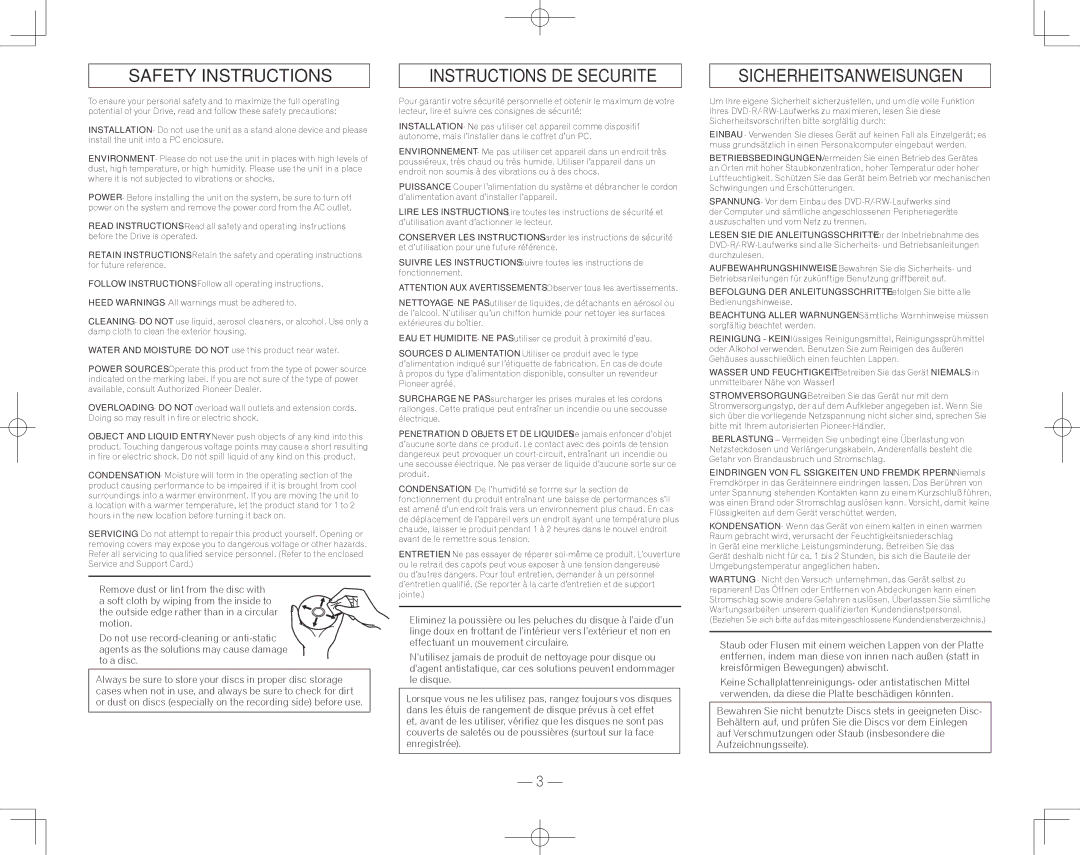SAFETY INSTRUCTIONS
To ensure your personal safety and to maximize the full operating potential of your Drive, read and follow these safety precautions:
INSTALLATION - Do not use the unit as a stand alone device and please install the unit into a PC enclosure.
ENVIRONMENT - Please do not use the unit in places with high levels of dust, high temperature, or high humidity. Please use the unit in a place where it is not subjected to vibrations or shocks.
POWER - Before installing the unit on the system, be sure to turn off power on the system and remove the power cord from the AC outlet.
READ INSTRUCTIONS - Read all safety and operating instructions before the Drive is operated.
RETAIN INSTRUCTIONS - Retain the safety and operating instructions for future reference.
FOLLOW INSTRUCTIONS - Follow all operating instructions.
HEED WARNINGS - All warnings must be adhered to.
CLEANING - DO NOT use liquid, aerosol cleaners, or alcohol. Use only a damp cloth to clean the exterior housing.
WATER AND MOISTURE - DO NOT use this product near water.
POWER SOURCES - Operate this product from the type of power source indicated on the marking label. If you are not sure of the type of power available, consult Authorized Pioneer Dealer.
OVERLOADING - DO NOT overload wall outlets and extension cords. Doing so may result in fire or electric shock.
OBJECT AND LIQUID ENTRY - Never push objects of any kind into this product. Touching dangerous voltage points may cause a short resulting in fire or electric shock. Do not spill liquid of any kind on this product.
CONDENSATION - Moisture will form in the operating section of the product causing performance to be impaired if it is brought from cool surroundings into a warmer environment. If you are moving the unit to a location with a warmer temperature, let the product stand for 1 to 2 hours in the new location before turning it back on.
SERVICING - Do not attempt to repair this product yourself. Opening or removing covers may expose you to dangerous voltage or other hazards. Refer all servicing to qualified service personnel. (Refer to the enclosed Service and Support Card.)
•Remove dust or lint from the disc with
a soft cloth by wiping from the inside to the outside edge rather than in a circular motion.
•Do not use record-cleaning or anti-static agents as the solutions may cause damage to a disc.
Always be sure to store your discs in proper disc storage cases when not in use, and always be sure to check for dirt or dust on discs (especially on the recording side) before use.
INSTRUCTIONS DE SECURITE
Pour garantir votre sécurité personnelle et obtenir le maximum de votre lecteur, lire et suivre ces consignes de sécurité:
INSTALLATION - Ne pas utiliser cet appareil comme dispositif autonome, mais l’installer dans le coffret d’un PC.
ENVIRONNEMENT ‑ Me pas utiliser cet appareil dans un endroit très poussiéreux, très chaud ou très humide. Utiliser l’appareil dans un endroit non soumis à des vibrations ou à des chocs.
PUISSANCE ‑ Couper l’alimentation du système et débrancher le cordon d’alimentation avant d’installer l’appareil.
LIRE LES INSTRUCTIONS ‑ Lire toutes les instructions de sécurité et d’utilisation avant d’actionner le lecteur.
CONSERVER LES INSTRUCTIONS ‑ Garder les instructions de sécurité et d’utilisation pour une future référence.
SUIVRE LES INSTRUCTIONS ‑ Suivre toutes les instructions de fonctionnement.
ATTENTION AUX AVERTISSEMENTS ‑ Observer tous les avertissements.
NETTOYAGE ‑ NE PAS utiliser de liquides, de détachants en aérosol ou de l’alcool. N’utiliser qu’un chiffon humide pour nettoyer les surfaces extérieures du boîtier.
EAU ET HUMIDITE ‑ NE PAS utiliser ce produit à proximité d’eau.
SOURCES D’ALIMENTATION ‑ Utiliser ce produit avec le type d’alimentation indiqué sur l’étiquette de fabrication. En cas de doute
àpropos du type d’alimentation disponible, consulter un revendeur Pioneer agréé.
SURCHARGE ‑ NE PAS surcharger les prises murales et les cordons rallonges. Cette pratique peut entraîner un incendie ou une secousse électrique.
PENETRATION D’OBJETS ET DE LIQUIDES ‑ Ne jamais enfoncer d’objet d’aucune sorte dans ce produit. Le contact avec des points de tension dangereux peut provoquer un court‑circuit, entraînant un incendie ou une secousse électrique. Ne pas verser de liquide d’aucune sorte sur ce produit.
CONDENSATION ‑ De l’humidité se forme sur la section de fonctionnement du produit entraînant une baisse de performances s’il est amené d’un endroit frais vers un environnement plus chaud. En cas de déplacement de l’appareil vers un endroit ayant une température plus chaude, laisser le produit pendant 1 à 2 heures dans le nouvel endroit avant de le remettre sous tension.
ENTRETIEN ‑ Ne pas essayer de réparer soi‑même ce produit. L’ouverture ou le retrait des capots peut vous exposer à une tension dangereuse
ou d’autres dangers. Pour tout entretien, demander à un personnel d’entretien qualifié. (Se reporter à la carte d’entretien et de support jointe.)
•Eliminez la poussière ou les peluches du disque à l’aide d’un linge doux en frottant de l’intérieur vers l’extérieur et non en effectuant un mouvement circulaire.
•N’utilisez jamais de produit de nettoyage pour disque ou d’agent antistatique, car ces solutions peuvent endommager le disque.
Lorsque vous ne les utilisez pas, rangez toujours vos disques dans les étuis de rangement de disque prévus à cet effet et, avant de les utiliser, vérifiez que les disques ne sont pas couverts de saletés ou de poussières (surtout sur la face enregistrée).
– 3 –
SICHERHEITSANWEISUNGEN
Um Ihre eigene Sicherheit sicherzustellen, und um die volle Funktion Ihres DVD-R/-RW-Laufwerks zu maximieren, lesen Sie diese Sicherheitsvorschriften bitte sorgfältig durch:
EINBAU - Verwenden Sie dieses Gerät auf keinen Fall als Einzelgerät; es muss grundsätzlich in einen Personalcomputer eingebaut werden.
BETRIEBSBEDINGUNGEN - Vermeiden Sie einen Betrieb des Gerätes an Orten mit hoher Staubkonzentration, hoher Temperatur oder hoher Luftfeuchtigkeit. Schützen Sie das Gerät beim Betrieb vor mechanischen Schwingungen und Erschütterungen.
SPANNUNG - Vor dem Einbau des DVD-R/-RW-Laufwerks sind der Computer und sämtliche angeschlossenen Peripheriegeräte auszuschalten und vom Netz zu trennen.
LESEN SIE DIE ANLEITUNGSSCHRITTE - Vor der Inbetriebnahme des DVD-R/-RW-Laufwerks sind alle Sicherheits- und Betriebsanleitungen durchzulesen.
AUFBEWAHRUNGSHINWEISE - Bewahren Sie die Sicherheits- und Betriebsanleitungen für zukünftige Benutzung griffbereit auf.
BEFOLGUNG DER ANLEITUNGSSCHRITTE - Befolgen Sie bitte alle
Bedienungshinweise.
BEACHTUNG ALLER WARNUNGEN - Sämtliche Warnhinweise müssen sorgfältig beachtet werden.
REINIGUNG - KEIN flüssiges Reinigungsmittel, Reinigungssprühmittel oder Alkohol verwenden. Benutzen Sie zum Reinigen des äußeren Gehäuses ausschließlich einen feuchten Lappen.
WASSER UND FEUCHTIGKEIT - Betreiben Sie das Gerät NIEMALS in unmittelbarer Nähe von Wasser!
STROMVERSORGUNG - Betreiben Sie das Gerät nur mit dem Stromversorgungstyp, der auf dem Aufkleber angegeben ist. Wenn Sie sich über die vorliegende Netzspannung nicht sicher sind, sprechen Sie bitte mit Ihrem autorisierten Pioneer-Händler.
ÜBERLASTUNG – Vermeiden Sie unbedingt eine Überlastung von Netzsteckdosen und Verlängerungskabeln. Anderenfalls besteht die Gefahr von Brandausbruch und Stromschlag.
EINDRINGEN VON FLÜSSIGKEITEN UND FREMDKÖRPERN - Niemals Fremdkörper in das Geräteinnere eindringen lassen. Das Berühren von unter Spannung stehenden Kontakten kann zu einem Kurzschluß führen, was einen Brand oder Stromschlag auslösen kann. Vorsicht, damit keine Flüssigkeiten auf dem Gerät verschüttet werden.
KONDENSATION - Wenn das Gerät von einem kalten in einen warmen Raum gebracht wird, verursacht der Feuchtigkeitsniederschlag
in Gerät eine merkliche Leistungsminderung. Betreiben Sie das Gerät deshalb nicht für ca. 1 bis 2 Stunden, bis sich die Bauteile der Umgebungstemperatur angeglichen haben.
WARTUNG - Nicht den Versuch unternehmen, das Gerät selbst zu reparieren! Das Öffnen oder Entfernen von Abdeckungen kann einen Stromschlag sowie andere Gefahren auslösen. Überlassen Sie sämtliche Wartungsarbeiten unserem qualifizierten Kundendienstpersonal. (Beziehen Sie sich bitte auf das miteingeschlossene Kundendienstverzeichnis.)
•Staub oder Flusen mit einem weichen Lappen von der Platte entfernen, indem man diese von innen nach außen (statt in kreisförmigen Bewegungen) abwischt.
•Keine Schallplattenreinigungs- oder antistatischen Mittel verwenden, da diese die Platte beschädigen könnten.
Bewahren Sie nicht benutzte Discs stets in geeigneten Disc- Behältern auf, und prüfen Sie die Discs vor dem Einlegen auf Verschmutzungen oder Staub (insbesondere die Aufzeichnungsseite).