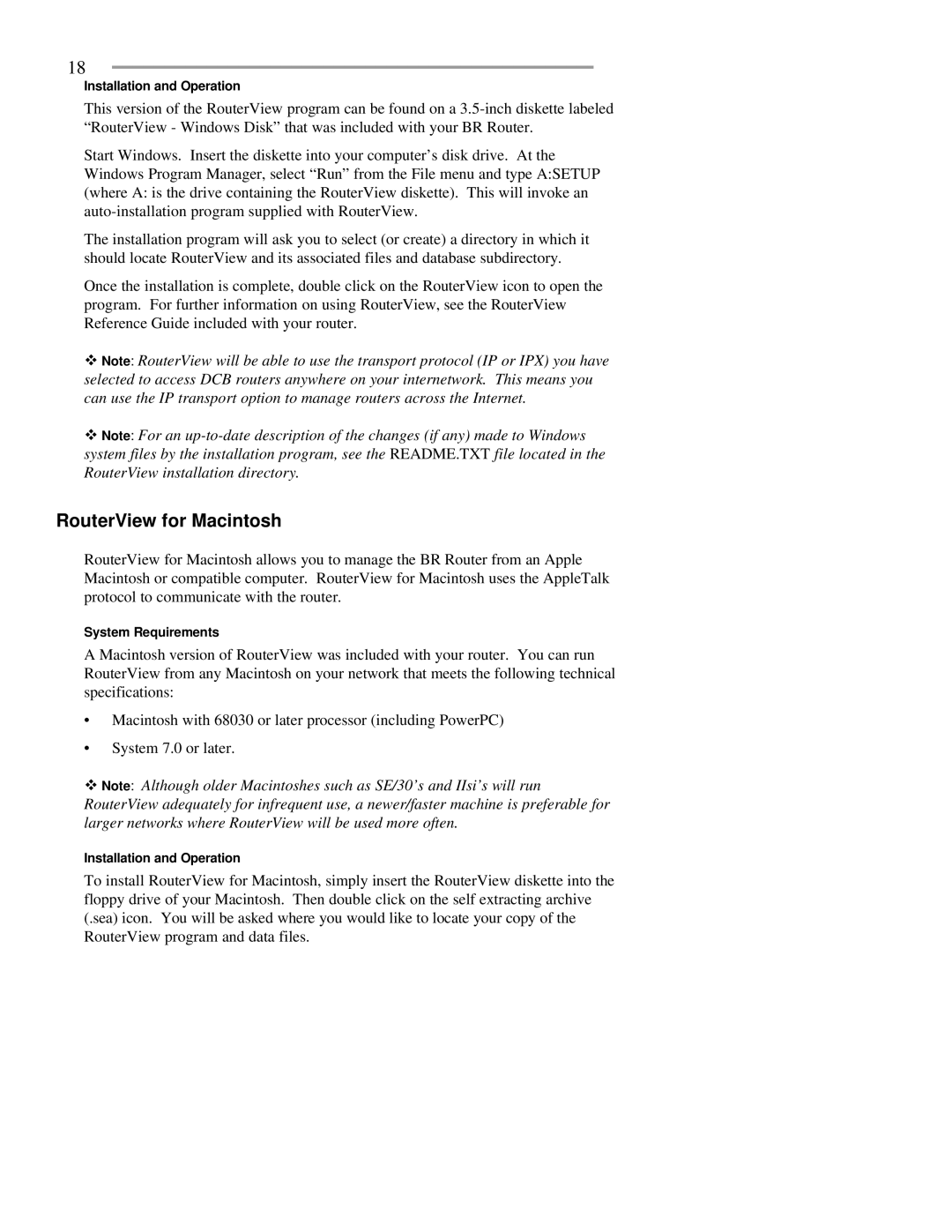BR-SIT01, BR-SXT01 specifications
The Pioneer BR-SXT01 and BR-SIT01 are noteworthy additions to the world of home audio and video systems, boasting advanced technologies that elevate the user experience in both playback and connectivity. These models represent Pioneer’s commitment to delivering high-quality sound and state-of-the-art features in compact designs, making them ideal for modern home entertainment systems.Starting with the BR-SXT01, this model is a high-fidelity Blu-ray player that is engineered to enhance audio and visual performance. One of its standout features is 4K upscaling, allowing standard high-definition content to be converted to near-4K quality, providing a sharper and more detailed picture. The BR-SXT01 also supports HDR (High Dynamic Range), which improves the contrast between light and dark areas of the image, yielding more vivid colors and enhanced overall picture quality.
Adding to its offerings, the BR-SXT01 includes advanced audio technologies such as Dolby Atmos and DTS:X, which create an immersive sound environment, precisely placing audio elements around the viewer. This technology is especially beneficial in home theater setups where sound quality is crucial. Additionally, the player is equipped with multiple HDMI outputs, making it easier to connect to various audio and video devices without compromising on quality.
Turning to the BR-SIT01, this model serves as a versatile streamer that excels in providing seamless access to digital content. One of its main features is compatibility with numerous streaming services, allowing users to enjoy their favorite shows, movies, and music without the need for additional devices. The BR-SIT01 also offers high-resolution audio streaming, supporting formats like FLAC and DSD, which are favored by audiophiles for their superior sound quality.
User-friendliness is a major characteristic of both models, as they come equipped with intuitive interfaces and remote control options. Moreover, they feature Wi-Fi connectivity, enabling easy access to online content and updates. Both players are also compatible with various file formats, ensuring that users can enjoy a wide array of media without hassle.
In summary, the Pioneer BR-SXT01 and BR-SIT01 represent a sophisticated combination of cutting-edge technology and user-centric design. They are well-suited for anyone looking to enhance their home entertainment experience, whether through high-quality video playback or seamless streaming of digital content. With their array of features, these models firmly establish Pioneer as a leader in the home audio and video market.