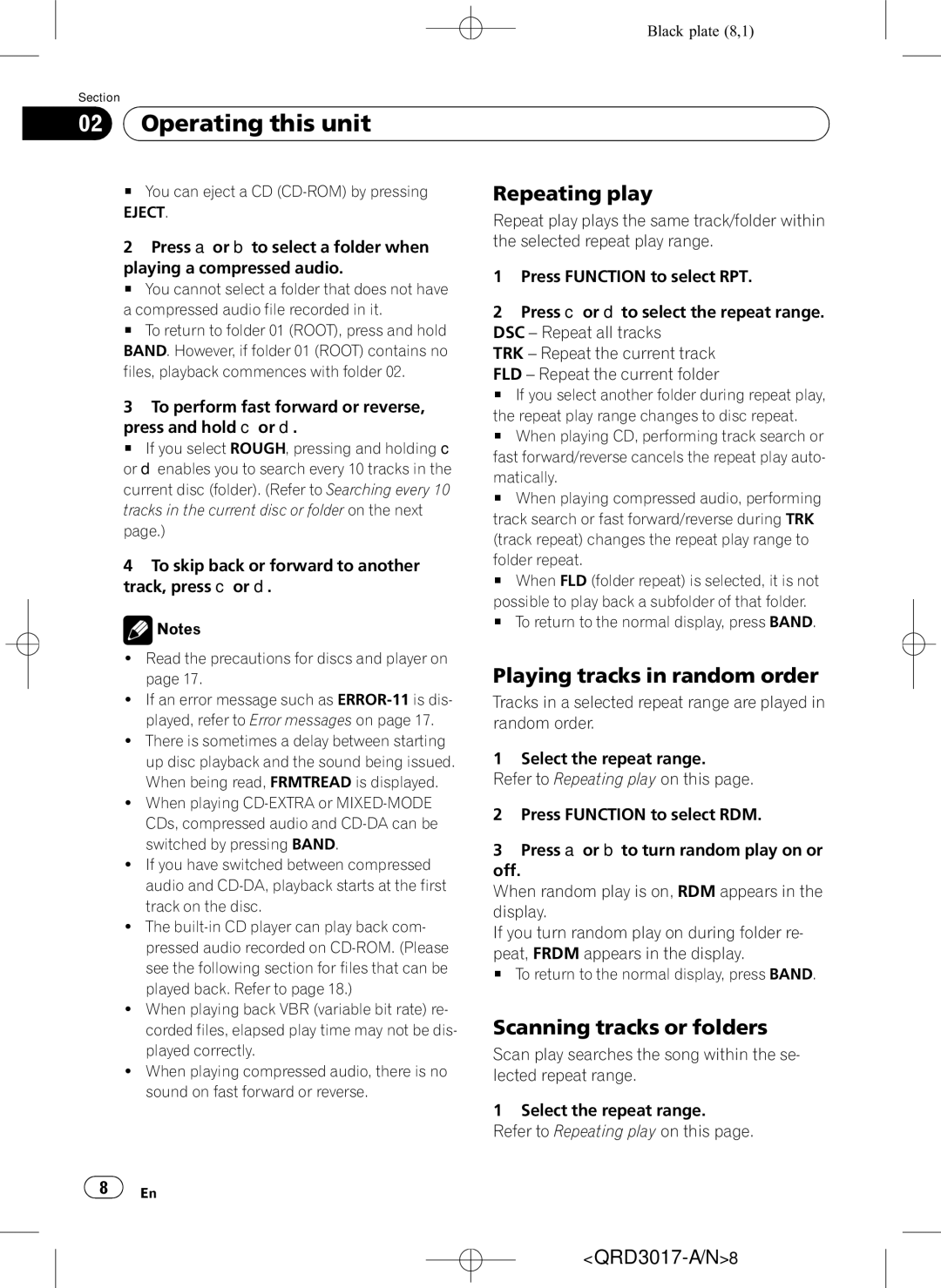DEH-1150MPG, DEH-1150MP specifications
The Pioneer DEH-1150MP and DEH-1150MPG are two versatile and robust car audio receivers that appeal to audiophiles and casual listeners alike. These models stand out due to their impressive feature sets, user-friendly interfaces, and advanced audio technologies, making them a popular choice for upgrading vehicle sound systems.One of the key highlights of the DEH-1150MP series is its MP3 playback capability. Users can easily play their favorite digital music files from CD-Rs, CD-RWs, and USB devices, providing a significant upgrade over traditional CD-only players. The integrated CD player ensures compatibility with various formats, making it a versatile option for music lovers.
The DEH-1150MP and DEH-1150MPG come equipped with a front USB port and an auxiliary input. This allows for direct connections to smartphones and other external media devices, expanding the listener's options for audio input. With the ability to charge devices via USB, users can enjoy uninterrupted audio while keeping their gadgets powered.
Both models feature a built-in 50 watts x 4-channel amplifier, delivering powerful, clear sound across all frequencies. The advanced sound retriever technology optimizes compressed audio formats, enhancing sound quality and restoring the clarity that is often lost in digital compression. This feature ensures that listeners experience high-quality audio regardless of the source.
Another notable characteristic is the customizable display options. Users can select from a range of colors for illumination, creating a personalized look that matches their vehicle’s interior. Additionally, the easy-to-navigate buttons and an intuitive interface make operation straightforward, even while driving.
The DEH-1150MPG model adds another layer of convenience with its support for Android Music and various smartphone integration features. Users can navigate through their playlists, control playback, and access other device functionalities with ease.
The DEH-1150MP series also implements a built-in equalizer with predefined settings, allowing users to fine-tune their audio experience. Whether one prefers a bass-heavy sound or a balanced output, these settings enable customization to suit diverse listening preferences.
Overall, the Pioneer DEH-1150MP and DEH-1150MPG combine functionality, sound quality, and user-friendly features, making them ideal options for anyone looking to enhance their car audio experience. With their advanced audio technologies and versatile connectivity options, these receivers are sure to satisfy the musical needs of a wide range of users.