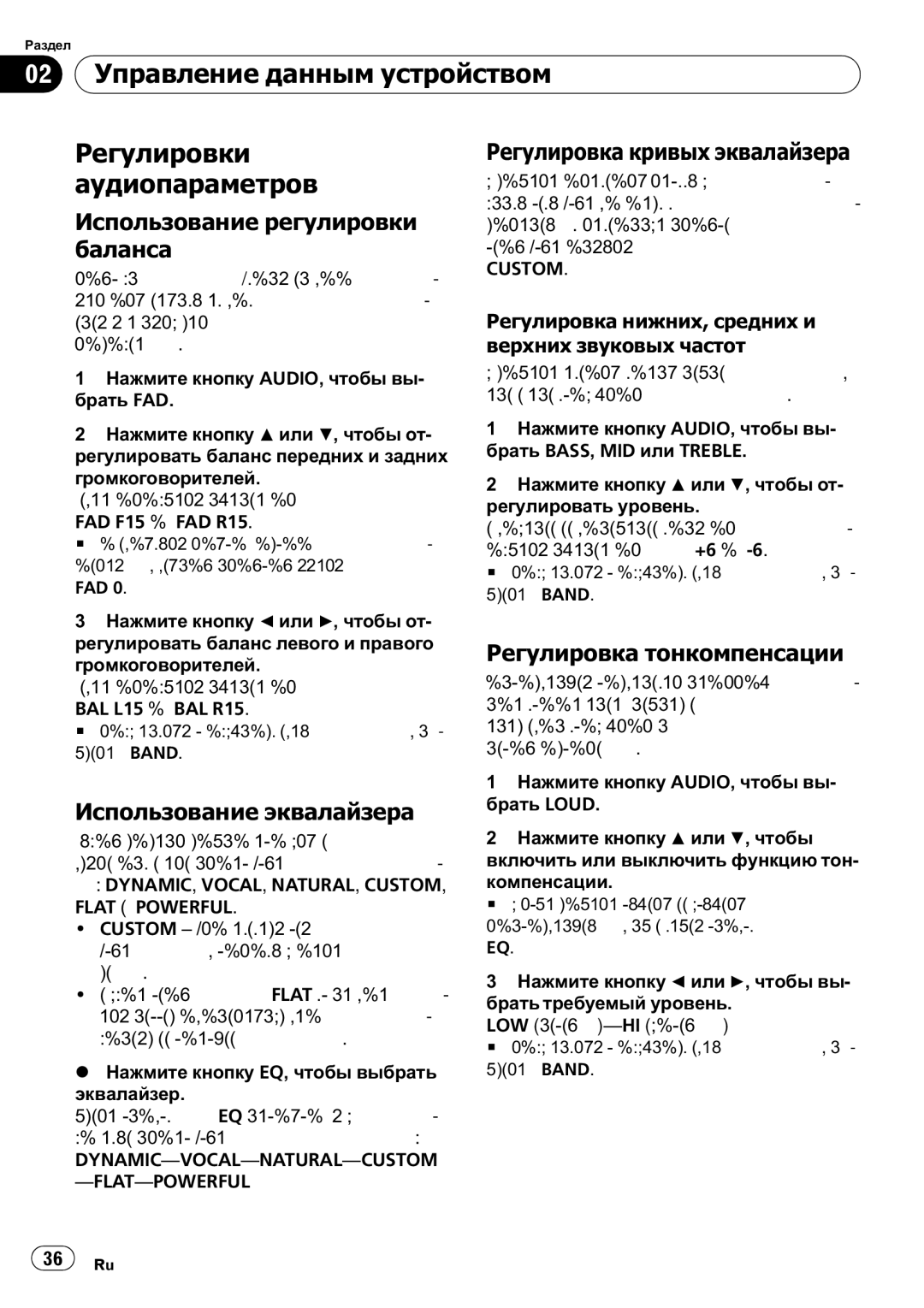DEH-200MP specifications
The Pioneer DEH-200MP is a versatile and feature-rich in-dash CD receiver that caters to both music enthusiasts and casual listeners. This model stands out with its blend of classic design and modern technology, making it an appealing choice for anyone looking to enhance their car audio experience.One of the main features of the DEH-200MP is its ability to play multiple formats. Compatible with CD, CD-R, and CD-RW, this receiver allows you to enjoy a wide range of audio content. It also supports MP3 and WMA file formats, which means you can easily create and listen to customized playlists on your CDs or external devices. This flexibility ensures that users can enjoy their favorite tracks without restrictions.
The DEH-200MP integrates a built-in AM/FM tuner with 18 FM presets and 6 AM presets, providing access to a variety of radio stations. With its high-performance tuner, users can enjoy clear and uninterrupted radio broadcasts while on the road. The receiver also features a detachable faceplate, enhancing security and providing peace of mind when leaving the vehicle.
In terms of audio quality, the DEH-200MP boasts a 4-channel power output of 50 watts per channel, delivering a robust sound experience. Users can customize their audio preferences with the built-in EQ, which offers five preset equalizer curves. This feature allows users to adjust the audio output to suit their listening preferences, whether they favor bass-heavy tracks or vocal clarity.
The receiver also comes with a front auxiliary input, making it easy to connect portable devices such as smartphones or MP3 players. This connectivity feature ensures that you can play your digital music files directly through the car's audio system, adding to the overall convenience.
Another key characteristic of the DEH-200MP is its sleek and user-friendly interface. The bright, easy-to-read display and intuitive controls make navigating through stations and settings effortless, allowing drivers to stay focused on the road while enjoying their favorite music.
In summary, the Pioneer DEH-200MP is an excellent choice for anyone seeking a reliable, feature-packed car audio solution. With its format compatibility, built-in tuner, customizable audio settings, and practical connectivity options, this receiver is designed to deliver an exceptional listening experience on the go. Whether commuting or embarking on a road trip, the DEH-200MP caters to all audio preferences, making it a solid addition to any vehicle.