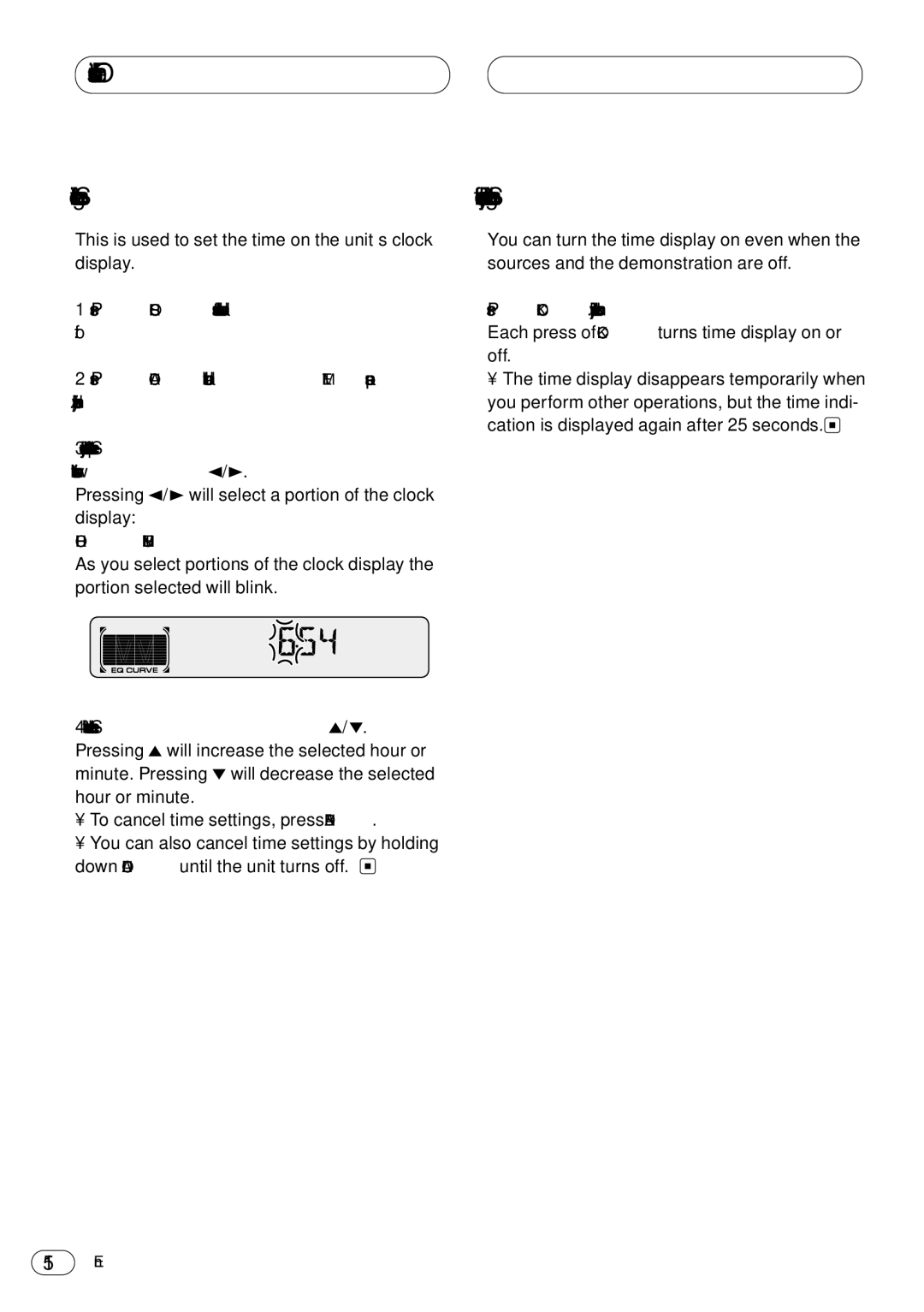DEH-3400 specifications
The Pioneer DEH-3400 is a versatile and feature-packed car audio receiver that caters to both music enthusiasts and everyday drivers seeking a superior listening experience. With its sleek design and user-friendly interface, this model stands out in the highly competitive market of aftermarket head units.One of the primary features of the DEH-3400 is its compatibility with a wide range of audio formats. It supports MP3, WMA, and WAV files, allowing users to enjoy their favorite tunes directly from CDs, USB flash drives, or mobile devices. The built-in CD player ensures that users can still enjoy traditional media, while the USB port provides easy access to digital libraries, enhancing convenience for on-the-go listening.
The DEH-3400 is equipped with multiple audio customization features, including a 13-band graphic equalizer. This allows users to fine-tune their audio settings to suit specific listening preferences or to adapt to various musical genres. Furthermore, the receiver includes built-in high-pass and low-pass filters, which help optimize sound quality by preventing distortion in low or high frequencies.
Connectivity is another key highlight of the DEH-3400. It features Bluetooth technology, enabling hands-free calling and audio streaming from smartphones and other Bluetooth-equipped devices. This not only enhances safety while driving but also provides seamless access to a wide range of streaming services like Spotify and Pandora.
Additionally, the DEH-3400 supports Pioneer’s Advanced Sound Retrievers, which improve the quality of compressed audio files by restoring high-frequency sounds lost during compression. This technology ensures that listeners enjoy a clearer, richer sound, regardless of the audio source.
The device is also notable for its easy installation and compatibility with various car models. Its standard double DIN size means it can fit in most dashboards without the need for custom modifications. The front panel features a clear LCD display, making it easy to read information such as song titles, artist names, and radio station details.
In summary, the Pioneer DEH-3400 offers a comprehensive suite of features designed to enhance the driving and listening experience. With its blend of modern technology, user-friendly design, and high-quality sound performance, it is an excellent choice for anyone looking to upgrade their car's audio system.