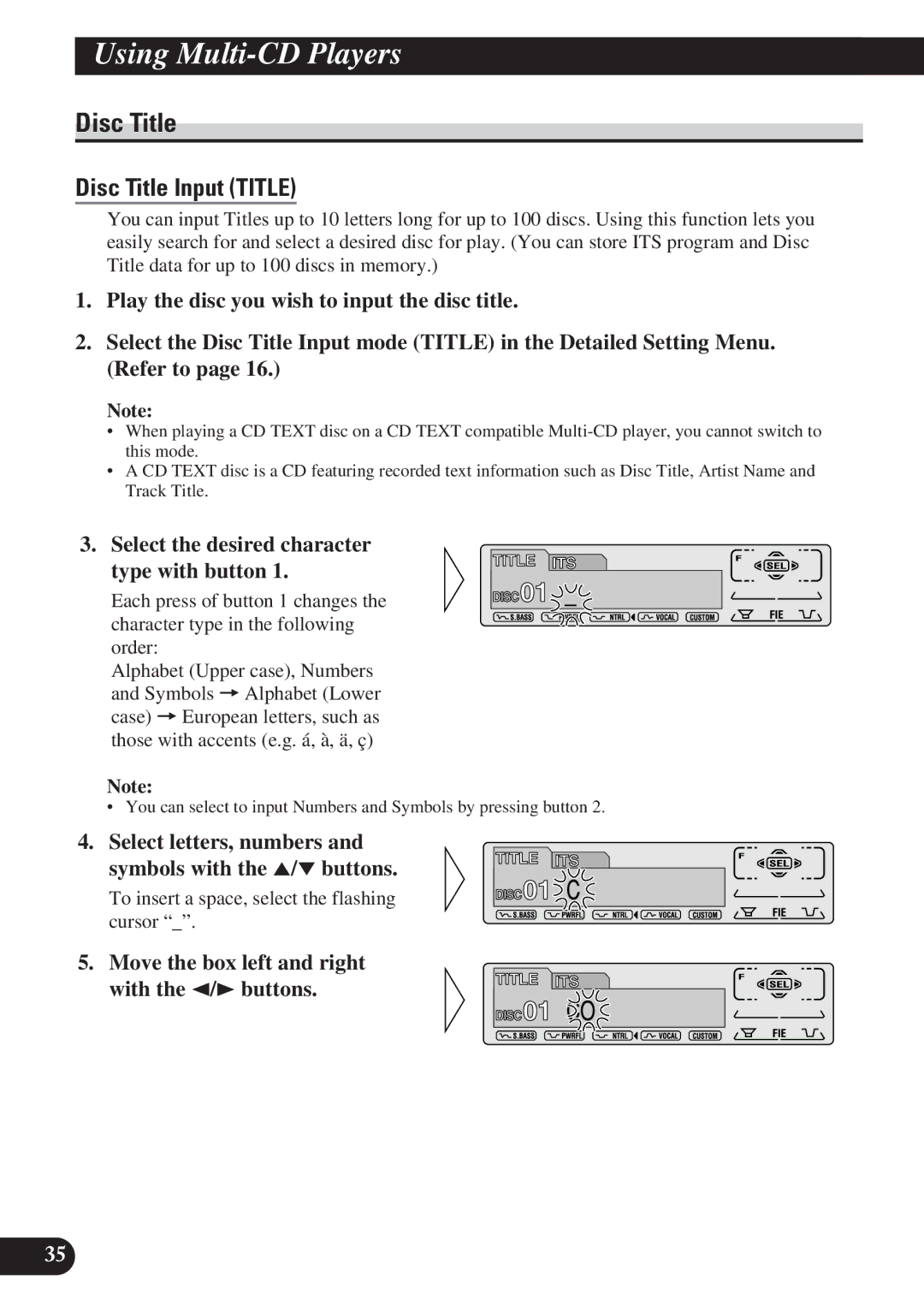DEH-P6100R, DEH-P7100R specifications
The Pioneer DEH-P7100R and DEH-P6100R are two notable models in the realm of in-car audio systems that exemplify Pioneer’s commitment to quality sound and innovative technology. Both of these models cater to audiophiles and casual listeners alike, with their array of features designed to enhance the driving experience through superior sound quality and user-friendly operation.The DEH-P7100R is equipped with a robust built-in amplifier that delivers 50 watts per channel, ensuring crisp and powerful sound reproduction. This model supports a diverse range of audio formats, including MP3, WMA, and CDs, making it a versatile choice for those with extensive music collections. Additionally, the DEH-P7100R features a direct USB connection, allowing users to seamlessly integrate their smartphones or USB devices for easy access to their favorite music. The unit also supports playback from external devices, thanks to its auxiliary input.
In terms of sound customization, the DEH-P7100R provides an advanced 5-band graphic equalizer, allowing users to fine-tune audio settings to their preference. This level of customization is complemented by Pioneer’s Auto EQ feature, which automatically adjusts sound settings based on the acoustics of the vehicle. The high-pass and low-pass filters add another layer of detail, enabling users to tailor the audio output to their liking.
Meanwhile, the DEH-P6100R, while slightly more compact in features, does not fall short in delivering an exceptional listening experience. It shares many similarities with its counterpart, offering support for MP3 and WMA files alongside the traditional CD playback. The DEH-P6100R also incorporates an easy-to-use interface with a clear, illuminated display for effortless navigation.
Both models are designed with user convenience in mind, sporting intuitive controls and remote operation capabilities. The aesthetic appeal of these units, along with customizable display colors, ensures they integrate seamlessly with any vehicle's interior.
In conclusion, the Pioneer DEH-P7100R and DEH-P6100R are exemplary car audio systems that reflect Pioneer’s dedication to high-quality sound and innovative technology. With their extensive feature sets tailored for audio enthusiasts, these models prove to be commendable companions for any journey, transforming every drive into a musical adventure. Whether it's the advanced capabilities of the DEH-P7100R or the versatile simplicity of the DEH-P6100R, both units deliver outstanding performance for discerning listeners.