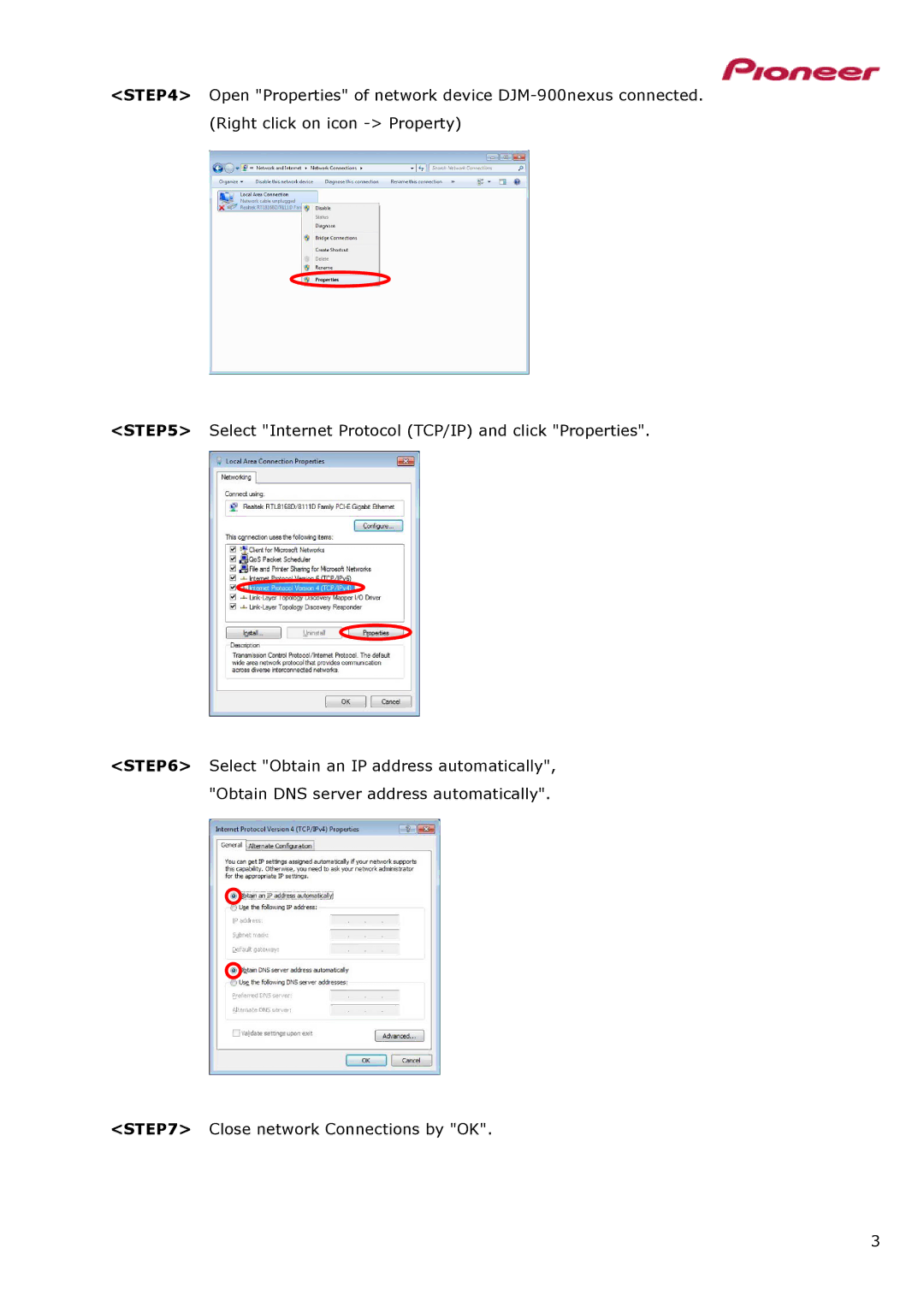<STEP4> Open "Properties" of network device
<STEP5> Select "Internet Protocol (TCP/IP) and click "Properties".
<STEP6> Select "Obtain an IP address automatically", "Obtain DNS server address automatically".
<STEP7> Close network Connections by "OK".
3