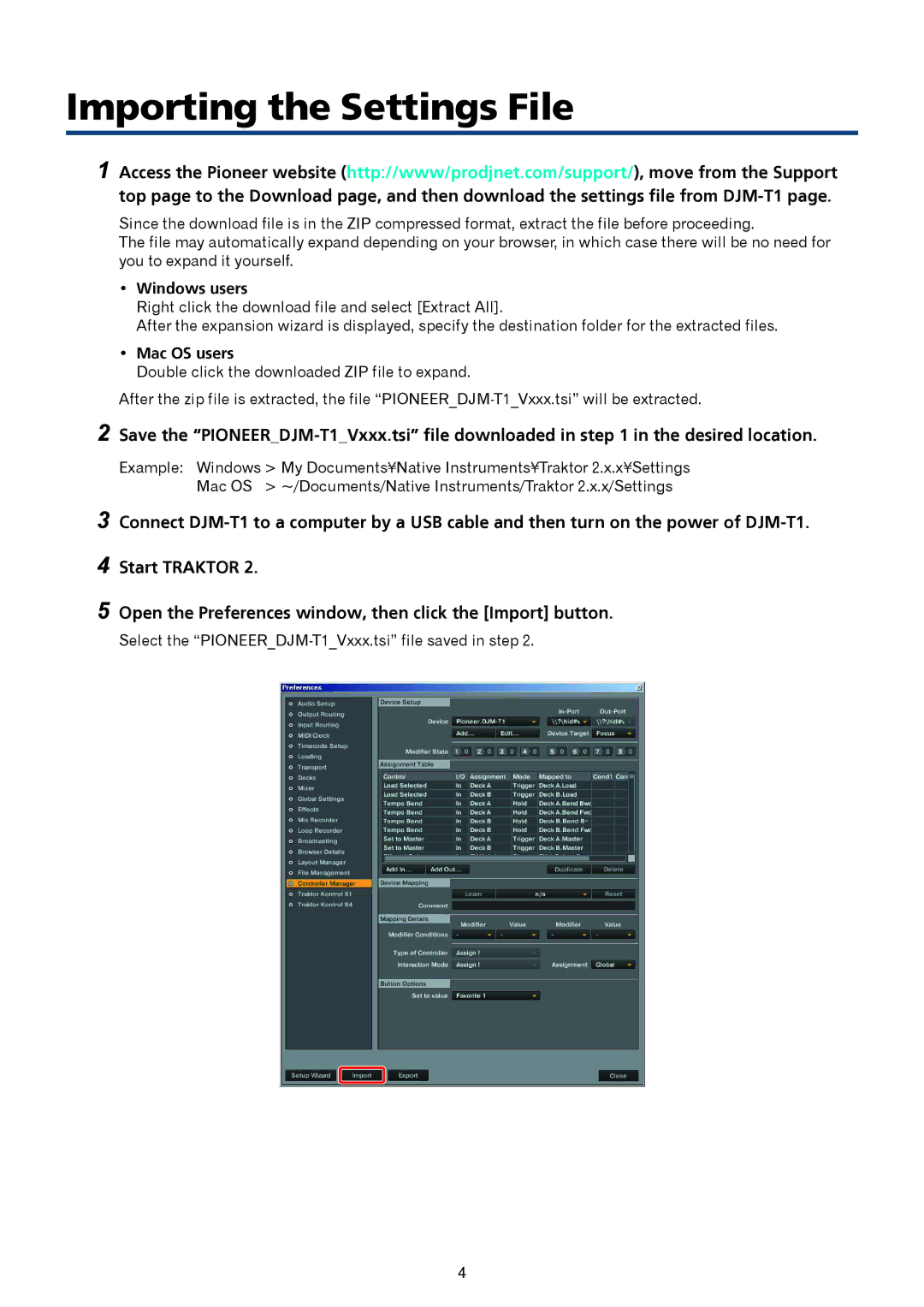DJM-T1 specifications
The Pioneer DJM-T1 is a high-performance digital DJ mixer that combines advanced technology with user-friendly features, making it an essential tool for both professional DJs and enthusiasts. Launched as part of Pioneer’s renowned lineup, the DJM-T1 is designed to seamlessly integrate with software such as Traktor, offering a comprehensive solution for digital mixing.One of the standout features of the DJM-T1 is its built-in USB audio interface. This feature allows DJs to connect directly to their computer, simplifying the setup process. With low latency and high-quality audio output, DJs can enjoy a reliable performance without any interruptions. The mixer also supports a variety of formats, ensuring compatibility with multiple software applications and devices.
The DJM-T1 is equipped with a high-quality 24-bit audio converter, which provides crystal-clear sound reproduction. This is crucial for professional settings where audio fidelity is paramount. Additionally, the mixer features a five-channel configuration, allowing for multiple input sources, including microphones, CDJs, and digital music players.
Another notable aspect of the DJM-T1 is its intuitive layout, which is designed to enhance the DJ's workflow. With large faders, easily accessible EQ controls, and a central channel for effects, the mixer enables smooth transitions and seamless manipulation of sound. The two-channel layout is especially beneficial for those who prefer a traditional DJ setup while still engaging with digital performance elements.
The mixer also offers comprehensive FX options, featuring a range of built-in sound effects that can be applied to the audio output. These include flanger, echo, and reverb, which allow DJs to add their personal touch to mixes. The FX controls are easily adjustable, ensuring that DJs can create unique soundscapes on the fly.
The DJM-T1 boasts advanced MIDI capabilities, allowing users to assign functions and controls to their favorite virtual instruments or effects. This flexibility is particularly useful for live performances, where improvisation can be a key component.
In summary, the Pioneer DJM-T1 stands out for its combination of high-quality audio performance, user-friendly interface, and advanced features. Its integration with digital software, flexibility in control, and robust FX capabilities make it an appealing choice for DJs looking to elevate their mixing experience. Whether in a club setting or at home, the DJM-T1 provides the tools necessary to push the boundaries of creativity and sound.