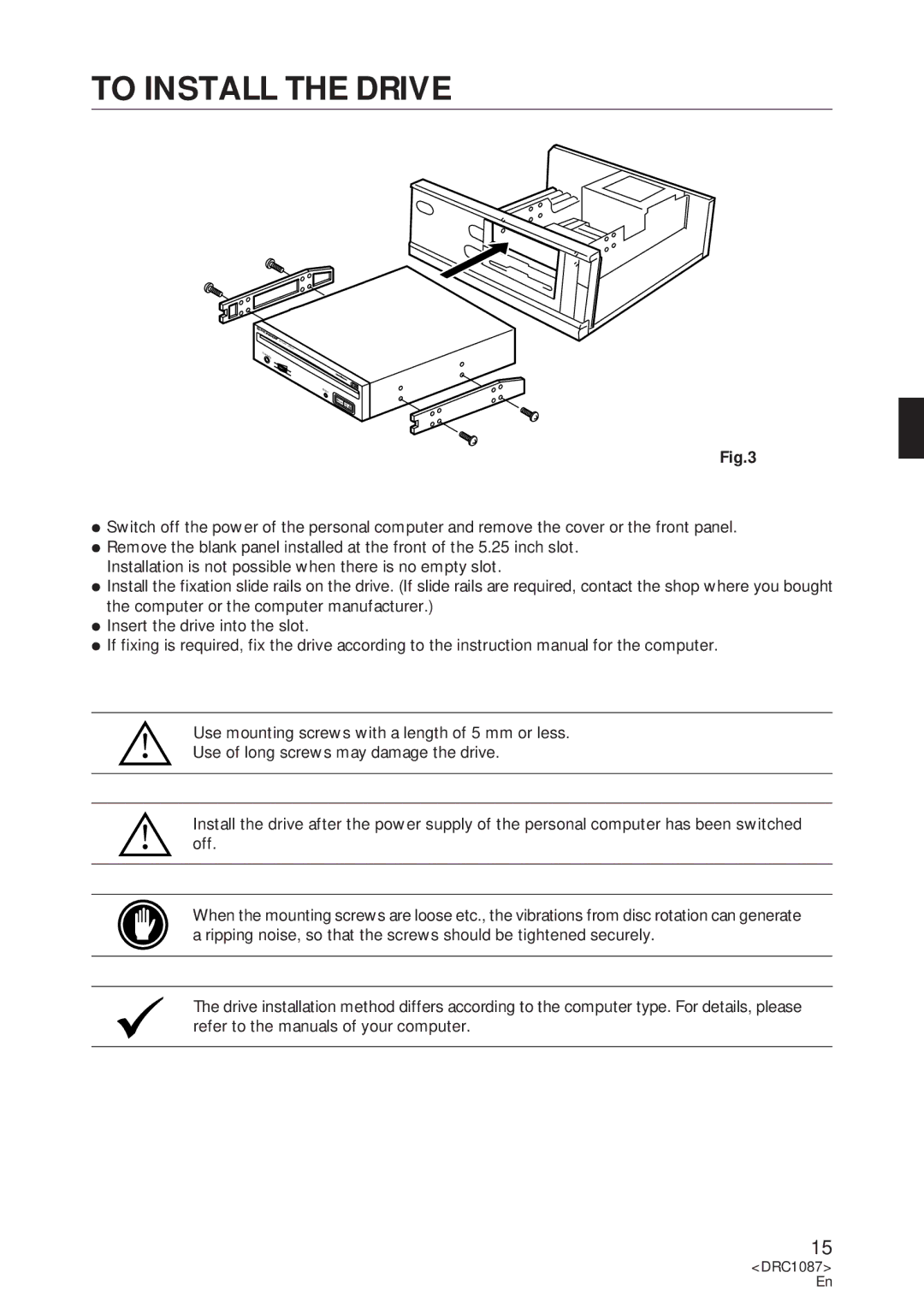DR-U16S specifications
The Pioneer DR-U16S is a versatile and reliable external DVD-RW drive that caters to a variety of multimedia needs, making it an excellent choice for both casual users and professionals. With its sleek design and compact form factor, this drive aligns well with modern computing environments. It is particularly beneficial for users who may not have an internal optical drive or those looking for a portable solution.One of the standout features of the Pioneer DR-U16S is its compatibility with multiple disc formats. The drive supports DVD-R, DVD-RW, DVD+R, DVD+RW, CD-R, and CD-RW, allowing users to read and write data across a multitude of media options. This capability provides flexibility for tasks like data backup, media creation, and software installation.
In terms of performance, the DR-U16S boasts impressive read and write speeds. It typically achieves a maximum write speed of 16x for DVD+R and DVD-R formats, ensuring fast burning times. The drive also offers 48x write speeds for CD formats. This efficiency is particularly advantageous for large file transfers and the production of multimedia content.
Pioneer has integrated several technologies to enhance the user experience with the DR-U16S. The drive features PowerRead technology, which helps maintain a consistent data reading speed even when encountering scratched or damaged discs. Additionally, the drive uses a buffering system to optimize performance and lessen the risk of buffer underrun errors during writing, thereby ensuring a smooth burning process.
The design of the DR-U16S is user-friendly, featuring a simple plug-and-play setup that requires minimal installation steps, making it accessible for users of all experience levels. Its compact size allows for easy portability, making it an ideal companion for laptops and desktops. The drive also includes an ergonomic tray design that facilitates easy loading and unloading of discs.
With its combination of speed, compatibility, and advanced technology, the Pioneer DR-U16S is a compelling choice for anyone in need of an external DVD-RW drive. Whether for personal use, archiving data, or creating media projects, this drive offers a sturdy and efficient solution that meets a wide range of optical disc requirements.