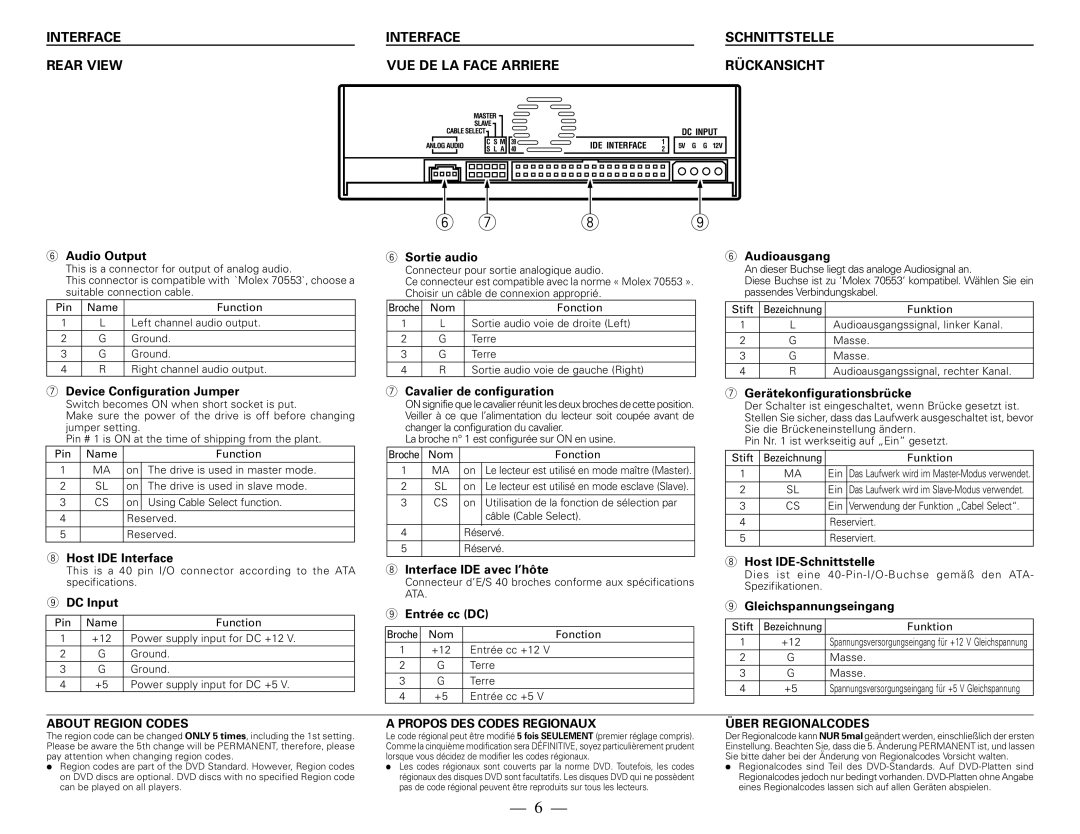DVR-108 specifications
The Pioneer DVR-108 is a versatile and highly regarded internal DVD/CD writer that was widely popular among computer enthusiasts and professionals during the mid-2000s. Known for its reliability and performance, the DVR-108 supports a range of disc formats, including DVD-R, DVD-RW, DVD+R, DVD+RW, and CD-R, making it an ideal choice for both data backup and multimedia applications.One of the standout features of the DVR-108 is its impressive write speeds. The drive offers up to 16x writing speed for DVD-R and DVD+R discs, which significantly reduces the time required to burn data onto DVDs. Furthermore, it supports 4x writing speeds for DVD-RW and DVD+RW formats, ensuring compatibility with a broad spectrum of media types. This high write speed translates to quicker backups, faster movie burning, and efficient media creation for home and professional use.
Another technological highlight of the DVR-108 is its support for Pioneer’s Precision Recording Technology. This innovative feature enhances the quality of the burns by optimizing the laser's power and focus on the disc's surface. As a result, users can expect cleaner, more precise writing, which minimizes errors and reduces the risk of unreadable discs. Additionally, this technology extends the compatibility of the drive with a wider array of media brands and types.
The DVR-108 also boasts a dual-layer writing capability, allowing users to create DVDs that can hold up to 8.5GB of data—double the capacity of standard single-layer discs. This feature is particularly beneficial for those dealing with large files, such as high-definition videos or extensive software installations.
In terms of design, the DVR-108 features a sleek, black enclosure that seamlessly blends with most computer setups. The drive utilizes a SATA interface, making it suitable for modern motherboards and enhancing data transfer rates. It also includes various built-in technologies for buffer underrun prevention, ensuring that the writing process remains uninterrupted even if the data stream fluctuates.
The Pioneer DVR-108 stands out as a powerful and reliable DVD/CD writer. Its combination of high write speeds, dual-layer capabilities, and advanced recording technologies make it a valuable tool for anyone looking to produce high-quality optical media. Even years after its initial release, the DVR-108 remains a beloved choice for users seeking dependable performance in disc writing.