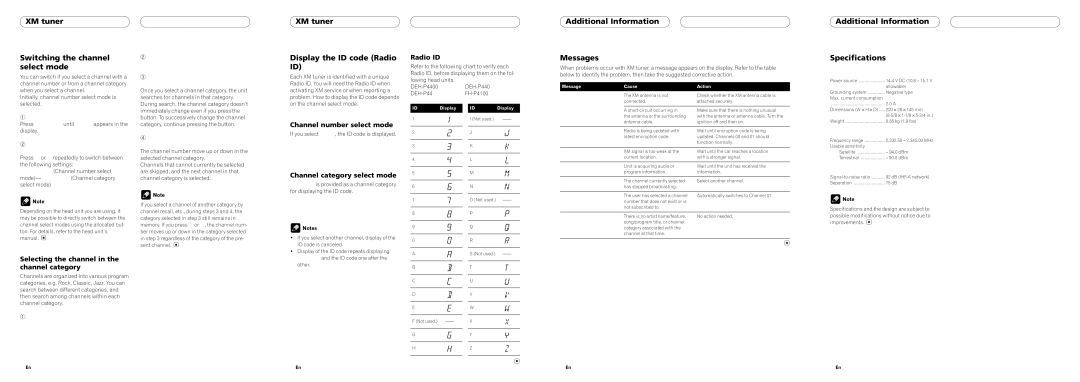GEX-P910XM specifications
The Pioneer GEX-P910XM is a high-performance satellite radio tuner that stands out for its impressive features and cutting-edge technology. Designed to deliver an extensive range of music, news, sports, and entertainment programming, this device is a perfect addition for anyone looking to enhance their in-car audio experience.One of the standout features of the GEX-P910XM is its compatibility with XM Satellite Radio. This enables users to access over 170 channels, offering a diverse assortment of content including commercial-free music, sports talk, and exclusive radio shows. With this expansive selection, drivers are no longer limited to conventional radio stations and can enjoy uninterrupted audio entertainment on the go.
The tuner boasts advanced satellite reception technology, ensuring a robust connection in various environments. The built-in digital signal processing enhances sound quality, letting users enjoy clear and crisp audio whether they are driving through urban areas or remote locations. The GEX-P910XM also features automatic channel scanning, which allows users to quickly find and switch between channels without unnecessary manual adjustments.
Another notable characteristic of the GEX-P910XM is its ease of integration with existing Pioneer multimedia systems. It is compatible with a wide range of Pioneer head units, allowing users to easily connect and control their satellite radio experience through the stereo interface. This seamless integration enhances user convenience, simplifying the process of navigating through channels and adjusting settings while driving.
The design of the GEX-P910XM is compact and user-friendly. It comes with a remote control for added convenience, allowing users to manage settings and channels without taking their eyes off the road. The device also includes a versatile mounting option, giving users the flexibility to install it in various locations within their vehicle.
For those who prioritize sound customization, the GEX-P910XM does not disappoint. It features a variety of audio settings, including adjustable equalizer options, allowing users to tailor the audio output to their personal preferences. This attention to detail ensures that every listener can enjoy their favorite content in the best possible sound quality.
In summary, the Pioneer GEX-P910XM is a sophisticated satellite radio tuner that combines extensive programming options with advanced technology and user-friendly features. Its compatibility with Pioneer head units, comprehensive audio settings, and reliable satellite reception make it a top choice for those looking to upgrade their car's audio system. Whether you are a music enthusiast, sports fan, or simply enjoy talk radio, the GEX-P910XM delivers a rich and enjoyable audio experience.