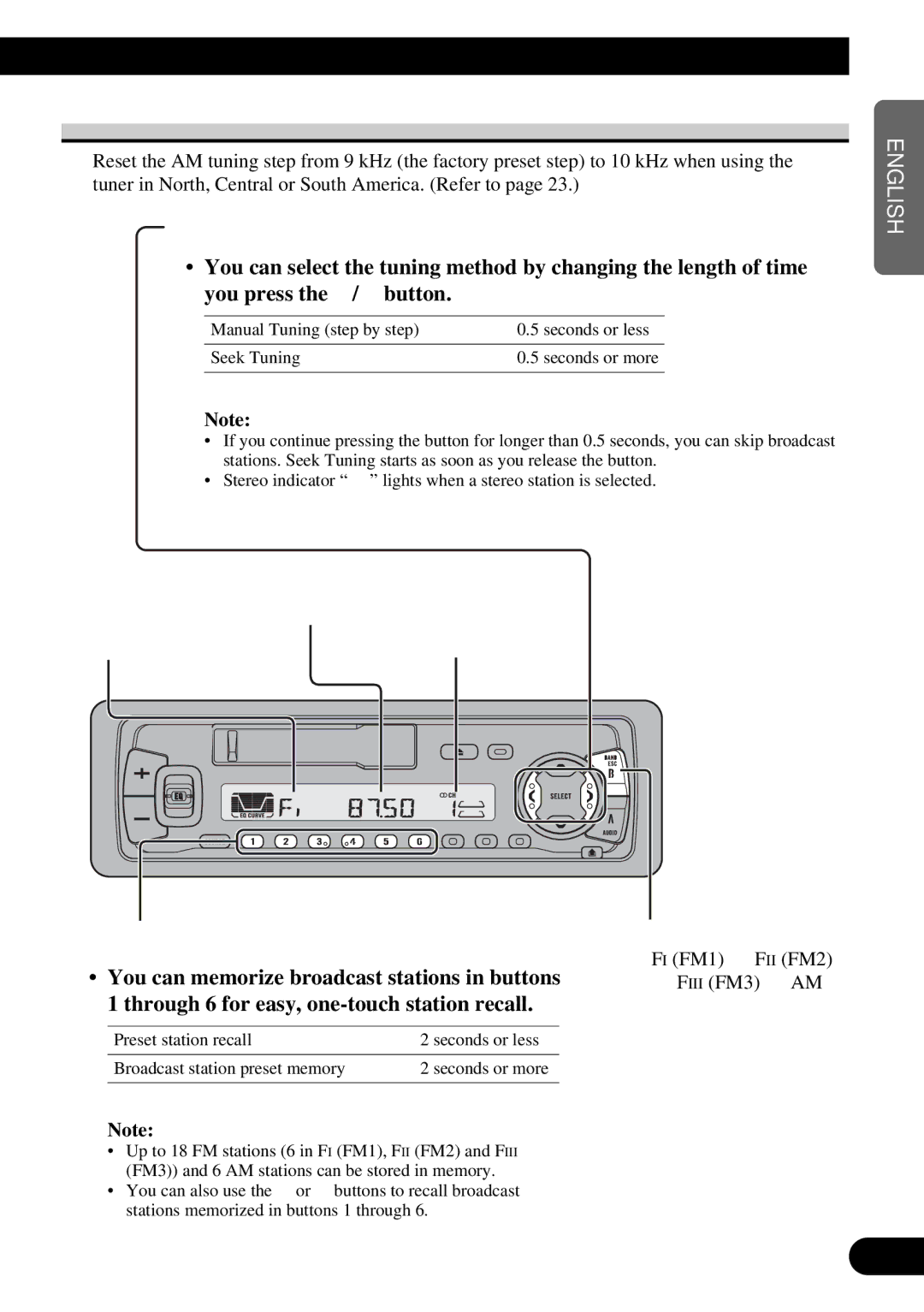Basic Operation of Tuner
Reset the AM tuning step from 9 kHz (the factory preset step) to 10 kHz when using the tuner in North, Central or South America. (Refer to page 23.)
Manual and Seek Tuning
•You can select the tuning method by changing the length of time you press the 2/3 button.
Manual Tuning (step by step) | 0.5 seconds or less |
Seek Tuning | 0.5 seconds or more |
|
|
Note:
•If you continue pressing the button for longer than 0.5 seconds, you can skip broadcast stations. Seek Tuning starts as soon as you release the button.
•Stereo indicator “ð” lights when a stereo station is selected.
ENGLISH ESPAÑOL PORTUGUÊS
Frequency Indicator
Band Indicator |
|
|
|
| Preset Number Indicator |
| ||||||||||||
|
|
|
|
|
|
|
|
|
|
|
|
|
|
|
|
|
|
|
|
|
|
|
|
|
|
|
|
|
|
|
|
|
|
|
|
|
|
|
|
|
|
|
|
|
|
|
|
|
|
|
|
|
|
|
|
|
|
|
|
|
|
|
|
|
|
|
|
|
|
|
|
|
|
|
|
|
|
|
|
|
|
|
|
|
|
|
|
|
|
|
|
|
|
|
|
|
|
|
|
|
|
|
|
|
|
|
|
|
|
|
|
|
|
|
|
|
|
|
|
|
|
|
|
|
|
|
|
|
|
|
|
|
|
|
|
|
|
|
|
|
|
|
|
|
|
|
|
|
|
|
|
|
|
|
|
|
|
|
|
|
|
|
|
|
|
|
|
|
|
|
Preset Tuning
•You can memorize broadcast stations in buttons 1 through 6 for easy,
Preset station recall | 2 seconds or less |
Broadcast station preset memory | 2 seconds or more |
|
|
Note:
•Up to 18 FM stations (6 in FI (FM1), FII (FM2) and FIII (FM3)) and 6 AM stations can be stored in memory.
•You can also use the 5 or ° buttons to recall broadcast stations memorized in buttons 1 through 6.
Band
FI (FM1) = FII (FM2)
=FIII (FM3) = AM
(B) FRANÇAIS ITALIANO NEDERLANDS
6