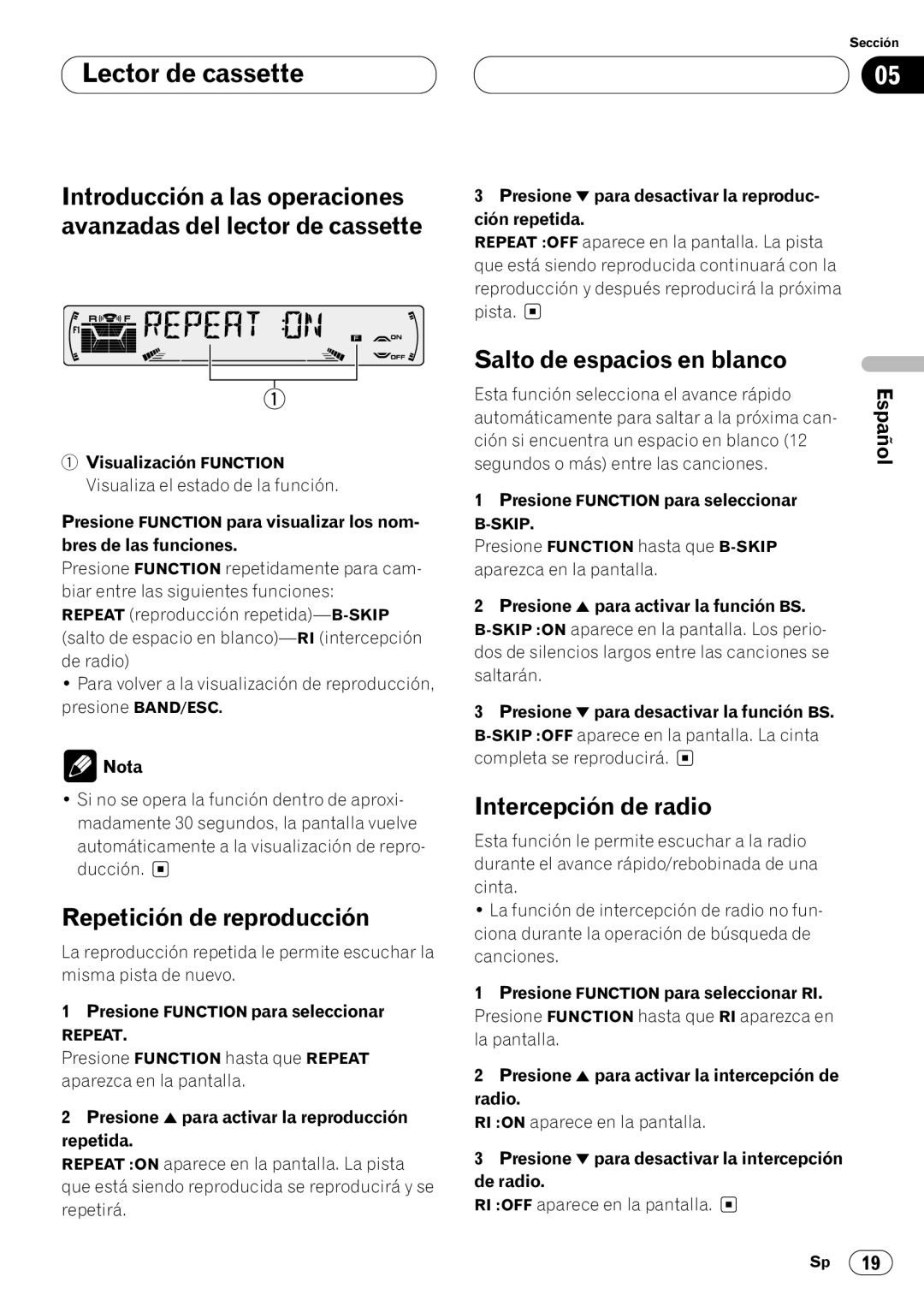English Español
KEH-P6020RB
Contents
Initial Settings
Audio Adjustments
English
Other Functions
Before You Start
Attaching the front panel
Removing the front panel
Head unit
What’s What
Using the remote control with PGM
Optional remote control
Button
~ ATT button
Turning the unit on
Power ON/OFF
Selecting a source
Turning the unit off
Listening to the radio
Tuner
Operation
Introduction of advanced tuner
Press Function to display the function
Names
Storing and recalling broadcast frequencies
Tuning in strong signals
Storing the strongest broadcast frequencies
Press Function to select BSM
Press 5 to turn BSM on
Introduction of RDS operation
Using PI seek
Switching the RDS display
04 RDS
Selecting alternative frequencies
RDS
Using auto PI seek for preset stations
Receiving traffic announcements
Limiting stations to regional program- ming
Responding to the TP alarm
Using PTY functions
Using news program interruption
Receiving PTY alarm broadcasts
PTY list
Playing a tape
Cassette Player
Close the front panel
To perform fast forward or rewind, press 2 or
Skipping blank tape sections
Repeating play
Radio intercept
Introduction of advanced cassette player operation
Playing a CD
Multi-CD Player
Disc multi-CD player
Press Source to select the multi-CD player
Press 2 or 3 to select the repeat range
Introduction of advanced multi- CD player operation
Pausing CD playback
Playing tracks in a random order
Scanning CDs and tracks
Using ITS playlists
Creating a playlist with ITS program- ming
Playback from your ITS playlist
Erasing a track from your ITS playlist
Using disc title functions
Erasing a CD from your ITS playlist
Entering disc titles
Displaying disc titles
Press 5 or ∞ to select a letter of the alpha- bet
Press 3 to move the cursor to the next character position
Selecting discs from the disc title list
Using CD Text functions
Displaying titles on CD Text discs
Scrolling titles in the display
Press Function to select Comp
Using compression and bass emphasis
Introduction of audio adjustments
Audio Adjustments
Using balance adjustment
Setting the sound focus equalizer
Press 5 or ∞ to adjust front/rear speaker Balance
Press 2 or 3 to adjust left/right speaker
Using the equalizer
Adjusting equalizer curves
Recalling equalizer curves
Equalizer curve fine adjustment
Adjusting bass
Press 5 or ∞ to adjust the bass level
Press Audio to select Bass
Adjusting treble
Using subwoofer output
Adjusting loudness
Adjusting subwoofer settings
Adjusting source levels
Adjusting initial settings
Initial Settings
Switching auto PI seek
Setting the FM tuning step
Switching the auxiliary setting
Switching the warning tone
Switching the dimmer setting
Selecting the illumination color
Switching the rear output setting
Press Function to select the rear output setting mode
Select full-range speaker or subwoofer with 2/3
Setting the AUX title
Using the AUX source
Other Functions
Cellular telephone muting
Additional Information
Cleaning the playback head
Cassette tapes
Music search and repeat functions
Specifications
Antes de empezar
Contenido
Encendido y Apagado
Sintonizador Audición de radio
Ajustes iniciales
Ajustes de audio
Ajuste del título del componente
Búsqueda musical y funciones de
Antes de empezar
Colocación del panel delantero
Extracción del panel delantero
Unidad principal
Qué es cada cosa
Español Control remoto opcional
Uso del control remoto con el botón
~ Botón ATT
Encendido del sistema
Encendido y Apagado
Selección de una fuente
Apagado del sistema
Audición de radio
Sintonizador
Avanzadas del sintonizador
Introducción a las operaciones
Bres de las funciones
Visualización Function
Sintonía de señales fuertes
Almacenaje y llamada de frecuencias
Almacenaje de las frecuencias de radio más fuertes
Indicador AF
Introducción a la operación RDS
Indicador News
Indicador TA
Selección de frecuencias alternativas
Cambio de la visualización RDS
Uso de la búsqueda PI
Presione Display
Recepción de anuncios de tráfico
Uso de la búsqueda PI para emisoras preajustadas
Limitación de las emisoras para programación regional
Recepción de transmisiones de alarma
Respuesta a la alarma TP
Uso de las funciones PTY
Uso de la interrupción por programa de noticias
Lista PTY
Reproducción de una cinta
Lector de cassette
Repetición de reproducción
Salto de espacios en blanco
Intercepción de radio
Reproducción de un CD
Lector de Multi-CD
Lector de Multi-CD de 50 discos
Presione Source para seleccionar el lector de Multi-CD
Presione 2 o 3 para seleccionar la gama De repetición
Reproducción de las pistas en un orden aleatorio
Exploración de CDs y pistas
Pausa de la reproducción de un
Uso de listas de reproducción
Reproducción de la lista de reproduc
Ción ITS
Borrado de una pista de la lista de reproducción ITS
Uso de las funciones de título de disco
Borrado de un CD de la lista de repro- ducción ITS
Introducción de títulos de disco
Presione 5 o ∞ para seleccionar una letra del alfabeto
Visualización de los títulos
Selección de disco de la lista de títu- los de disco
Uso de las funciones CD Text
Visualización de títulos en discos
Desplazamiento de títulos en la pantalla
Presione 5 o ∞ para seleccionar el ajuste favorito
Uso de la compresión y énfasis de los graves
Introducción a los ajustes de audio
Ajustes de audio
Uso del ajuste del equilibrio
Ajuste del ecualizador de enfoque de sonido
Presione Sfeq para seleccionar el modo Sfeq deseado
Presione 2 o 3 para seleccionar la posi- ción deseada
Uso del ecualizador
Llamada de las curvas de ecualización
Ajuste de las curvas de ecualización
Ajuste fino de la curva del ecualizador
Ajuste de los graves
Uso de la salida de subgraves
Ajuste de los agudos
Ajuste de la sonoridad
Presione 5 para activar la salida de sub- graves
Ajuste de las definiciones de subgraves
Ajuste de los niveles de la fuente
Ajustes iniciales
Configuración de los ajustes iniciales
Ajuste del paso de sintonía de
Cambio de la búsqueda PI automática
Cambio del ajuste de componente auxiliar
Cambio del tono de advertencia
Cambio del ajuste del reductor De luz
Selección del color de Iluminación para KEH-P6020R
Cambio del ajuste de la salida trasera
Uso de la fuente AUX
Otras funciones
Silenciamiento de teléfono celu
Lar
Cassettes
Informaciones adicionales
Limpieza de la cabeza de repro- ducción
Búsqueda musical y funciones de repetición
Amplificador
Especificaciones
Sintonizador FM
Sintonizador MW
Bevor Sie beginnen
Inhalt
Ein-/Ausschalten
Cassettenspieler
Audio-Einstellungen
Multi-CD-Player
Grundeinstellungen
Andere Funktionen
Zu diesem Gerät
Bevor Sie beginnen
Zu dieser Anleitung
Vorsichtsmaßregeln
Diebstahlschutz
Abnehmen der Frontplatte
Anbringen der Frontplatte
Hauptgerät
Die einzelnen Teile
Optionale Fernbedienung
Gebrauch der Fernbedienung mit PGM-Taste
~ Taste ATT
Einschalten des Geräts
Ein-/Ausschalten
Wählen einer Programmquelle
Ausschalten des Geräts
Rundfunkempfang
Tuner-Operationen
Einführung zu weitergehenden
Drücken Sie FUNCTION, um die
Funktionsnamen anzuzeigen
Speichern und Abrufen von Sendefrequenzen
Abstimmen von Stationen mit Starken Sendesignalen
Drücken Sie FUNCTION, um BSM zu wählen
Speichern von Stationen mit den stärksten Sendesignalen
Einführung zum RDS-Betrieb
Wählen alternativer Frequenzen
Umschalten der RDS-Anzeige
Gebrauch von PI-Suchlauf
Drücken Sie Display
Gebrauch von Auto PI Seek für gespeicherte Stationen
Empfang von Verkehrsdurchsagen
Empfangen von PTY-Alarm Sendungen
Vorgehensweise bei einem TP-Alarm
Gebrauch von PTY-Funktionen
Gebrauch von Nachrichten Unterbrechung
PTY-Liste
Abspielen eines Cassettenbands
Cassettenspieler
Überspringen von Leerstellen
Wiederholwiedergabe
Radio-Zwischenempfang
Einführung zu weitergehenden Cassettenspieler-Operationen
Abspielen einer CD
Multi-CD-Player
Disc-Multi-CD-Player
Drücken Sie SOURCE, um den Multi-CD- Player anzuwählen
Drücken Sie 2 oder 3, um einen Wiederholbereich zu wählen
Einführung zu weitergehenden Multi-CD-Player-Operationen
Abspielen von Titeln in zufälliger Reihenfolge
Anspielen von CDs und Titeln
Pausieren der CD-Wiedergabe
Gebrauch von ITS-Spiellisten
Anlegen einer Spielliste mit ITS- Programmierung
Wiedergabe von der ITS-Spielliste
Löschen eines Titels aus der ITS- Spielliste
Gebrauch der Disc Titelfunktionen
Löschen einer CD aus der ITS Spielliste
Eingeben von Disc-Titeln
Anzeigen von Disc-Titeln
Drücken Sie 5 oder ∞, um ein Zeichen zu wählen
Drücken
Wählen von Discs aus der Disc Titelliste
Gebrauch von CD Text Funktionen
Anzeigen von Titeln auf CD TEXT- Discs
Scrollen von Titeln im Display
Drücken Sie FUNCTION, um Comp zu wählen
Gebrauch von Kompression und Baßverstärkung
Einführung zu Audio Einstellungen
Audio-Einstellungen
Gebrauch der Balance Einstellung
Einstellen des Klangfokus- Equalizers
Drücken Sie SFEQ, um den gewünschten SFEQ-Modus zu wählen
Drücken Sie 2 oder 3, um die gewünschte Position zu wählen
Gebrauch des Equalizers
Abrufen von Entzerrungskurven
Einstellen von Entzerrungskurven
Equalizer-Kurven-Feineinstellung
Baßeinstellung
Einstellen von Loudness
Höheneinstellung
Gebrauch des Subwoofer- Ausgangs
Drücken Sie 5 oder ∞, um den Höhenpegel einzustellen
Einstellen der Subwoofer Einstellungen
Einstellen von Programmquellenpegeln
Drücken Sie AUDIO, um die Subwoofer- Einstellung zu wählen
Drücken Sie 2 oder 3, um die Absperrfrequenz zu wählen
Bestimmen der Grundeinstellungen
Grundeinstellungen
Einstellen des UKW-Kanalrasters
Umschalten von Auto-PI-Suchlauf
Umschalten der AUX-Einstellung
Umschalten des Warntons
Umschalten der Dimmer-Einstellung
Wahl der Beleuchtungsfarbe für KEH-P6020R
Wählen Sie Vollbereichslautsprecher oder Subwoofer mit 2/3
Umschalten der Heckausgangseinstellung
Gebrauch der AUX Programmquelle
Andere Funktionen
Mobiltelefon-Stummschaltung
Wählen von AUX als Programmquelle
Cassettenbänder
10 Zusätzliche Informationen
Reinigen des Wiedergabekopfes
Musiksuch- und Wiederholfunktionen
Technische Daten
Zusätzliche Informationen
Pioneer Corporation