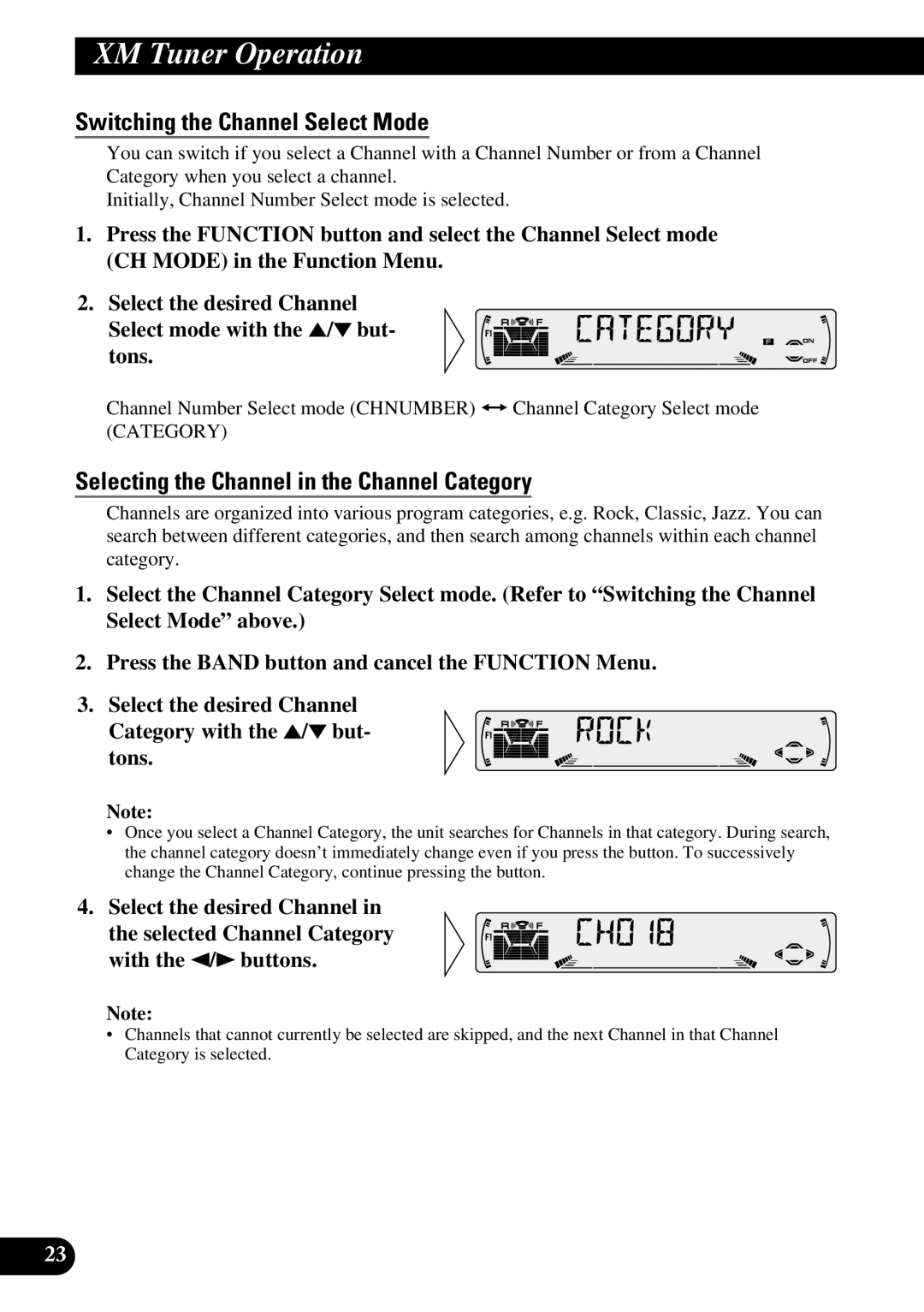XM Tuner Operation
Switching the Channel Select Mode
You can switch if you select a Channel with a Channel Number or from a Channel Category when you select a channel.
Initially, Channel Number Select mode is selected.
1.Press the FUNCTION button and select the Channel Select mode (CH MODE) in the Function Menu.
2.Select the desired Channel
Select mode with the 5/∞ but- tons.
Channel Number Select mode (CHNUMBER) Ô Channel Category Select mode (CATEGORY)
Selecting the Channel in the Channel Category
Channels are organized into various program categories, e.g. Rock, Classic, Jazz. You can search between different categories, and then search among channels within each channel category.
1.Select the Channel Category Select mode. (Refer to “Switching the Channel Select Mode” above.)
2.Press the BAND button and cancel the FUNCTION Menu.
3.Select the desired Channel
Category with the 5/∞ but- tons.
Note:
•Once you select a Channel Category, the unit searches for Channels in that category. During search, the channel category doesn’t immediately change even if you press the button. To successively change the Channel Category, continue pressing the button.
4.Select the desired Channel in
the selected Channel Category with the 2/3 buttons.
Note:
•Channels that cannot currently be selected are skipped, and the next Channel in that Channel Category is selected.
23