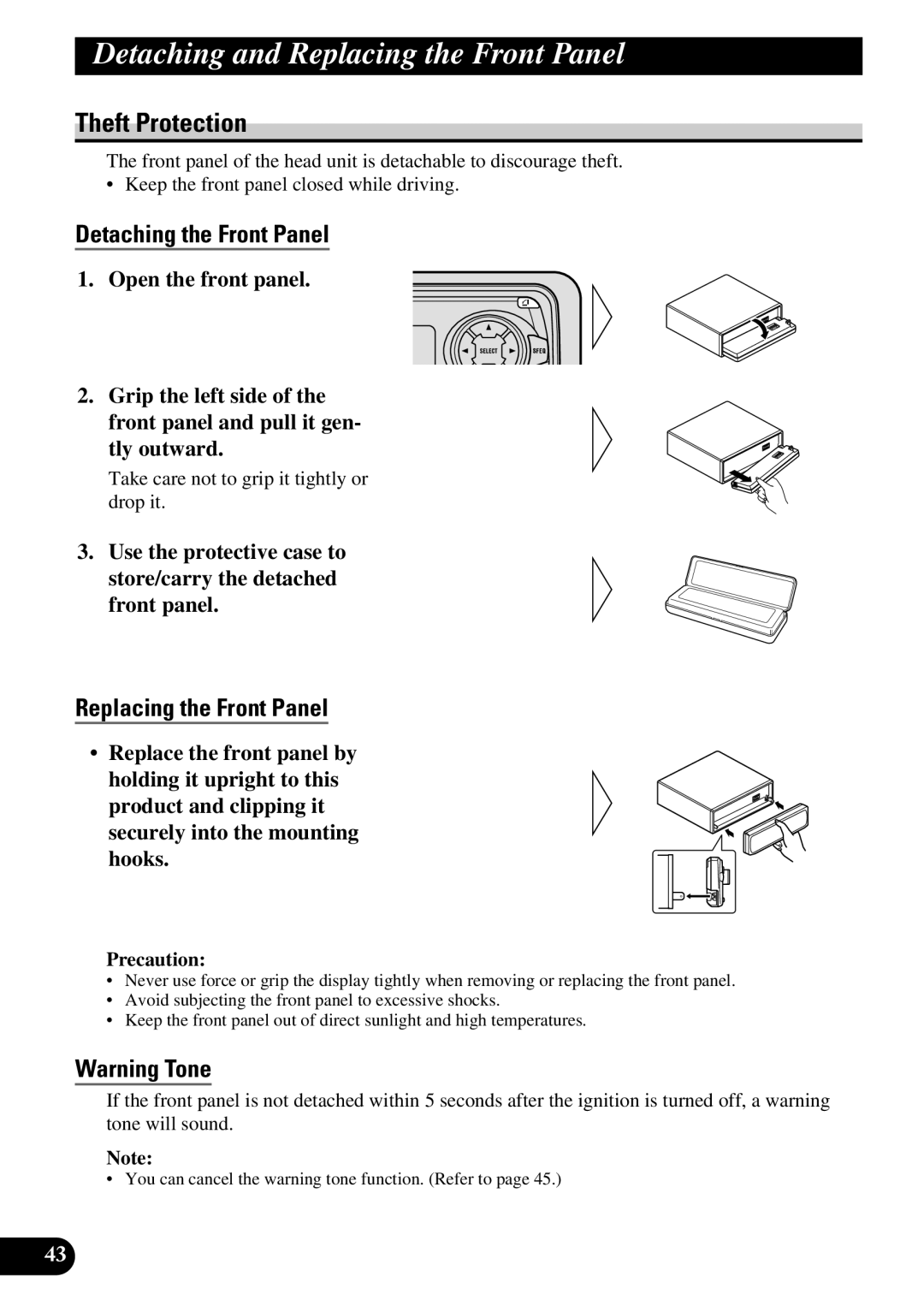Detaching and Replacing the Front Panel
Theft Protection
The front panel of the head unit is detachable to discourage theft.
•Keep the front panel closed while driving.
Detaching the Front Panel
1.Open the front panel.
2.Grip the left side of the front panel and pull it gen-
tly outward.
Take care not to grip it tightly or drop it.
3.Use the protective case to store/carry the detached
front panel.
Replacing the Front Panel
•Replace the front panel by holding it upright to this
product and clipping it securely into the mounting hooks.
Precaution:
•Never use force or grip the display tightly when removing or replacing the front panel.
•Avoid subjecting the front panel to excessive shocks.
•Keep the front panel out of direct sunlight and high temperatures.
Warning Tone
If the front panel is not detached within 5 seconds after the ignition is turned off, a warning tone will sound.
Note:
•You can cancel the warning tone function. (Refer to page 45.)
43