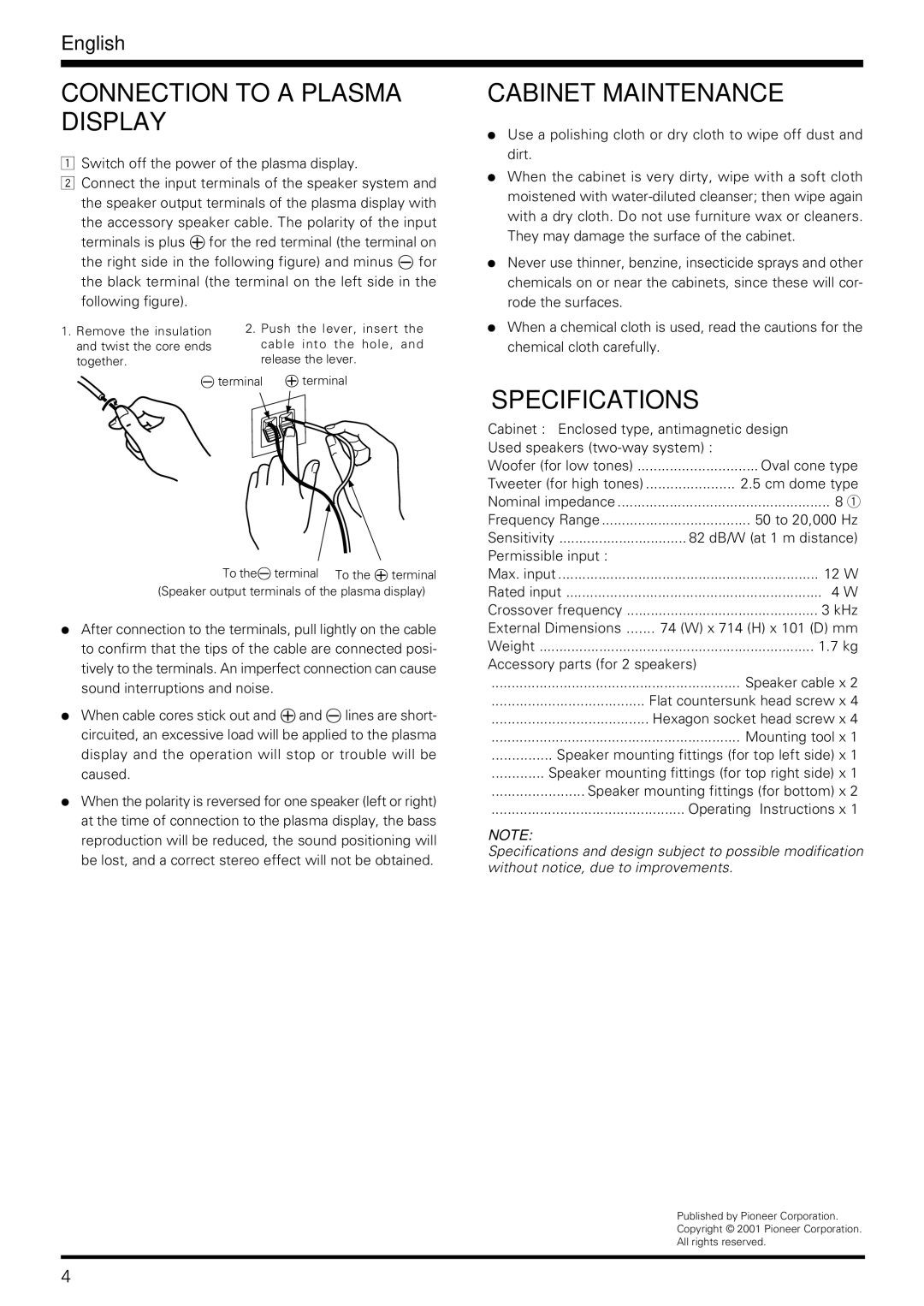PDP-S06-LR specifications
The Pioneer PDP-S06-LR is a state-of-the-art plasma display panel designed for both home and professional use, delivering outstanding picture quality and performance. This model has been recognized for its exceptional color accuracy, deep blacks, and high dynamic range, making it an excellent choice for viewers who demand top-tier visual experiences.One of the standout features of the PDP-S06-LR is its use of Pure Color Filter technology. This innovation enhances color reproduction by minimizing color shift and ensuring that each hue appears vivid and true to life. Coupled with a high contrast ratio, the display can render intricate details even in the darkest scenes, making it ideal for watching movies, sports, and high-definition content.
The PDP-S06-LR also incorporates its proprietary Dynamic Vivid Contrast technology, which automatically optimizes contrast based on the content being displayed. This means that no matter what you are watching, whether it is a bright action film or a dark drama, the system adjusts contrasts dynamically to provide an immersive viewing experience.
In terms of connectivity, the PDP-S06-LR comes equipped with multiple HDMI inputs, allowing for seamless connection to various devices such as Blu-ray players, gaming consoles, and set-top boxes. Additionally, it supports high-definition multimedia interface standards, ensuring compatibility with the latest technology.
The display's design reflects Pioneer’s commitment to quality and aesthetics. With a sleek, modern look, it fits seamlessly into any living room or professional setting. The panel's ultra-thin bezel minimizes distractions, allowing viewers to focus entirely on the content.
For audio, the PDP-S06-LR features a built-in sound system that complements its video quality, delivering rich, immersive sound. It also provides various sound modes to enhance different types of content, whether it’s movies, music, or news.
Moreover, the PDP-S06-LR focuses on energy efficiency, adhering to industry standards that reduce power consumption without compromising performance. This commitment to sustainability makes it a responsible choice for environmentally conscious consumers.
Overall, the Pioneer PDP-S06-LR stands out in the competitive market of plasma display panels, offering advanced technologies, high-quality visuals, and user-friendly features that cater to a wide range of entertainment needs. Its combination of aesthetic design, cutting-edge technology, and functional versatility makes it a remarkable addition to any viewing environment.