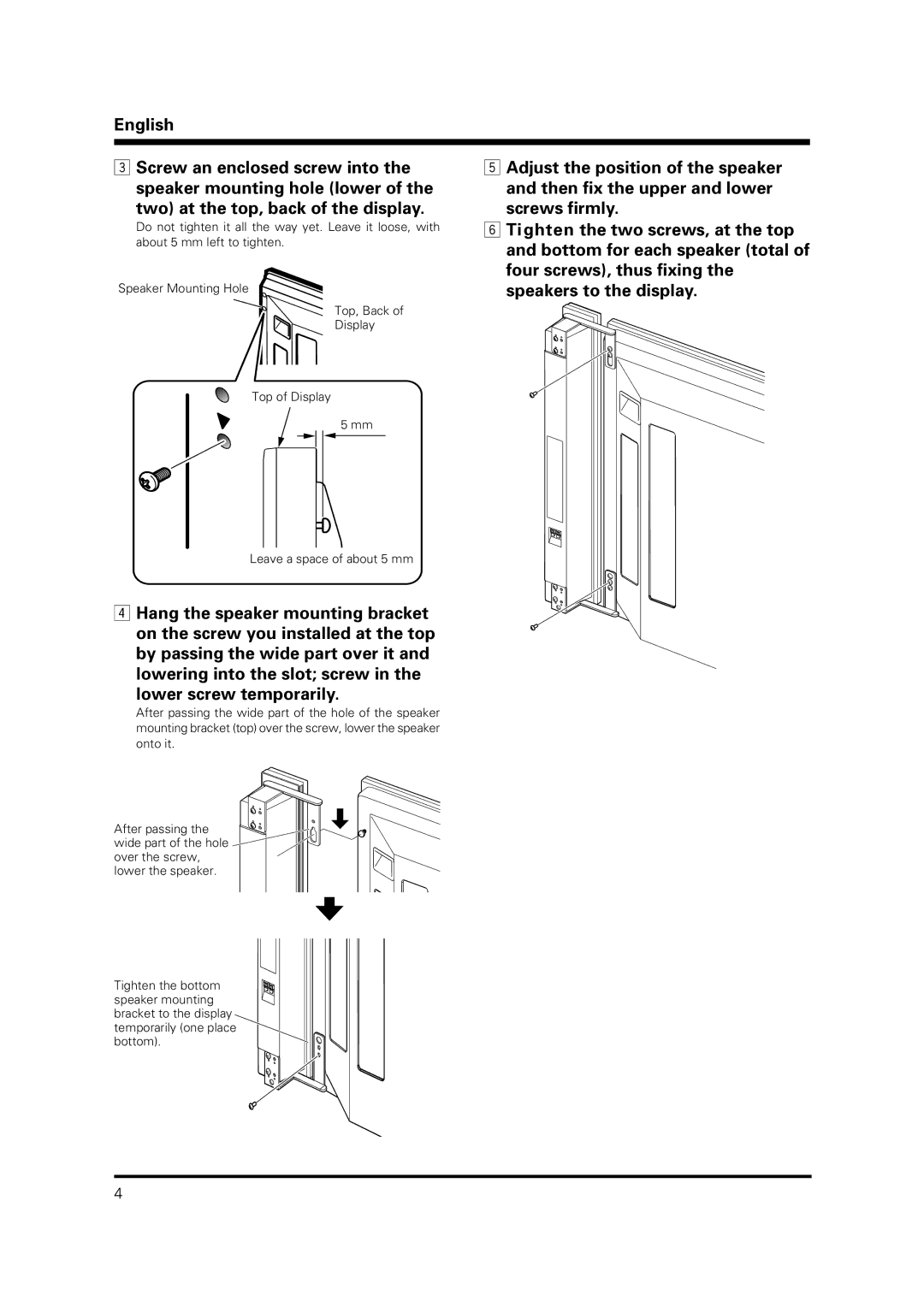PDP-S38 specifications
The Pioneer PDP-S38 is a prominent model in the realm of plasma televisions, recognized for its advanced features and impressive display technology. Launched during a time when plasma screens were gaining popularity, the PDP-S38 has been lauded for its rich color reproduction, deep blacks, and smooth motion handling. This television has been designed with both aesthetics and functionality in mind, making it an appealing choice for a wide range of viewing environments.One of the standout features of the Pioneer PDP-S38 is its resolution, which delivers stunning high-definition visuals. With a native resolution of 1280x768 pixels, it ensures that images are rendered with clarity and detail, perfect for watching movies or playing video games. Its ability to display a wide color gamut contributes to vibrant and lifelike images, elevating the viewing experience.
The PDP-S38 employs advanced plasma technology, which is known for its contrast ratio. The television boasts an impressive contrast ratio, allowing viewers to experience deeper blacks and brighter whites. This incredible dynamic range enhances the overall picture quality, making it ideal for viewing in various lighting conditions, whether it’s a brightly lit room or a dim theater-like setting.
Additionally, the Pioneer PDP-S38 supports various input options, including HDMI and component video inputs. This versatility enables users to connect multiple devices, such as gaming consoles, Blu-ray players, and streaming devices, facilitating an all-in-one home entertainment experience. The television also features built-in speakers that provide decent audio quality, but for audiophiles, connecting an external sound system can further enhance the audio experience.
Pioneer has integrated its renowned PureCinema technology into the PDP-S38, which is designed to reduce motion blur and improve the clarity of fast-moving images. This feature makes the television particularly suitable for sports and action films, ensuring that high-speed sequences are rendered smoothly and with minimal lag.
In terms of build quality, the PDP-S38 sports a sleek design that complements modern interiors. Its thin bezel and minimalistic profile allow it to fit seamlessly into various room setups, making it an attractive addition to any home.
Overall, the Pioneer PDP-S38 represents a well-rounded plasma television that combines excellent picture quality, robust features, and stylish design. While it may not be the latest technology on the market, it remains a respected choice among enthusiasts who appreciate its capabilities and performance.