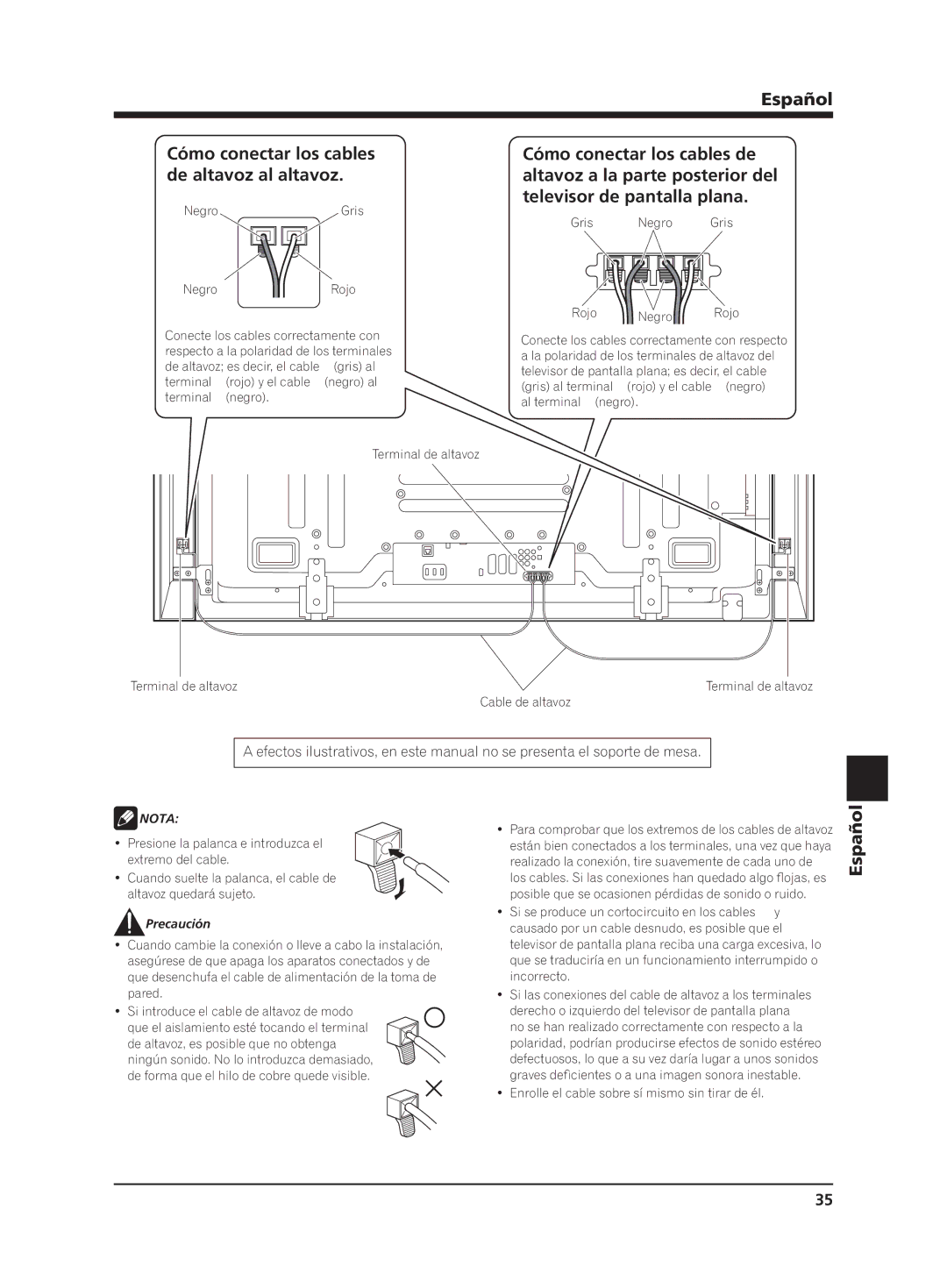PDP-S64 specifications
The Pioneer PDP-S64 represents a significant milestone in the evolution of flat-panel televisions, emblematic of the company's commitment to innovation and cutting-edge technology. Launched in the early 2000s, the PDP-S64 is a 64-inch plasma display that sets itself apart with its impressive image quality, comprehensive connectivity options, and user-friendly features.One of the standout attributes of the PDP-S64 is its display technology. Utilizing plasma technology, the TV offers excellent color reproduction and a wide viewing angle, which enhances the viewing experience in various lighting conditions. With a native resolution of 1024 x 768 pixels, the PDP-S64 is capable of producing vibrant images that are both sharp and detailed. This resolution, combined with the plasma panel's ability to deliver deep blacks and rich colors, makes it ideal for watching movies, sports, and video games.
Another key feature of the Pioneer PDP-S64 is its advanced video processing capabilities. The television includes Pioneer’s proprietary PureCinema technology, which enhances motion clarity by reducing blur in fast-moving scenes. This is particularly beneficial for action-packed content, making it a popular choice among movie enthusiasts and gamers alike.
In terms of connectivity, the PDP-S64 offers a comprehensive array of inputs, including multiple HDMI ports, component video inputs, and standard composite connections. This ensures compatibility with various external devices, such as DVD players, gaming consoles, and high-definition set-top boxes, making it highly versatile for consumers looking to build a complete home theater system. In addition, the TV also features built-in speakers that deliver decent sound quality, although many users may opt to connect external audio systems for an enhanced auditory experience.
Design-wise, the Pioneer PDP-S64 is sleek and modern, featuring slim bezels that maximize screen real estate while maintaining an elegant profile. Its understated appearance allows it to blend seamlessly into any living room environment.
Another noteworthy characteristic of the PDP-S64 is its user-friendly interface. The on-screen menu is intuitive and easy to navigate, allowing users to adjust settings without hassle. Additionally, the television supports various picture modes, enabling users to tailor the display settings to suit their preferences.
In summary, the Pioneer PDP-S64 is a remarkable plasma television that combines advanced imaging technology, versatile connectivity options, and thoughtful design. Its exemplary performance and user-friendly features make it a cherished choice for those seeking a high-quality viewing experience. Despite the passage of time since its release, the PDP-S64 remains a testament to Pioneer’s dedication to excellence in the world of home entertainment.