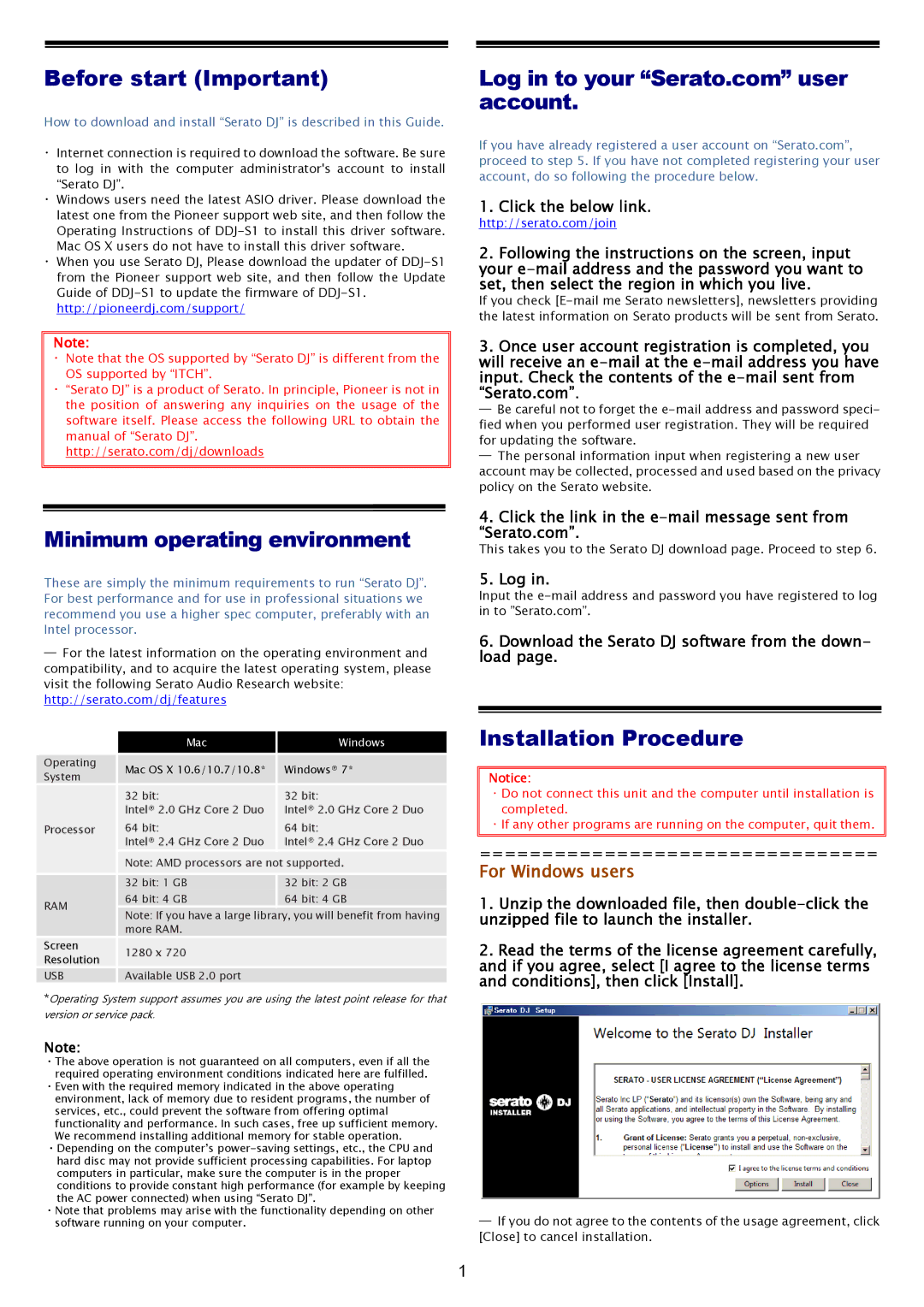Before start (Important)
How to download and install “Serato DJ” is described in this Guide.
・Internet connection is required to download the software. Be sure to log in with the computer administrator's account to install “Serato DJ”.
・Windows users need the latest ASIO driver. Please download the latest one from the Pioneer support web site, and then follow the Operating Instructions of
・When you use Serato DJ, Please download the updater of
Note:
・Note that the OS supported by “Serato DJ” is different from the OS supported by “ITCH”.
・“Serato DJ” is a product of Serato. In principle, Pioneer is not in the position of answering any inquiries on the usage of the software itself. Please access the following URL to obtain the manual of “Serato DJ”. http://serato.com/dj/downloads
Log in to your “Serato.com” user account.
If you have already registered a user account on “Serato.com”, proceed to step 5. If you have not completed registering your user account, do so following the procedure below.
1. Click the below link.
http://serato.com/join
2.Following the instructions on the screen, input your
If you check
3.Once user account registration is completed, you will receive an
―Be careful not to forget the
―The personal information input when registering a new user account may be collected, processed and used based on the privacy policy on the Serato website.
Minimum operating environment
These are simply the minimum requirements to run “Serato DJ”. For best performance and for use in professional situations we recommend you use a higher spec computer, preferably with an Intel processor.
―For the latest information on the operating environment and compatibility, and to acquire the latest operating system, please visit the following Serato Audio Research website: http://serato.com/dj/features
4.Click the link in the
This takes you to the Serato DJ download page. Proceed to step 6.
5. Log in.
Input the
6.Download the Serato DJ software from the down- load page.
Operating System
Processor
RAM
Screen Resolution
USB
| Mac |
|
| Windows |
|
|
|
|
|
| Mac OS X 10.6/10.7/10.8* |
|
| Windows® 7* |
|
|
|
|
|
|
|
|
|
|
| 32 bit: |
|
| 32 bit: |
| Intel® 2.0 GHz Core 2 Duo |
|
| Intel® 2.0 GHz Core 2 Duo |
| 64 bit: |
|
| 64 bit: |
| Intel® 2.4 GHz Core 2 Duo |
|
| Intel® 2.4 GHz Core 2 Duo |
|
| |||
| Note: AMD processors are not supported. | |||
|
|
|
|
|
| 32 bit: 1 GB |
|
| 32 bit: 2 GB |
| 64 bit: 4 GB |
|
| 64 bit: 4 GB |
|
|
| ||
|
|
|
|
|
Note: If you have a large library, you will benefit from having more RAM.
1280 x 720
Available USB 2.0 port
Installation Procedure
Notice:
・Do not connect this unit and the computer until installation is completed.
・If any other programs are running on the computer, quit them.
================================
For Windows users
1.Unzip the downloaded file, then
2.Read the terms of the license agreement carefully, and if you agree, select [I agree to the license terms and conditions], then click [Install].
*Operating System support assumes you are using the latest point release for that version or service pack.
Note:
・The above operation is not guaranteed on all computers, even if all the required operating environment conditions indicated here are fulfilled.
・Even with the required memory indicated in the above operating environment, lack of memory due to resident programs, the number of services, etc., could prevent the software from offering optimal functionality and performance. In such cases, free up sufficient memory. We recommend installing additional memory for stable operation.
・Depending on the computer’s
・Note that problems may arise with the functionality depending on other software running on your computer.
1
―If you do not agree to the contents of the usage agreement, click [Close] to cancel installation.