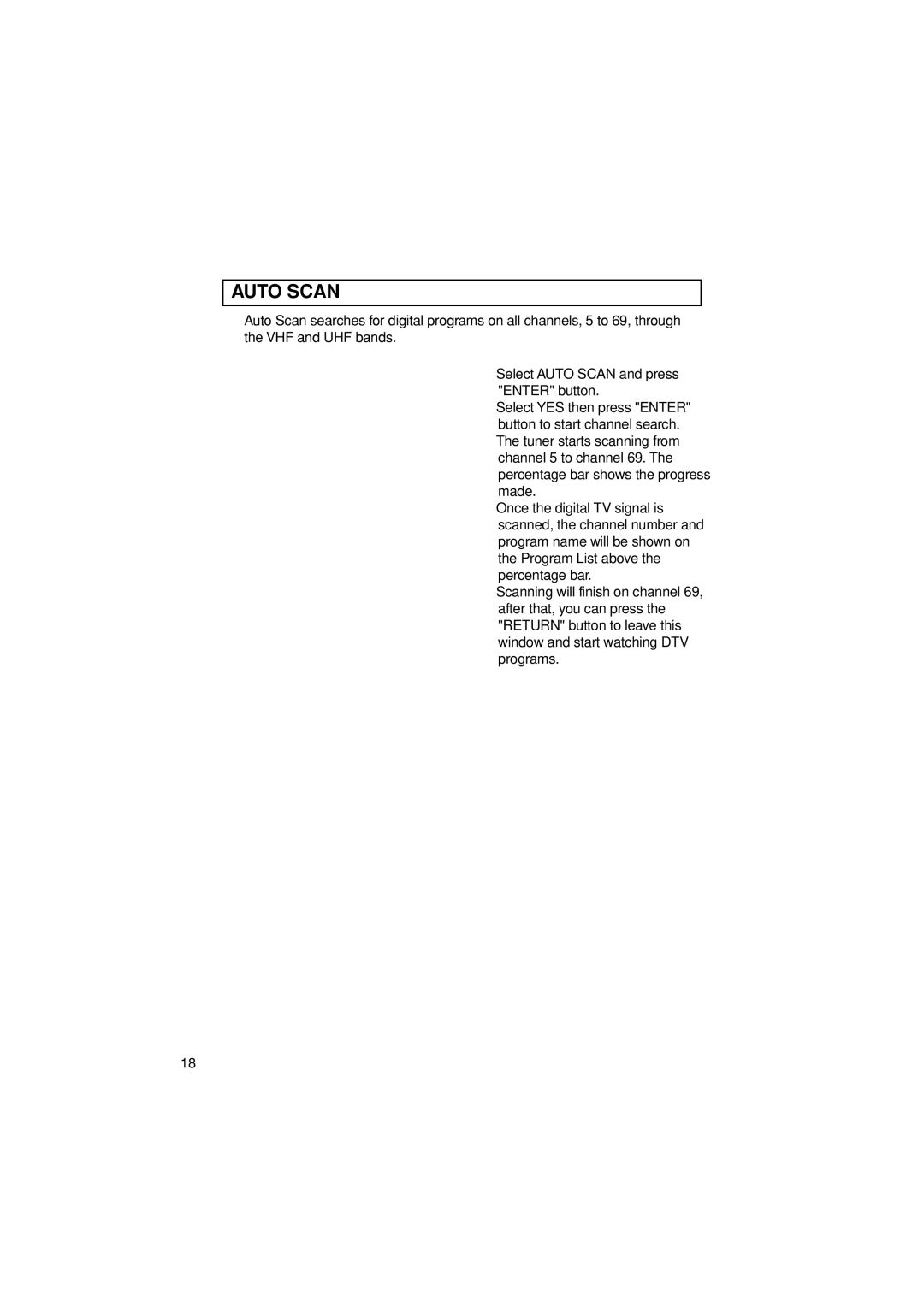AUTO SCAN
Auto Scan searches for digital programs on all channels, 5 to 69, through the VHF and UHF bands.
• Select AUTO SCAN and press "ENTER" button.
• Select YES then press "ENTER"
button to start channel search.
• The tuner starts scanning from
channel 5 to channel 69. The percentage bar shows the progress made.
• Once the digital TV signal is scanned, the channel number and program name will be shown on the Program List above the percentage bar.
• Scanning will finish on channel 69, after that, you can press the "RETURN" button to leave this window and start watching DTV programs.
18