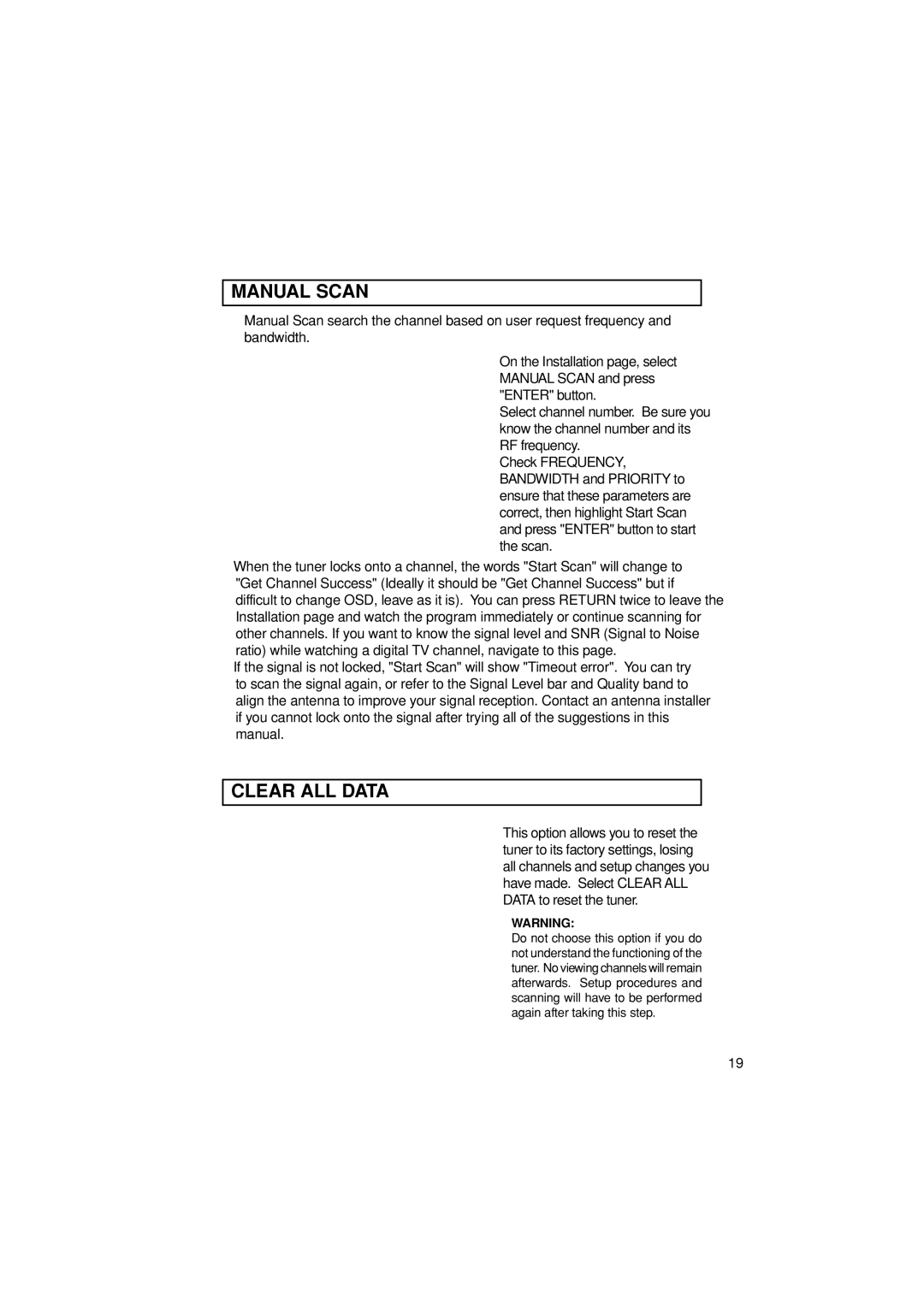MANUAL SCAN
Manual Scan search the channel based on user request frequency and bandwidth.
• On the Installation page, select
MANUAL SCAN and press "ENTER" button.
• Select channel number. Be sure you
know the channel number and its RF frequency.
• Check FREQUENCY,
BANDWIDTH and PRIORITY to ensure that these parameters are correct, then highlight Start Scan and press "ENTER" button to start the scan.
•When the tuner locks onto a channel, the words "Start Scan" will change to "Get Channel Success" (Ideally it should be "Get Channel Success" but if difficult to change OSD, leave as it is). You can press RETURN twice to leave the Installation page and watch the program immediately or continue scanning for other channels. If you want to know the signal level and SNR (Signal to Noise ratio) while watching a digital TV channel, navigate to this page.
•If the signal is not locked, "Start Scan" will show "Timeout error". You can try to scan the signal again, or refer to the Signal Level bar and Quality band to align the antenna to improve your signal reception. Contact an antenna installer if you cannot lock onto the signal after trying all of the suggestions in this manual.
CLEAR ALL DATA
• This option allows you to reset the tuner to its factory settings, losing all channels and setup changes you have made. Select CLEAR ALL DATA to reset the tuner.
WARNING:
Do not choose this option if you do not understand the functioning of the tuner. No viewing channels will remain afterwards. Setup procedures and scanning will have to be performed again after taking this step.
19