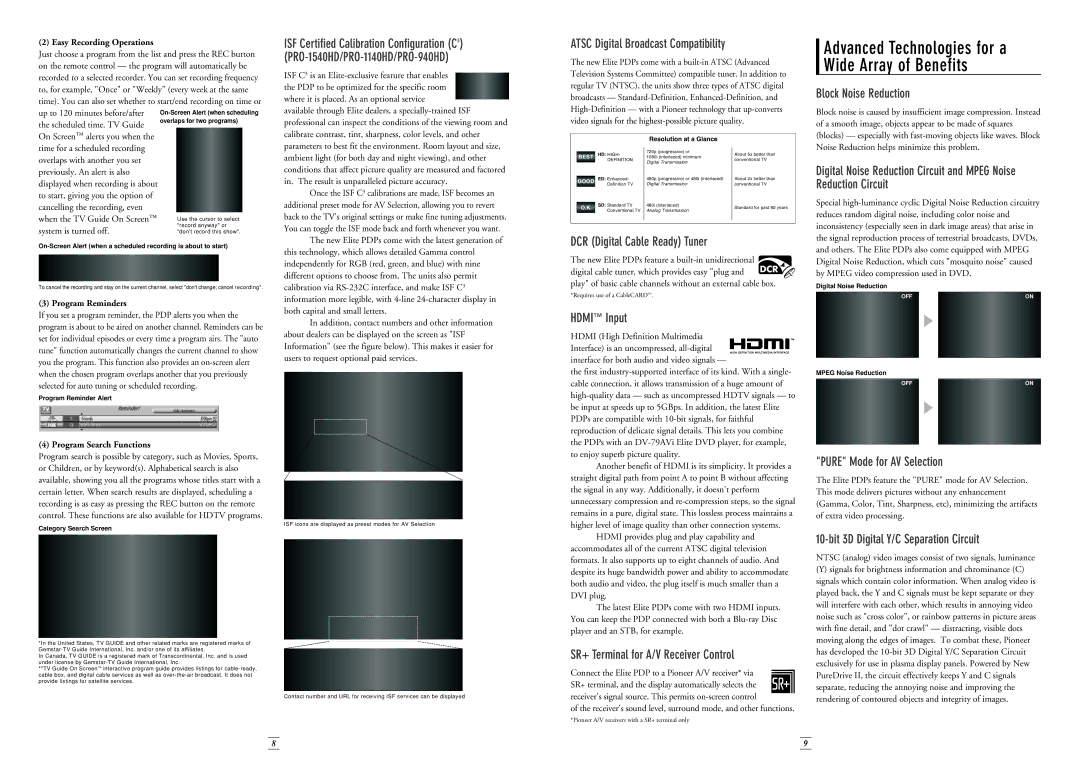(2) Easy Recording Operations
Just choose a program from the list and press the REC button on the remote control — the program will automatically be recorded to a selected recorder. You can set recording frequency to, for example, "Once" or "Weekly" (every week at the same time). You can also set whether to start/end recording on time or up to 120 minutes before/after
the scheduled time. TV Guide On Screen™ alerts you when the time for a scheduled recording overlaps with another you set previously. An alert is also displayed when recording is about to start, giving you the option of cancelling the recording, even when the TV Guide On Screen™ system is turned off.
On-Screen Alert (when a scheduled recording is about to start)
To cancel the recording and stay on the current channel, select "don't change; cancel recording".
(3) Program Reminders
If you set a program reminder, the PDP alerts you when the program is about to be aired on another channel. Reminders can be set for individual episodes or every time a program airs. The "auto tune" function automatically changes the current channel to show you the program. This function also provides an on-screen alert when the chosen program overlaps another that you previously selected for auto tuning or scheduled recording.
Program Reminder Alert
(4) Program Search Functions
Program search is possible by category, such as Movies, Sports, or Children, or by keyword(s). Alphabetical search is also available, showing you all the programs whose titles start with a certain letter. When search results are displayed, scheduling a recording is as easy as pressing the REC button on the remote control. These functions are also available for HDTV programs.
Category Search Screen
*In the United States, TV GUIDE and other related marks are registered marks of Gemstar-TV Guide International, Inc. and/or one of its affiliates.
In Canada, TV GUIDE is a registered mark of Transcontinental, Inc. and is used under license by Gemstar-TV Guide International, Inc.
**TV Guide On Screen™ interactive program guide provides listings for cable-ready, cable box, and digital cable services as well as over-the-air broadcast. It does not provide listings for satellite services.
ISF Certified Calibration Configuration (C3) (PRO-1540HD/PRO-1140HD/PRO-940HD)
ISF C3 is an Elite-exclusive feature that enables the PDP to be optimized for the specific room where it is placed. As an optional service
available through Elite dealers, a specially-trained ISF professional can inspect the conditions of the viewing room and calibrate contrast, tint, sharpness, color levels, and other parameters to best fit the environment. Room layout and size, ambient light (for both day and night viewing), and other conditions that affect picture quality are measured and factored in. The result is unparalleled picture accuracy.
Once the ISF C3 calibrations are made, ISF becomes an additional preset mode for AV Selection, allowing you to revert back to the TV's original settings or make fine tuning adjustments. You can toggle the ISF mode back and forth whenever you want.
The new Elite PDPs come with the latest generation of this technology, which allows detailed Gamma control independently for RGB (red, green, and blue) with nine different options to choose from. The units also permit calibration via RS-232C interface, and make ISF C3 information more legible, with 4-line 24-character display in both capital and small letters.
In addition, contact numbers and other information about dealers can be displayed on the screen as "ISF Information" (see the figure below). This makes it easier for users to request optional paid services.
ISF icons are displayed as preset modes for AV Selection
Contact number and URL for receiving ISF services can be displayed
ATSC Digital Broadcast Compatibility
The new Elite PDPs come with a built-in ATSC (Advanced Television Systems Committee) compatible tuner. In addition to regular TV (NTSC), the units show three types of ATSC digital broadcasts — Standard-Definition, Enhanced-Definition, and High-Definition — with a Pioneer technology that up-converts video signals for the highest-possible picture quality.
Resolution at a Glance
| | HD: HIGH- | 720p (progressive) or | About 5x better than |
| BEST | 1080i (interlaced) minimum |
| | DEFINITION | Digital Transmission | conventional TV |
| | ED: Enhanced- | 480p (progressive) or 480i (interlaced) | About 2x better than |
| GOOD |
| | Definition TV | Digital Transmission | conventional TV |
| | SD: Standard TV | 480i (interlaced) | |
| O.K. | Standard for past 60 years |
| Conventional TV | Analog Transmission |
| | |
| | | | |
DCR (Digital Cable Ready) Tuner
The new Elite PDPs feature a built-in unidirectional digital cable tuner, which provides easy "plug and  play" of basic cable channels without an external cable box.
play" of basic cable channels without an external cable box.
*Requires use of a CableCARD™.
HDMI™ Input
HDMI (High Definition Multimedia Interface) is an uncompressed, all-digital interface for both audio and video signals —
the first industry-supported interface of its kind. With a single- cable connection, it allows transmission of a huge amount of high-quality data — such as uncompressed HDTV signals — to be input at speeds up to 5GBps. In addition, the latest Elite PDPs are compatible with 10-bit signals, for faithful reproduction of delicate signal details. This lets you combine the PDPs with an DV-79AVi Elite DVD player, for example, to enjoy superb picture quality.
Another benefit of HDMI is its simplicity. It provides a straight digital path from point A to point B without affecting the signal in any way. Additionally, it doesn't perform unnecessary compression and re-compression steps, so the signal remains in a pure, digital state. This lossless process maintains a higher level of image quality than other connection systems.
HDMI provides plug and play capability and accommodates all of the current ATSC digital television formats. It also supports up to eight channels of audio. And despite its huge bandwidth power and ability to accommodate both audio and video, the plug itself is much smaller than a DVI plug.
The latest Elite PDPs come with two HDMI inputs. You can keep the PDP connected with both a Blu-ray Disc player and an STB, for example.
SR+ Terminal for A/V Receiver Control
Connect the Elite PDP to a Pioneer A/V receiver* via SR+ terminal, and the display automatically selects the receiver's signal source. This permits on-screen control
of the receiver's sound level, surround mode, and other functions.
*Pioneer A/V receivers with a SR+ terminal only
Advanced Technologies for a Wide Array of Benefits
Block Noise Reduction
Block noise is caused by insufficient image compression. Instead of a smooth image, objects appear to be made of squares (blocks) — especially with fast-moving objects like waves. Block Noise Reduction helps minimize this problem.
Digital Noise Reduction Circuit and MPEG Noise Reduction Circuit
Special high-luminance cyclic Digital Noise Reduction circuitry reduces random digital noise, including color noise and inconsistency (especially seen in dark image areas) that arise in the signal reproduction process of terrestrial broadcasts, DVDs, and others. The Elite PDPs also come equipped with MPEG Digital Noise Reduction, which cuts "mosquito noise" caused by MPEG video compression used in DVD.
Digital Noise Reduction
MPEG Noise Reduction
"PURE" Mode for AV Selection
The Elite PDPs feature the "PURE" mode for AV Selection. This mode delivers pictures without any enhancement (Gamma, Color, Tint, Sharpness, etc), minimizing the artifacts of extra video processing.
10-bit 3D Digital Y/C Separation Circuit
NTSC (analog) video images consist of two signals, luminance
(Y)signals for brightness information and chrominance (C) signals which contain color information. When analog video is played back, the Y and C signals must be kept separate or they will interfere with each other, which results in annoying video noise such as "cross color", or rainbow patterns in picture areas with fine detail, and "dot crawl" — distracting, visible dots moving along the edges of images. To combat these, Pioneer has developed the 10-bit 3D Digital Y/C Separation Circuit exclusively for use in plasma display panels. Powered by New PureDrive II, the circuit effectively keeps Y and C signals separate, reducing the annoying noise and improving the rendering of contoured objects and integrity of images.