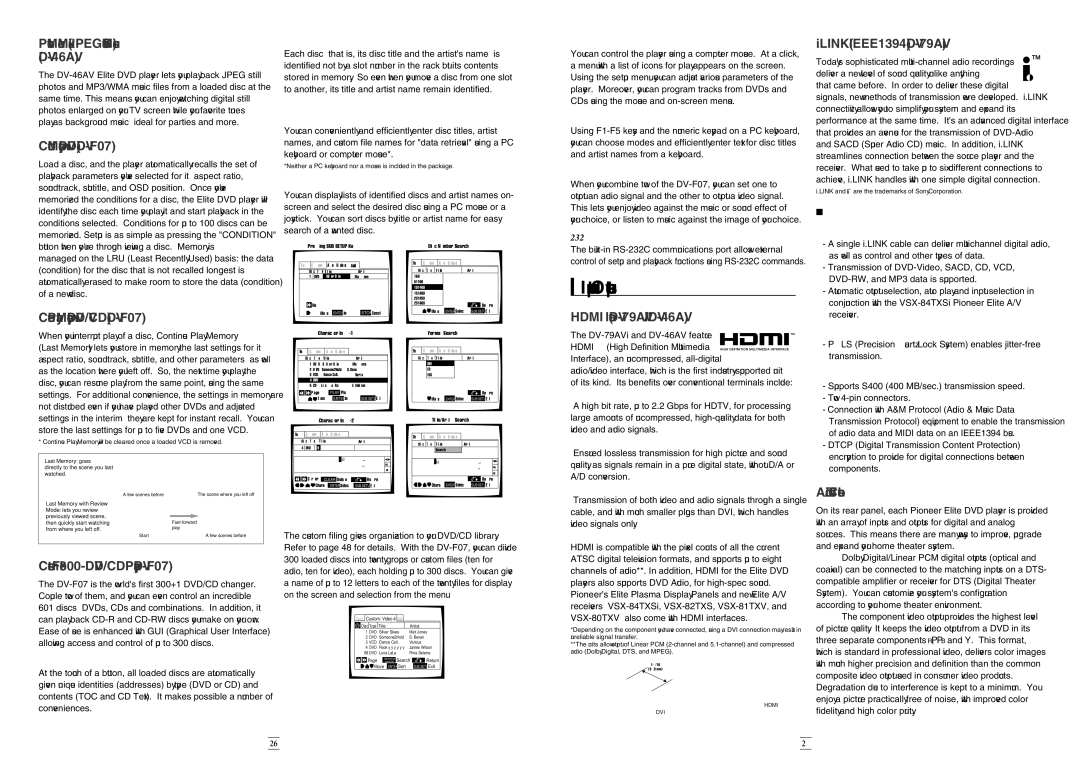Photo + Music Mix (JPEG Slideshow with Music) (DV-46AV)
The DV-46AV Elite DVD player lets you play back JPEG still photos and MP3/WMA music files from a loaded disc at the same time. This means you can enjoy watching digital still photos enlarged on your TV screen while your favorite tunes play as background music — ideal for parties and more.
Condition Memory (DVD) (DV-F07)
Load a disc, and the player automatically recalls the set of playback parameters you've selected for it — aspect ratio, soundtrack, subtitle, and OSD position. Once you've memorized the conditions for a disc, the Elite DVD player will identify the disc each time you play it and start playback in the conditions selected. Conditions for up to 100 discs can be
• Disc Identification
Each disc — that is, its disc title and the artist's name — is identified not by a slot number in the rack but its contents stored in memory. So even when you move a disc from one slot to another, its title and artist name remain identified.
• Title Input by Mouse or PC Keyboard
You can conveniently and efficiently enter disc titles, artist names, and custom file names for "data retrieval" using a PC keyboard or computer mouse*.
*Neither a PC keyboard nor a mouse is included in the package.
• On-Screen Disc Management System
You can display lists of identified discs and artist names on- screen and select the desired disc using a PC mouse or a joystick. You can sort discs by title or artist name for easy search of a wanted disc.
• Menu Selection and Track Programming by Mouse
You can control the player using a computer mouse. At a click, a menu with a list of icons for play appears on the screen. Using the setup menu, you can adjust various parameters of the player. Moreover, you can program tracks from DVDs and CDs using the mouse and on-screen menus.
• Control via Keyboard
Using F1-F5 keys and the numeric keypad on a PC keyboard, you can choose modes and efficiently enter text for disc titles and artist names from a keyboard.
• Combining Audio with Video
When you combine two of the DV-F07, you can set one to output an audio signal and the other to output a video signal. This lets you enjoy video against the music or sound effect of your choice, or listen to music against the image of your choice.
i.LINK (IEEE1394) (DV-79AVi)
Today's sophisticated multi-channel audio recordings deliver a new level of sound quality unlike anything that came before. In order to deliver these digital
signals, new methods of transmission were developed. i.LINK connectivity allows you to simplify your system and expand its performance at the same time. It's an advanced digital interface that provides an avenue for the transmission of DVD-Audio and SACD (Super Audio CD) music. In addition, i.LINK streamlines connection between the source player and the receiver. What used to take up to six different connections to achieve, i.LINK handles with one simple digital connection.
i.LINK and 
 are the trademarks of Sony Corporation.
are the trademarks of Sony Corporation.
Advantages
memorized. Setup is as simple as pressing the "CONDITION" button when you're through viewing a disc. Memory is managed on the LRU (Least Recently Used) basis: the data (condition) for the disc that is not recalled longest is automatically erased to make room to store the data (condition) of a new disc.
Continue Play Memory (DVD/VCD) (DV-F07)
Pressing SUB SETUP Key
Text Custom Auto Update:Add

DiscTypeTitle | Artist |
1 | DVD | Silver Skies | Matt Jones |
Next | |
Move ENTER Input | STOP Cancel |
Disc Number Search
Text Custom Auto Update
Disc | Type | Title | | | Artist |
1–50 | | | | | | | |
51–100 | | | | | | | |
101–150 | | | | | | | |
151–200 | | | | | | | |
201–250 | | | | | | | |
251–300 | | | | | | Return |
| | | | |
| Move | | | | | |
| | | |
| ENTER | Select | SUB SETUP | Exit |
•Playback Control from External RS-232C Commander The built-inRS-232C communications port allows external control of setup and playback functions using RS-232C commands.
Inputs and Outputs
HDMI™ Interface (DV-79AVi*/DV-46AV)
- A single i.LINK cable can deliver multichannel digital audio, |
as well as control and other types of data. |
- Transmission of DVD-Video, SACD, CD, VCD, |
DVD-RW, and MP3 data is supported.
- Automatic output selection, auto play and input selection in |
conjunction with the VSX-84TXSi Pioneer Elite A/V |
receiver. |
When you interrupt play of a disc, Continue Play Memory (Last Memory) lets you store in memory the last settings for it — aspect ratio, soundtrack, subtitle, and other parameters — as well as the location where you left off. So, the next time you play the disc, you can resume play from the same point, using the same settings. For additional convenience, the settings in memory are not disturbed even if you have played other DVDs and adjusted settings in the interim; they are kept for instant recall. You can store the last settings for up to five DVDs and one VCD.
* Continue Play Memory will be cleared once a loaded VCD is removed.
Last Memory: goes
directly to the scene you last watched.
A few scenes before | | The scene where you left off |
Last Memory with Review | | |
Mode: lets you review | | |
previously viewed scene, | | |
| |
then quickly start watching | Fast-forward |
from where you left off. | play |
Start | | A few scenes before |
Custom-File 300-DVD/CD Playback (DV-F07)
The DV-F07 is the world's first 300+1 DVD/CD changer. Couple two of them, and you can even control an incredible 601 discs — DVDs, CDs and combinations. In addition, it can play back CD-R and CD-RW discs you make on your own. Ease of use is enhanced with GUI (Graphical User Interface) allowing access and control of up to 300 discs.
• Auto Update
At the touch of a button, all loaded discs are automatically given unique identities (addresses) by type (DVD or CD) and contents (TOC and CD Text). It makes possible a number of conveniences.
| | | | Character Input-1 | | | | | | Format Search |
| | | | | | | | | | | | | | | | | | | | | | | | |
| | | | | | | | | | | | | | | | | Text | Custom Auto Update | | | | | |
| Text | Custom | Auto Update | | | | |
| | | | | | | | | | | | | | | | | | | | | | | | | | | |
| | Disc Type | Title | Artist | | | Disc | Type | Title | | | Artist |
1 | DVD | Silver Skies | Matt Jones | | | | | DVD | | | | | | | |
2 | DVD | Someone2Hold | S. Benak | | | | | CD | | | | | | | |
3 | VCD | Dance Coll. | Various | | | | | VCD | | | | | | | |
| | | 4 DVD | | | | | | | | | | | | | | | | | | | | | | | |
5 | CD | Live at Roxy! | Exhibition | | | | | | | | | | | | | |
| | | Page | | | | Play | | | | | | | | | | | | | | | | |
| | | | | PLAY | | | | | | | | | | | | | | | Return |
| | | | Item | ENTER | Input | | SUB SETUP | Exit | | | | | Move | ENTER | Select | SUB SETUP | Exit |
| | | Character Input-2 | | | | | Title/Artist Search |
| | | | | | | | | | | | | |
Text | Custom | Auto Update | | | | | Text | Custom | Auto Update | |
| | | | | | | | | |
Disc Type | Title | | Artist | | |
| | | | | | | | |
| | | | | | | | | Disc | Type | Title | Artist |
4 | DVD | | R | | | | | | | | | Search: J | |
| | | | | | | | | | | | |
| ABCDEFGHIJKLMNOPQRSTUVWXYZ | +–789 | | ABCDEFGHIJKLMNOPQRSTUVWXYZ +–789 |
| abcd efg | i j klmnopqr stuvwxyz | * | /456 | DEL |
| abcd efgh i j klmnopqr stuvwxyz | * /456 DEL |
| ! ”# $%&‘ | ( ) | = | [ | ] ^ | ' | { | 0123 | OK |
| | , . : ; < >?@ \ | _ | | }~ | | ! ”# $%&‘ ( ) , . : ; <=>?@[ \ ] ^_ ' { | }~0123OK |
| | | | | | | | | | |
| | | | | | | | | | | | | | |
Cursor | CLEAR | Delete | | Return | | | | | | Return |
Chara | | | | | | | Chara | ENTER | Select | SUB SETUP | Exit |
| | Select | | | Exit |
ENTER | SUB SETUP |
• Custom Filing
The custom filing gives organization to your DVD/CD library. Refer to page 48 for details. With the DV-F07, you can divide 300 loaded discs into twenty groups or custom files (ten for audio, ten for video), each holding up to 300 discs. You can give a name of up to 12 letters to each of the twenty files for display on the screen and selection from the menu.
Text Custom: Video 4
R | Disc | Type | Title | Artist |
℘ | 1 | DVD | Silver Skies | Matt Jones |
℘ | 2 DVD | Someone2Hold | S. Benak |
℘ | 3 VCD | Dance Coll. | Various |
℘ | 4 DVD | Rook | James Wilson |
℘ | 68 DVD | Luna LaLa | Rina Selene |
| Page | SEARCHMODE | Search | Return |
| Move | ENTER | Sort | SUB SETUP Exit |
The DV-79AVi and DV-46AV feature
HDMI™ (High Definition Multimedia Interface), an uncompressed, all-digital
audio/video interface, which is the first industry-supported unit of its kind. Its benefits over conventional terminals include:
•A high bit rate, up to 2.2 Gbps for HDTV, for processing large amounts of uncompressed, high-quality data for both video and audio signals.
•Ensured lossless transmission for high picture and sound quality, as signals remain in a pure digital state, without D/A or A/D conversion.
•Transmission of both video and audio signals through a single cable, and with much smaller plugs than DVI, which handles video signals only.
HDMI is compatible with the pixel counts of all the current ATSC digital television formats, and supports up to eight channels of audio**. In addition, HDMI for the Elite DVD players also supports DVD Audio, for high-spec sound. Pioneer's Elite Plasma Display Panels and new Elite A/V receivers — VSX-84TXSi, VSX-82TXS, VSX-81TXV, and VSX-80TXV — also come with HDMI interfaces.
*Depending on the component you have connected, using a DVI connection may result in unreliable signal transfer.
**The units allow output of Linear PCM (2-channel and 5.1-channel) and compressed audio (Dolby Digital, DTS, and MPEG).
1-9/16"
(39.5 mm)
HDMI
DVI
• High-quality transmission |
- PQLS (Precision Quartz Lock System) enables jitter-free |
transmission. |
• Network compatibility |
- Supports S400 (400 MB/sec.) transmission speed. |
- Two 4-pin connectors. |
- Connection with A&M Protocol (Audio & Music Data |
Transmission Protocol) equipment to enable the transmission |
of audio data and MIDI data on an IEEE1394 bus. |
- DTCP (Digital Transmission Content Protection) |
encryption to provide for digital connections between |
components. |
Audio/Video Connections
On its rear panel, each Pioneer Elite DVD player is provided with an array of inputs and outputs for digital and analog sources. This means there are many ways to improve, upgrade and expand your home theater system.
Dolby Digital/Linear PCM digital outputs (optical and coaxial) can be connected to the matching inputs on a DTS- compatible amplifier or receiver for DTS (Digital Theater System). You can customize your system's configuration according to your home theater environment.
The component video output provides the highest level of picture quality. It keeps the video output from a DVD in its three separate components — PR, PB and Y. This format, which is standard in professional video, delivers color images with much higher precision and definition than the common composite video output used in consumer video products. Degradation due to interference is kept to a minimum. You enjoy a picture practically free of noise, with improved color fidelity and high color purity.