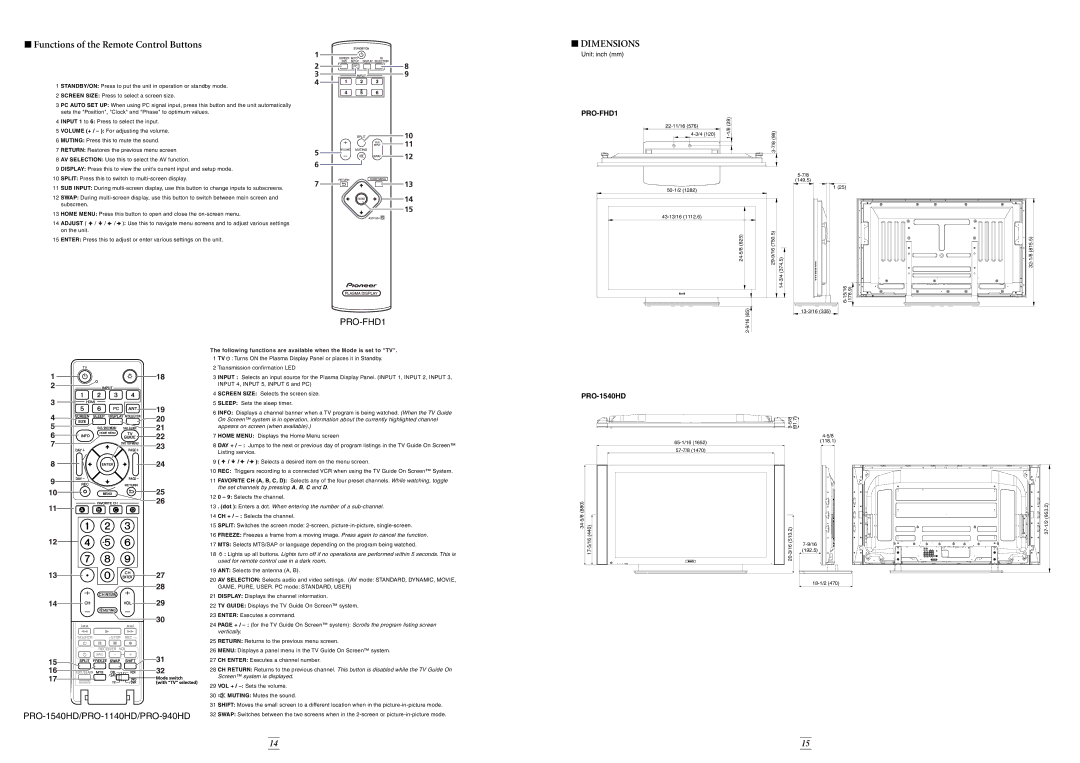Stereo System specifications
The Pioneer Stereo System stands out as an emblem of quality audio engineering and innovation. Renowned for its rich history in the audio industry, Pioneer offers a range of stereo systems that cater to both audiophiles and casual listeners, blending advanced technology with user-friendly features.One of the main features of Pioneer Stereo Systems is their high-quality sound output. Building upon decades of experience, Pioneer employs cutting-edge audio technologies, such as Class D amplification. This technology allows for delivering powerful and efficient sound while minimizing energy consumption. Many models also include built-in equalizers, enabling users to customize sound preferences to suit their listening environment and personal taste.
Furthermore, Pioneer integrates various connectivity options into their stereo systems. Modern models often provide Bluetooth capabilities, allowing seamless wireless streaming from smartphones, tablets, and laptops. Additionally, USB ports and auxiliary inputs enhance compatibility with a wide range of devices, making it easy to enjoy music from different sources.
Another significant characteristic is the design and build quality of Pioneer's units. Often featuring sleek, contemporary aesthetics, these stereo systems are meant to complement any home décor. Durable materials not only ensure longevity but also contribute to minimizing unwanted vibrations, thus preserving sound clarity.
Pioneer's commitment to embracing new technologies is evident in their incorporation of smart features. Many systems support voice control through popular platforms like Amazon Alexa and Google Assistant, allowing users to manage their music and settings hands-free. Additionally, Wi-Fi connectivity offers users access to streaming services and internet radio, expanding their audio horizons beyond the traditional format.
The ease of use is another hallmark of Pioneer stereo systems. Intuitive interfaces and user-friendly remotes simplify operation, making it accessible for all users, regardless of technical proficiency. Furthermore, many models come equipped with advanced sound processing technologies, optimizing audio playback for various genres and environments.
In summary, Pioneer Stereo Systems exemplify a perfect blend of innovation, quality, and user-centric design. With features like high-fidelity sound, versatile connectivity, smart functionality, and durable construction, they continue to impress audio enthusiasts and casual listeners alike. Whether for casual listening at home or more serious audio endeavors, Pioneer remains a reliable choice in the ever-evolving world of audio technology.