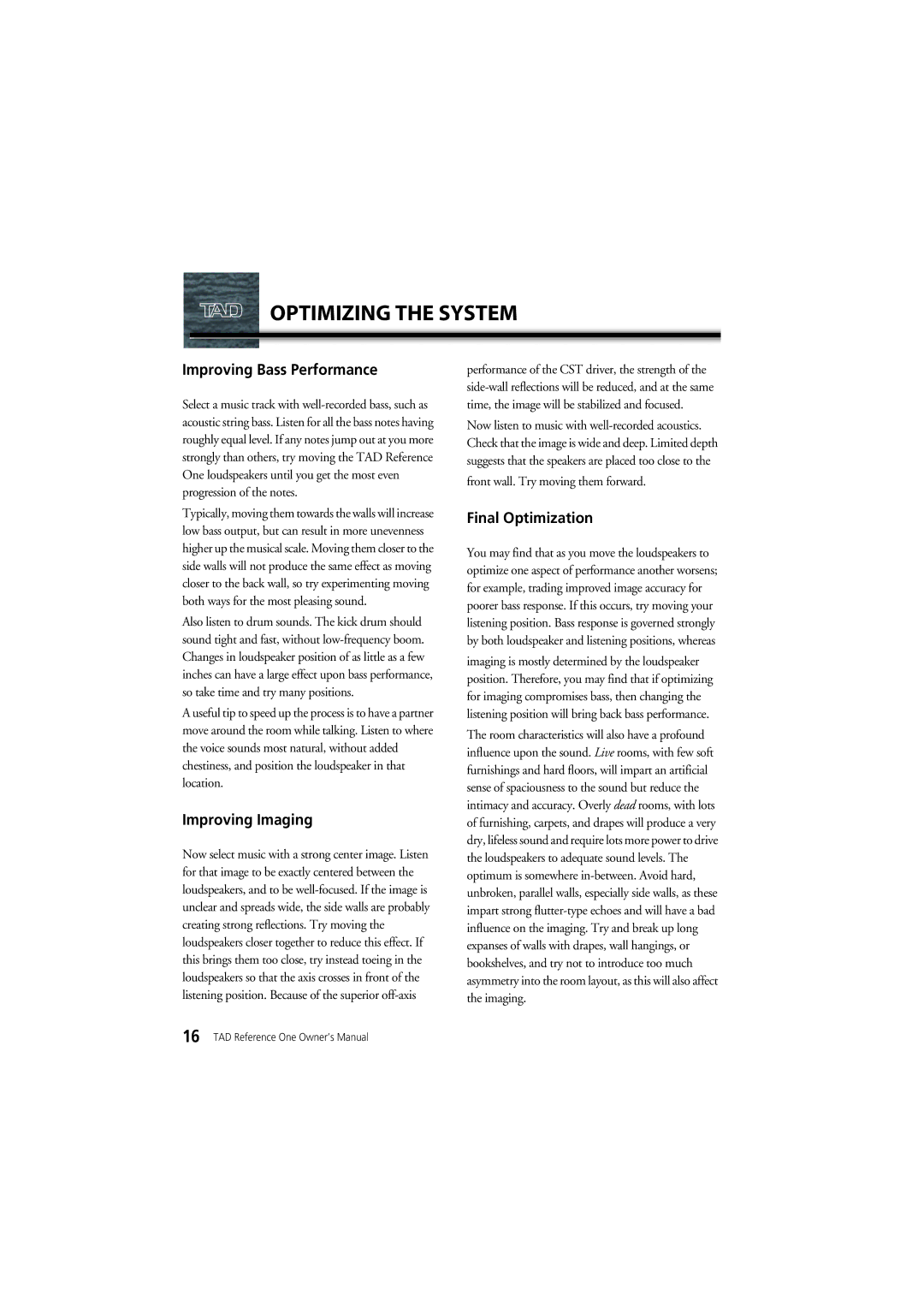TAD-R1 specifications
The Pioneer TAD-R1 is a high-performance network audio player known for its exceptional audio fidelity and advanced technologies. Designed for audiophiles and music enthusiasts, the TAD-R1 combines traditional craftsmanship with cutting-edge digital audio technology.One of the most important features of the TAD-R1 is its robust digital-to-analog converter (DAC) capabilities. It employs a high-precision, 32-bit ESS SABRE DAC that ensures an outstanding signal-to-noise ratio and dynamic range. This DAC plays a crucial role in delivering rich, detailed sound that remains faithful to the original recording. The TAD-R1 supports high-resolution audio formats, including DSD, WAV, FLAC, and ALAC, enabling users to enjoy their music in the finest quality.
Connectivity is another standout feature of the TAD-R1. It offers a variety of input options, including USB, coaxial, optical, and Ethernet ports, allowing users to easily connect their devices. The inclusion of Wi-Fi and Bluetooth provides additional flexibility for streaming music directly from smartphones or tablets. This versatility makes it simple for audiophiles to curate their music libraries from multiple sources.
The TAD-R1 also features advanced digital signal processing (DSP) technology. This allows users to access various sound enhancement options, such as equalization and filter settings, which can be tailored to individual listening preferences or room acoustics. The interface is user-friendly, featuring a large, easy-to-read display that provides real-time information about the audio being played.
Pioneer has placed a strong emphasis on build quality with the TAD-R1. Its sturdy chassis minimizes vibration and interference, ensuring minimal distortion during playback. The attention to detail in design extends to the high-quality components used throughout the unit, which further contribute to its overall performance.
In summary, the Pioneer TAD-R1 stands out as a premier network audio player that masterfully blends advanced technology with high-quality audio reproduction. Its impressive DAC, extensive connectivity options, and customizable sound processing make it an ideal choice for audiophiles looking for the ultimate listening experience. With the TAD-R1, users can enjoy their favorite music with unprecedented clarity and depth, setting a new standard for what a digital audio player can achieve.