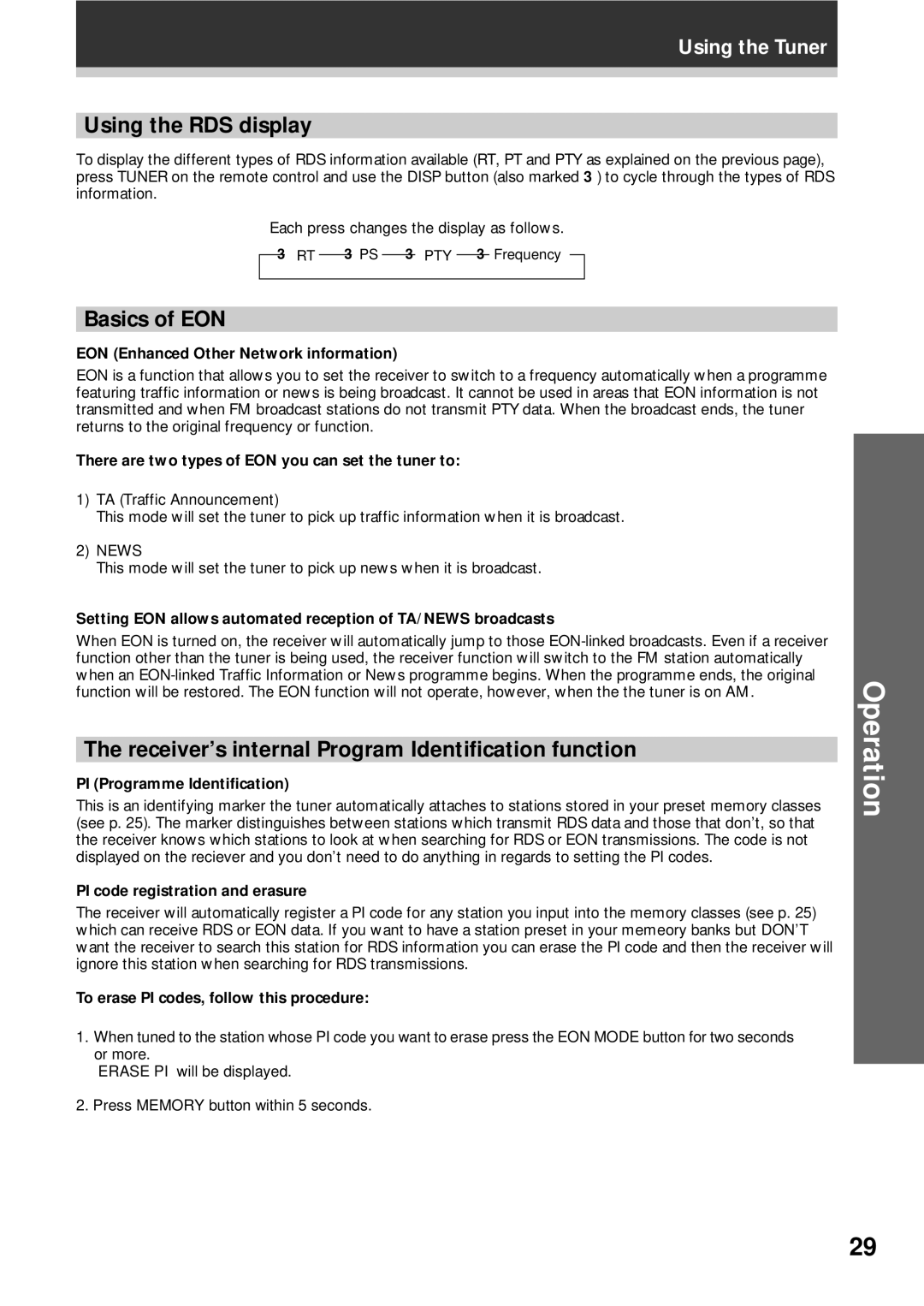VSX-409RDS specifications
The Pioneer VSX-409RDS is a finely crafted audio/video receiver that exemplifies the brand's commitment to quality and user satisfaction. Released in the late 1990s, this receiver has remained popular among audiophiles and casual listeners alike, thanks to its solid performance and a robust set of features.One of the key features of the VSX-409RDS is its powerful amplification capability. With a total power output of 100 watts per channel, this receiver is capable of driving a variety of speakers with ease. The four-channel configuration allows users to enjoy a true surround sound experience with compatible systems. Its ability to decouple sound from various input sources permits seamless integration and a dynamic listening experience.
In terms of connectivity, the VSX-409RDS comes fully equipped with multiple inputs, including dedicated RCA inputs for CDs and auxiliary equipment. It also features optical and coaxial digital inputs, ensuring high-quality audio playback from compatible devices. This versatility allows users to connect a variety of audio sources, including DVD players, gaming consoles, and even MP3 players.
The inclusion of the RDS (Radio Data System) functionality sets the Pioneer VSX-409RDS apart from many of its contemporaries. This technology grants users the ability to receive additional data transmitted alongside FM radio broadcasts, such as station names and song titles. This advancement enhances the radio listening experience, making it more engaging and informative.
The VSX-409RDS also incorporates Pioneer’s proprietary sound technologies, which include advanced DSP (Digital Signal Processing) capabilities, offering various sound modes such as Dolby Pro Logic and DTS compatibility. These features enhance the versatility of the receiver, allowing users to customize their audio experience for movies, music, or games. The built-in equalizer further fine-tunes the listening experience, accommodating personal preferences and room acoustics.
Another standout characteristic of the VSX-409RDS is its user-friendly interface. The intuitive layout and clear labeling simplify the operation, even for those new to home theater systems.
Overall, the Pioneer VSX-409RDS represents a harmonious blend of power, clarity, and connectivity, making it an excellent choice for anyone looking to enhance their home audio setup. Its enduring popularity speaks to its reliability and the quality that Pioneer consistently delivers.