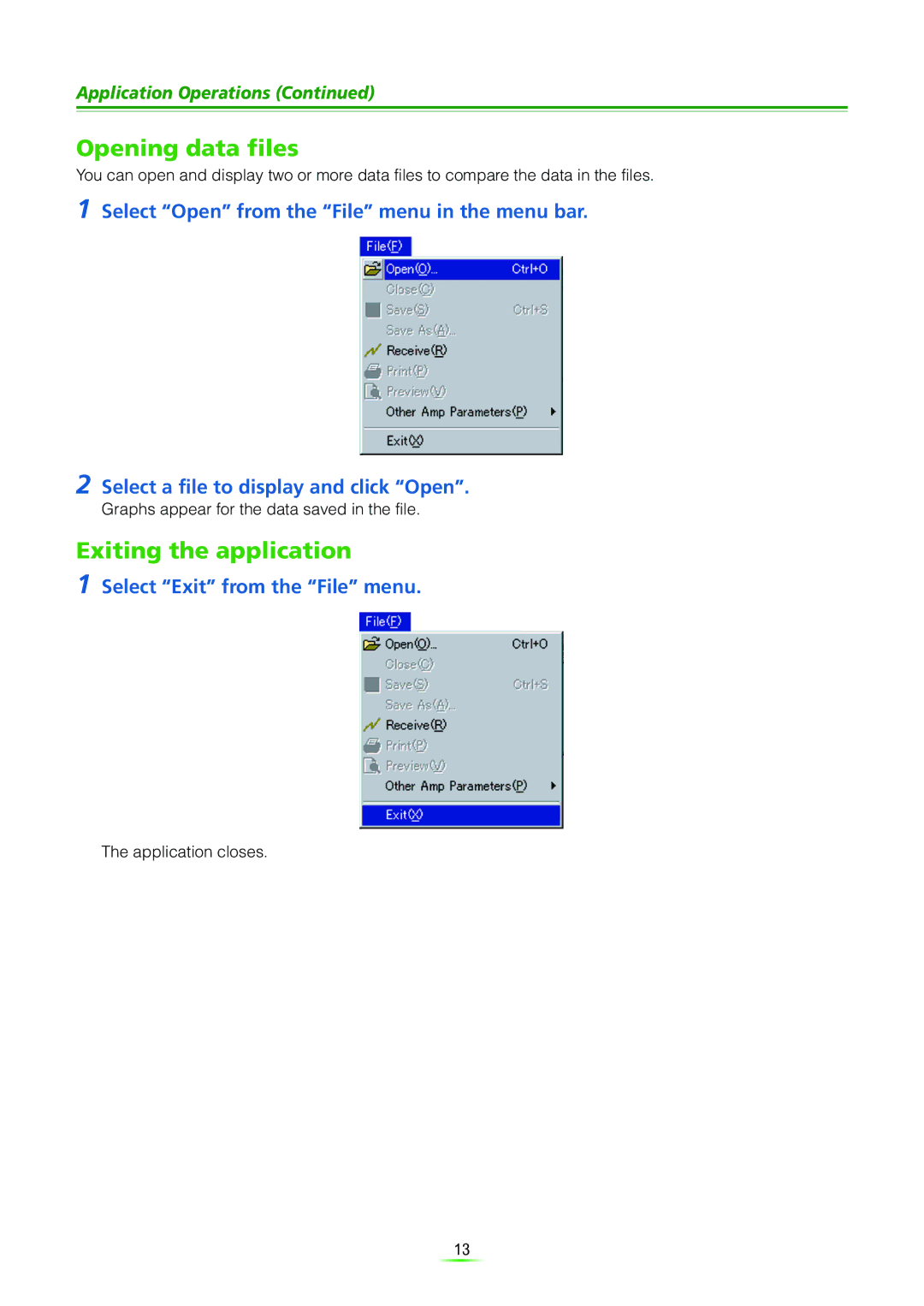Application Operations (Continued)
Opening data files
You can open and display two or more data files to compare the data in the files.
1 Select “Open” from the “File” menu in the menu bar.
2 Select a file to display and click “Open”.
Graphs appear for the data saved in the file.
Exiting the application
1 Select “Exit” from the “File” menu.
The application closes.
13