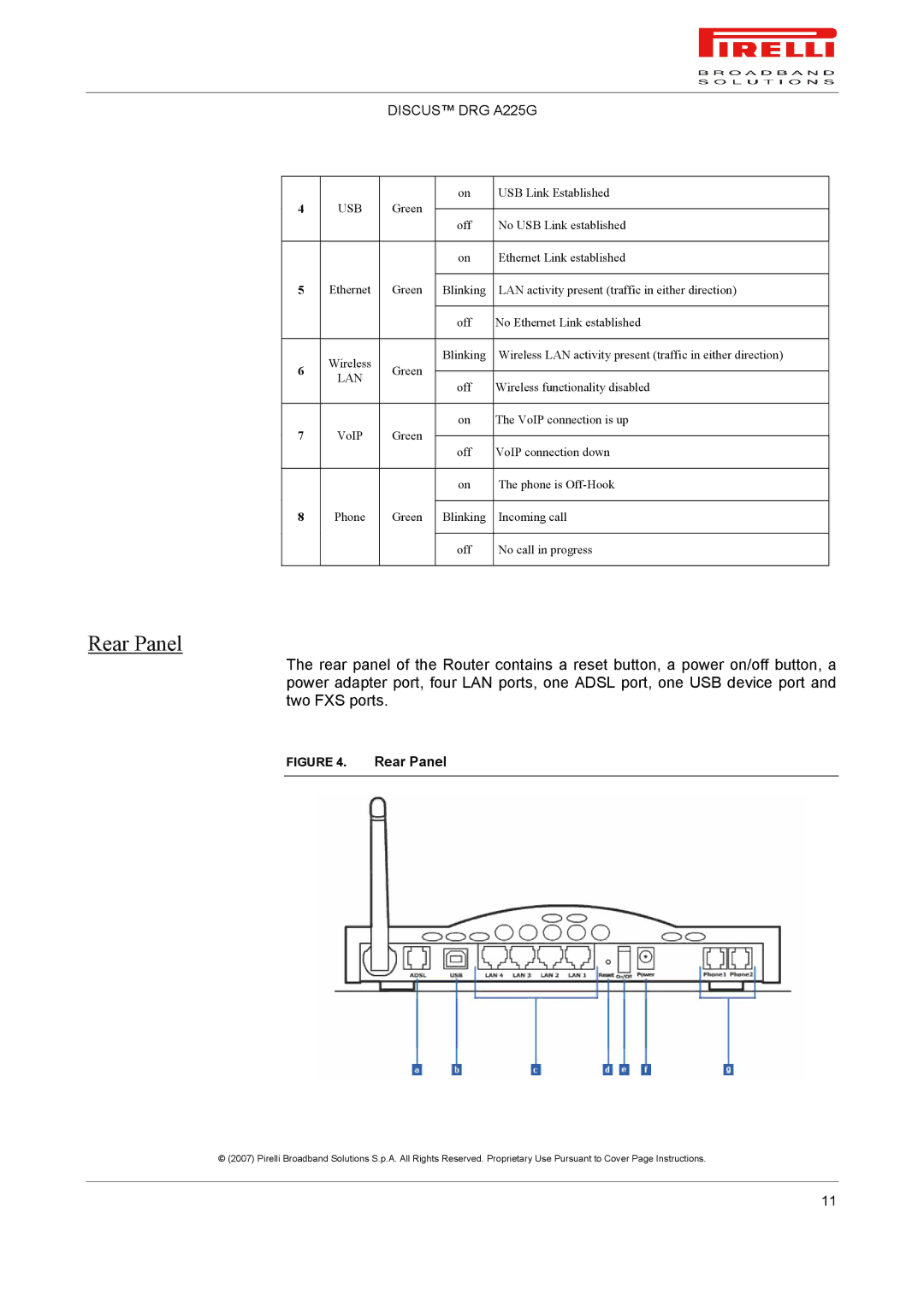DISCUS™ DRG A225G
4 | USB | Green | on | USB Link Established | |
|
| ||||
off | No USB Link established | ||||
|
|
| |||
|
|
|
|
| |
|
|
| on | Ethernet Link established | |
5 | Ethernet | Green |
|
| |
Blinking | LAN activity present (traffic in either direction) | ||||
|
|
|
|
| |
|
|
| off | No Ethernet Link established | |
|
|
|
|
| |
6 | Wireless | Green | Blinking | Wireless LAN activity present (traffic in either direction) | |
|
| ||||
LAN | off | Wireless functionality disabled | |||
|
| ||||
|
|
| |||
|
|
|
|
| |
7 | VoIP | Green | on | The VoIP connection is up | |
|
| ||||
off | VoIP connection down | ||||
|
|
| |||
|
|
|
|
| |
|
|
| on | The phone is | |
8 | Phone | Green |
|
| |
Blinking | Incoming call | ||||
|
|
|
|
| |
|
|
| off | No call in progress | |
|
|
|
|
|
Rear Panel
The rear panel of the Router contains a reset button, a power on/off button, a power adapter port, four LAN ports, one ADSL port, one USB device port and two FXS ports.
FIGURE 4. | Rear Panel |
|
|
© (2007) Pirelli Broadband Solutions S.p.A. All Rights Reserved. Proprietary Use Pursuant to Cover Page Instructions.
11