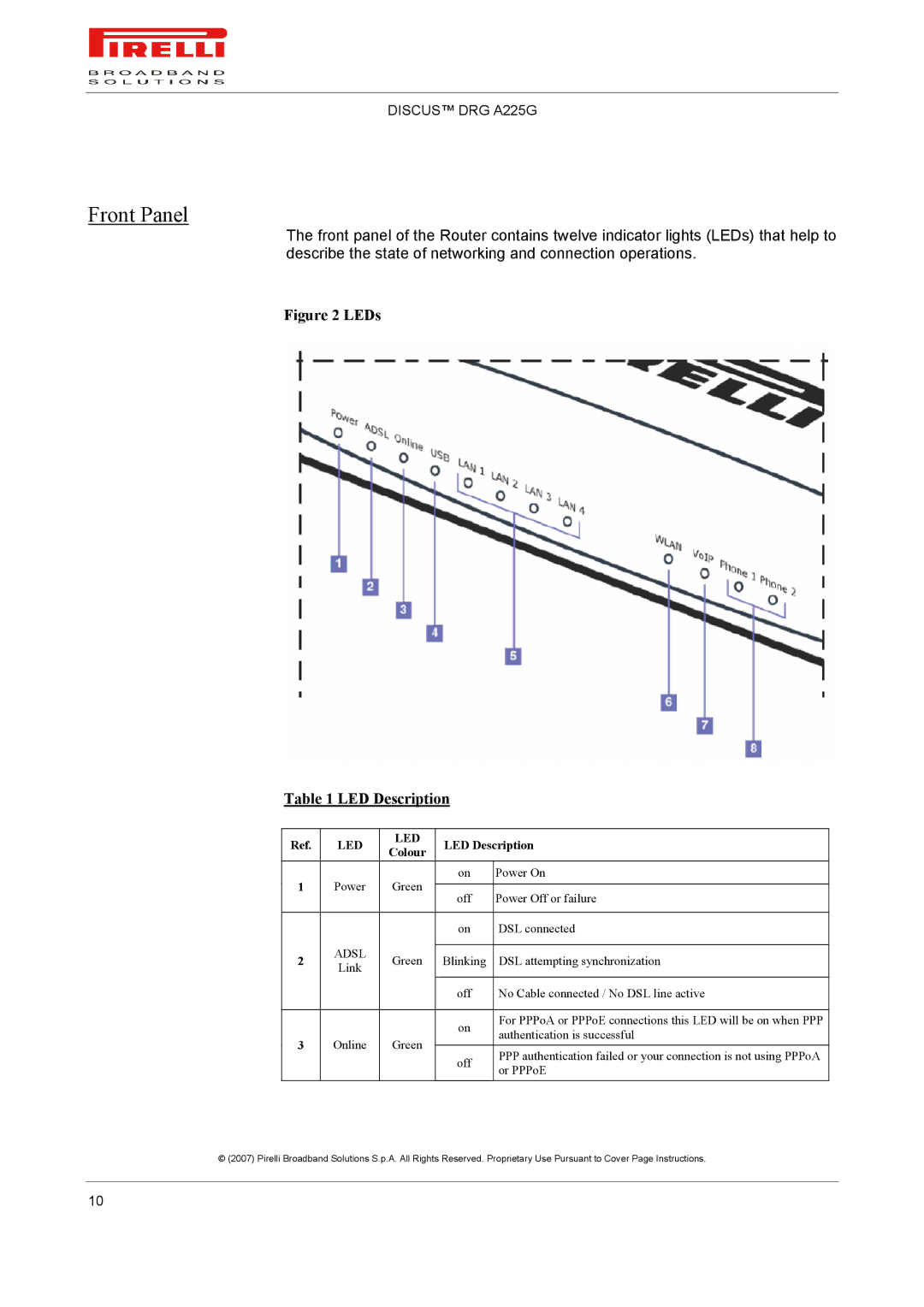DISCUS™ DRG A225G
Front Panel
The front panel of the Router contains twelve indicator lights (LEDs) that help to describe the state of networking and connection operations.
Figure 2 LEDs
Table 1 LED Description
Ref. | LED | LED | LED Description | ||
Colour | |||||
|
|
|
| ||
1 | Power | Green | on | Power On | |
|
| ||||
off | Power Off or failure | ||||
|
|
| |||
|
|
|
|
| |
|
|
| on | DSL connected | |
2 | ADSL | Green |
|
| |
Blinking | DSL attempting synchronization | ||||
Link | |||||
|
|
|
| ||
|
|
| off | No Cable connected / No DSL line active | |
|
|
|
|
| |
|
|
| on | For PPPoA or PPPoE connections this LED will be on when PPP | |
|
|
| authentication is successful | ||
3 | Online | Green |
| ||
off | PPP authentication failed or your connection is not using PPPoA | ||||
|
|
| |||
|
|
| or PPPoE | ||
|
|
|
| ||
|
|
|
|
| |
© (2007) Pirelli Broadband Solutions S.p.A. All Rights Reserved. Proprietary Use Pursuant to Cover Page Instructions.
10