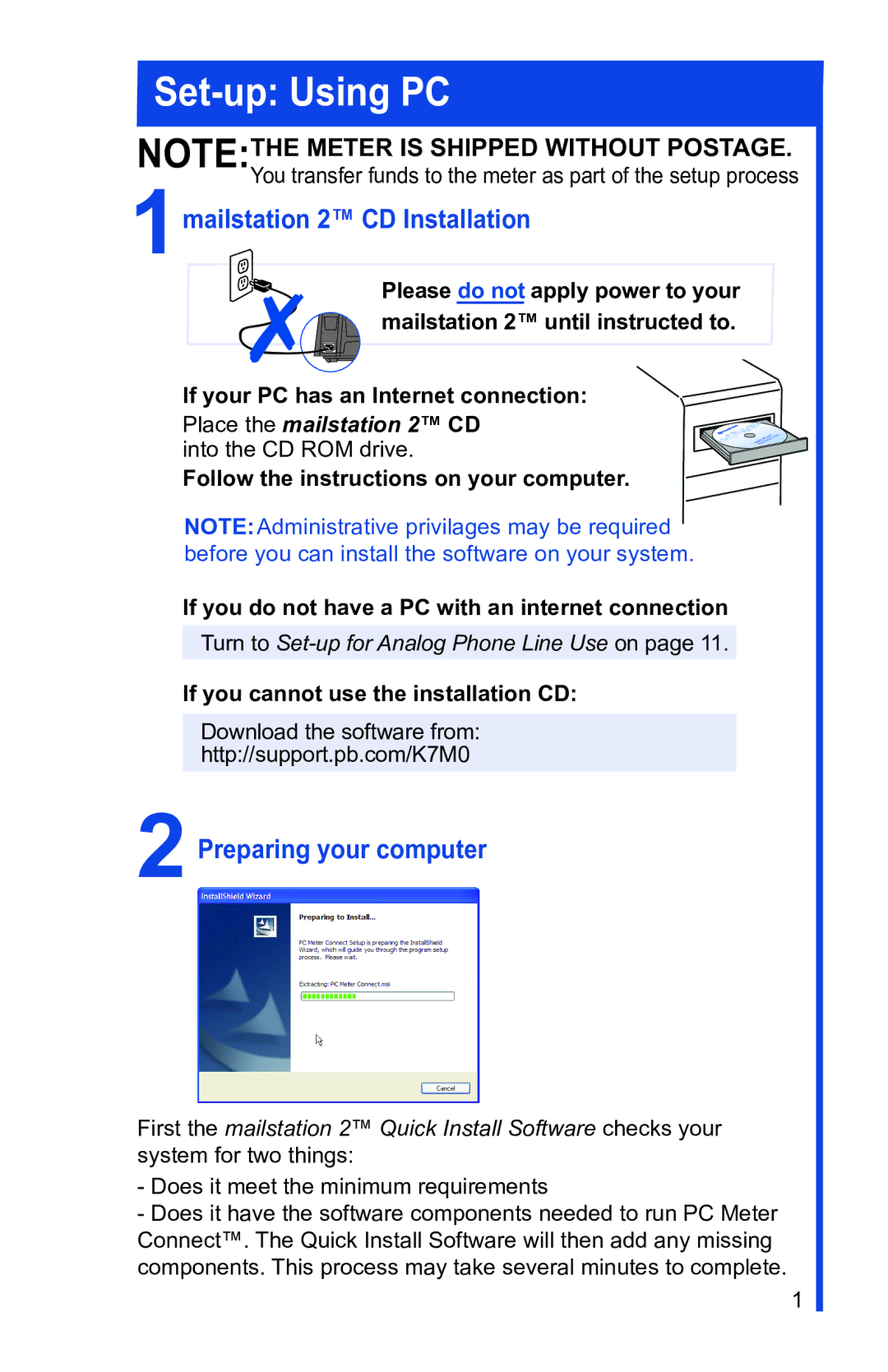Set-up: Using PC
NOTE:THE METER IS SHIPPED WITHOUT POSTAGE. You transfer funds to the meter as part of the setup process
1mailstation 2™ CD Installation
✗ | Please do not apply power to your |
mailstation 2™ until instructed to. |
If your PC has an Internet connection:
Place the mailstation 2™ CD
into the CD ROM drive.
Follow the instructions on your computer.
NOTE:Administrative privilages may be required before you can install the software on your system.
If you do not have a PC with an internet connection
Turn to
If you cannot use the installation CD:
Download the software from:
http://support.pb.com/K7M0
2Preparing your computer
First the mailstation 2™ Quick Install Software checks your system for two things:
-Does it meet the minimum requirements
-Does it have the software components needed to run PC Meter Connect™. The Quick Install Software will then add any missing components. This process may take several minutes to complete.
1