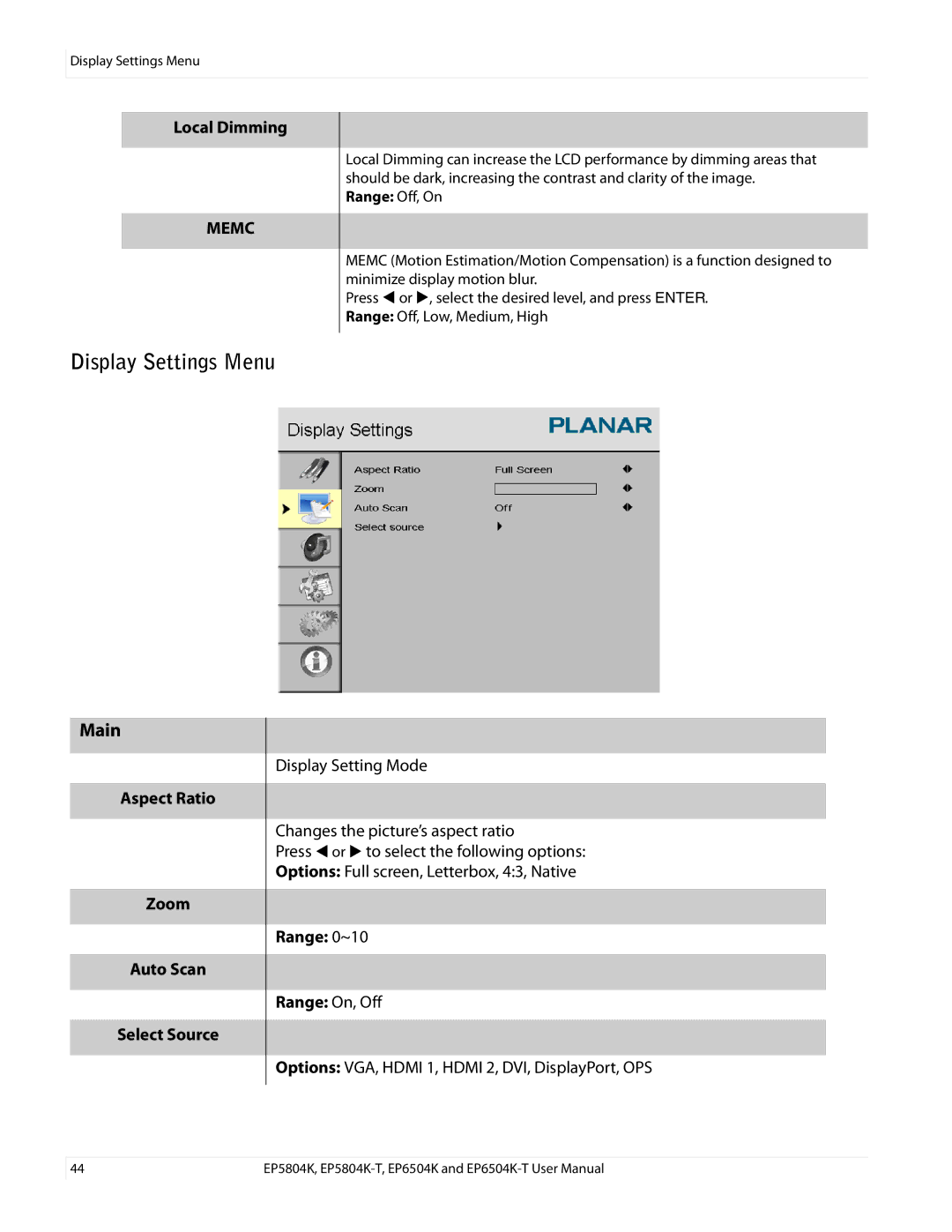EP6504K/EP6504K-T, EP5804K/EP5804K-T specifications
The Planar EP5804K/EP5804K-T and EP6504K/EP6504K-T represent the forefront of digital signage technology, embodying cutting-edge features and exceptional display characteristics ideal for various professional environments. These 4K Ultra HD displays are designed to deliver stunning visual clarity, making them perfect for retail, corporate, and broadcasting applications.One of the most significant features of the EP5804K and EP6504K series is their superior resolution of 3840 x 2160 pixels. This level of detail ensures that images are sharp and vibrant, capturing the attention of viewers and enhancing engagement. The displays support a wide color gamut, allowing for more accurate and vibrant colors, which is crucial for presentations that rely on visual data and imagery.
In terms of technology, both models utilize advanced LED backlighting, which results in improved brightness and contrast ratios. This technology ensures that the displays are visually striking, even in brightly lit environments. Additionally, the EP5804K-T and EP6504K-T versions come equipped with touchscreen capabilities, allowing for interactive applications. This improves user engagement, making it easier to navigate content and access information.
Another remarkable characteristic is the robust build quality of these displays. Designed for continuous operation, they can handle extended hours of use without overheating, making them reliable for public display settings. The integration of built-in cooling solutions helps maintain optimal performance levels.
Connectivity options are also a strong point. Both the EP5804K and EP6504K series feature a variety of ports, including HDMI, DisplayPort, and USB, facilitating easy integration with existing systems. The versatility of these displays allows them to be used in a multitude of configurations, whether as standalone units or as part of a larger video wall setup.
Furthermore, the Planar EP5804K and EP6504K series come with a user-friendly interface for easy setup and management. Administrators can quickly configure display settings and control content through intuitive menus. With features such as remote management, users can easily monitor and adjust display settings from a distance, ensuring seamless operation.
In summary, the Planar EP5804K/EP5804K-T and EP6504K/EP6504K-T displays are exceptional choices for anyone seeking high-quality 4K digital signage solutions. Their superior resolution, vibrant color accuracy, durable design, and extensive connectivity options, coupled with interactive features in touchscreen models, make them stand out in a competitive landscape. These displays are indeed a worthwhile investment for businesses looking to elevate their visual communication strategies.