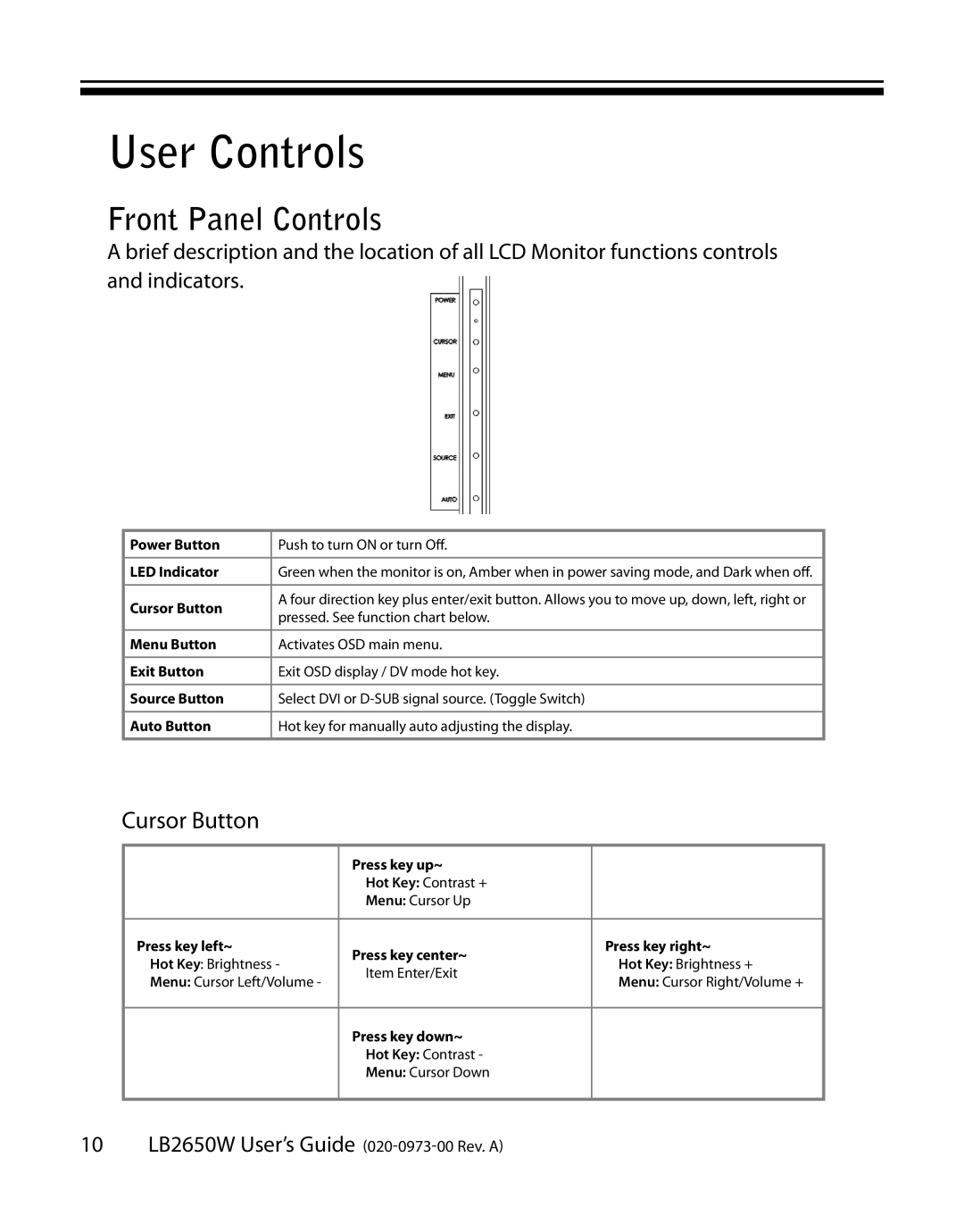User Controls
Front Panel Controls
A brief description and the location of all LCD Monitor functions controls and indicators.
Power Button | Push to turn ON or turn Off. | |
|
| |
LED Indicator | Green when the monitor is on, Amber when in power saving mode, and Dark when off. | |
|
| |
Cursor Button | A four direction key plus enter/exit button. Allows you to move up, down, left, right or | |
pressed. See function chart below. | ||
| ||
|
| |
Menu Button | Activates OSD main menu. | |
|
| |
Exit Button | Exit OSD display / DV mode hot key. | |
|
| |
Source Button | Select DVI or | |
|
| |
Auto Button | Hot key for manually auto adjusting the display. | |
|
|
Cursor Button
| Press key up~ |
| |
| Hot Key: Contrast + |
| |
| Menu: Cursor Up |
| |
|
|
| |
Press key left~ | Press key center~ | Press key right~ | |
Hot Key: Brightness - | Hot Key: Brightness + | ||
Item Enter/Exit | |||
Menu: Cursor Left/Volume - | Menu: Cursor Right/Volume + | ||
| |||
|
|
| |
| Press key down~ |
| |
| Hot Key: Contrast - |
| |
| Menu: Cursor Down |
| |
|
|
|
10 LB2650W User’s Guide