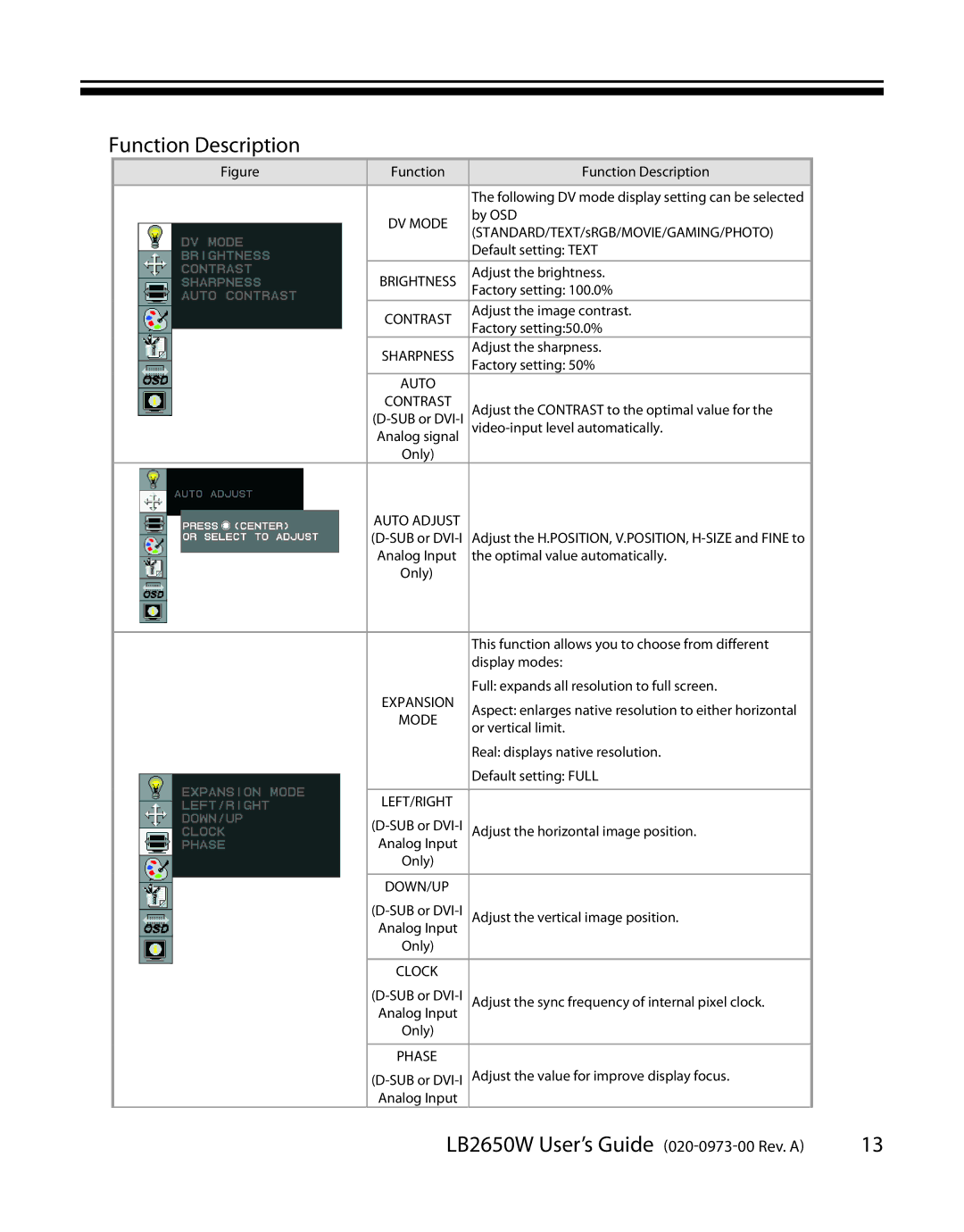Function Description
Figure | Function | Function Description |
|
| The following DV mode display setting can be selected |
| DV MODE | by OSD |
| (STANDARD/TEXT/sRGB/MOVIE/GAMING/PHOTO) | |
|
| |
|
| Default setting: TEXT |
|
|
|
| BRIGHTNESS | Adjust the brightness. |
| Factory setting: 100.0% | |
|
| |
|
|
|
| CONTRAST | Adjust the image contrast. |
| Factory setting:50.0% | |
|
| |
| SHARPNESS | Adjust the sharpness. |
| Factory setting: 50% | |
|
| |
| AUTO |
|
| CONTRAST | Adjust the CONTRAST to the optimal value for the |
| ||
| Analog signal |
|
| Only) |
|
| AUTO ADJUST |
|
| Adjust the H.POSITION, V.POSITION, | |
| Analog Input | the optimal value automatically. |
| Only) |
|
|
|
|
|
| This function allows you to choose from different |
|
| display modes: |
| EXPANSION | Full: expands all resolution to full screen. |
| Aspect: enlarges native resolution to either horizontal | |
| MODE | |
| or vertical limit. | |
|
| |
|
| Real: displays native resolution. |
|
| Default setting: FULL |
|
|
|
| LEFT/RIGHT |
|
| Adjust the horizontal image position. | |
| Analog Input |
|
| Only) |
|
|
|
|
| DOWN/UP |
|
| Adjust the vertical image position. | |
| Analog Input |
|
| Only) |
|
|
|
|
| CLOCK |
|
| Adjust the sync frequency of internal pixel clock. | |
| Analog Input |
|
| Only) |
|
|
|
|
| PHASE |
|
| Adjust the value for improve display focus. | |
| Analog Input |
|
LB2650W User’s Guide | 13 |