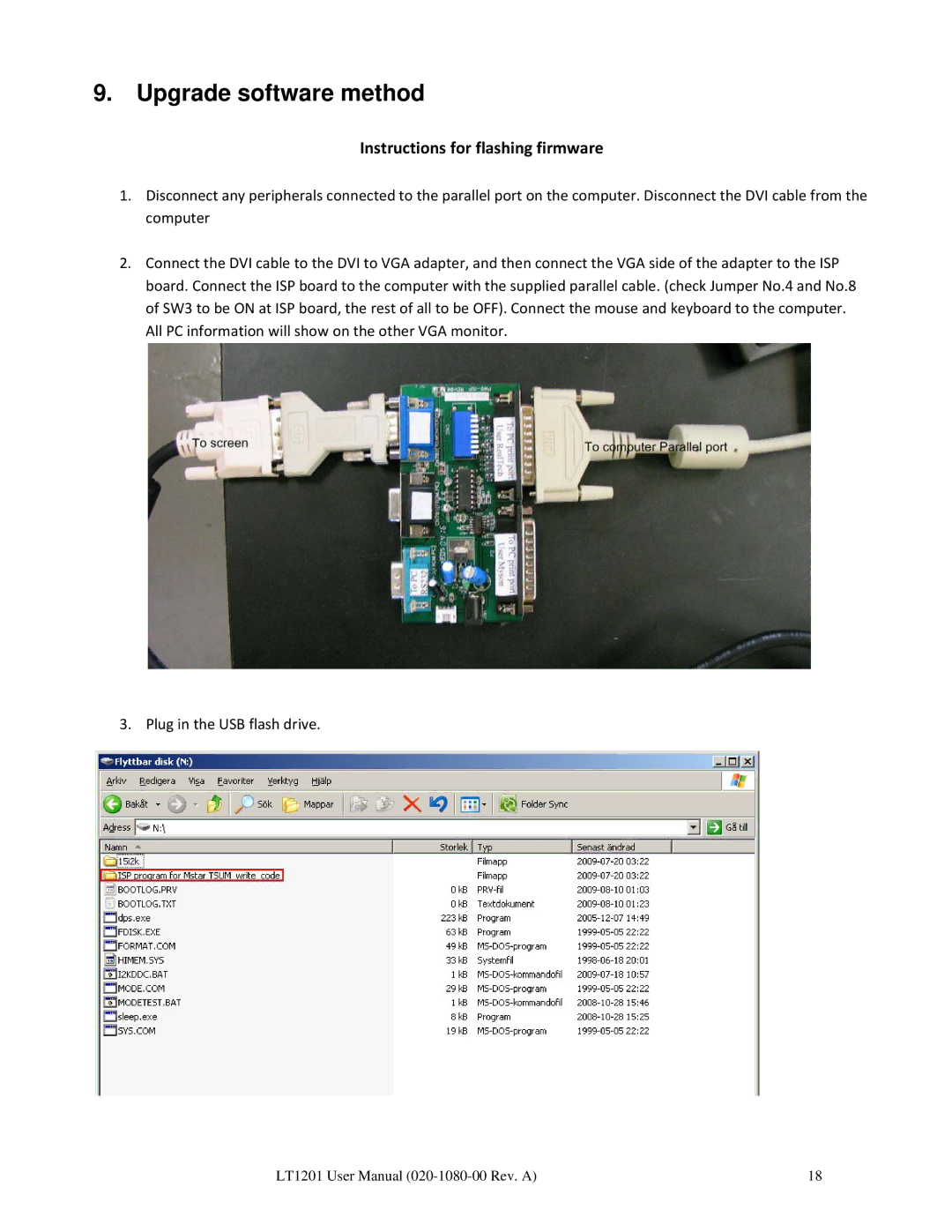9. Upgrade software method
Instructions for flashing firmware
1.Disconnect any peripherals connected to the parallel port on the computer. Disconnect the DVI cable from the computer
2.Connect the DVI cable to the DVI to VGA adapter, and then connect the VGA side of the adapter to the ISP board. Connect the ISP board to the computer with the supplied parallel cable. (check Jumper No.4 and No.8 of SW3 to be ON at ISP board, the rest of all to be OFF). Connect the mouse and keyboard to the computer. All PC information will show on the other VGA monitor.
3. Plug in the USB flash drive.
LT1201 User Manual | 18 |