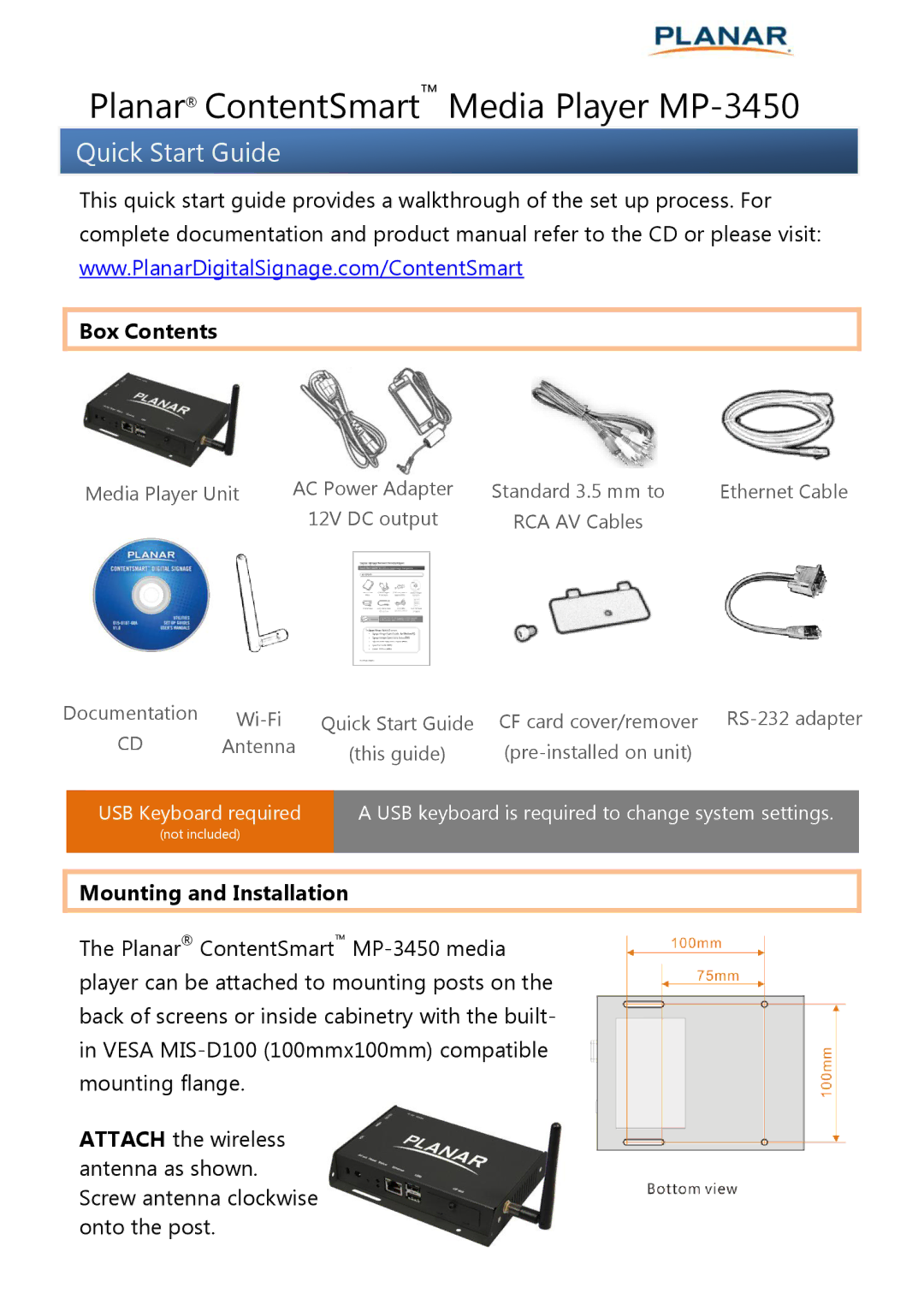Planar® ContentSmart™ Media Player MP-3450
Quick Start Guide
This quick start guide provides a walkthrough of the set up process. For complete documentation and product manual refer to the CD or please visit: www.PlanarDigitalSignage.com/ContentSmart
Box Contents
Media Player Unit | AC Power Adapter | Standard 3.5 mm to | Ethernet Cable |
| 12V DC output | RCA AV Cables |
|
Documentation | Quick Start Guide | CF card cover/remover | ||||
| CD | Antenna |
| (this guide) | ||
|
|
|
| |||
| USB Keyboard required |
| A USB keyboard is required to change system settings. |
| ||
| (not included) |
|
|
|
| |
|
|
|
|
|
|
|
Mounting and Installation
The Planar® ContentSmart™
ATTACH the wireless antenna as shown. Screw antenna clockwise onto the post.