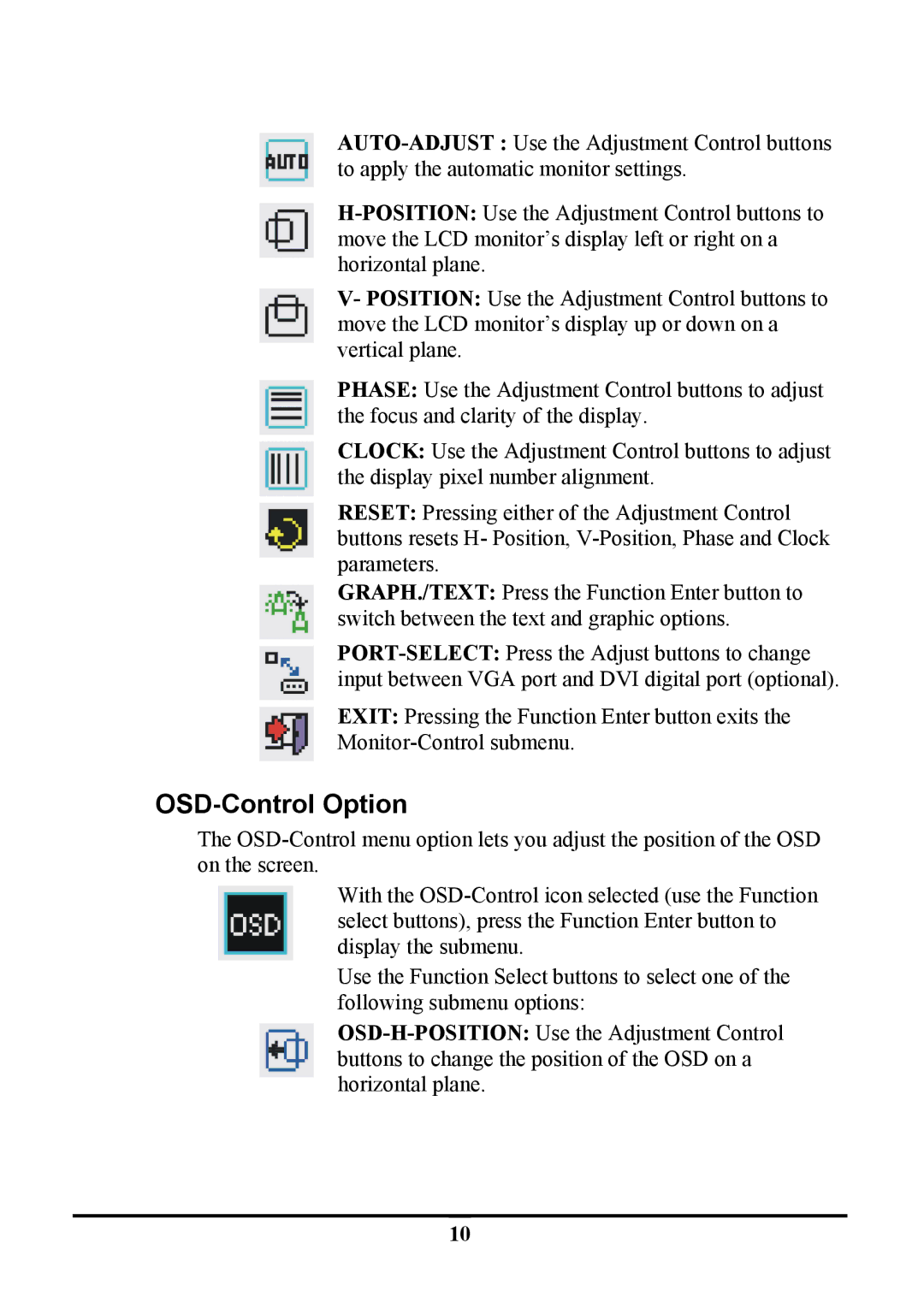V- POSITION: Use the Adjustment Control buttons to move the LCD monitor’s display up or down on a vertical plane.
PHASE: Use the Adjustment Control buttons to adjust the focus and clarity of the display.
CLOCK: Use the Adjustment Control buttons to adjust the display pixel number alignment.
RESET: Pressing either of the Adjustment Control buttons resets H- Position,
GRAPH./TEXT: Press the Function Enter button to switch between the text and graphic options.
EXIT: Pressing the Function Enter button exits the
OSD-Control Option
The
With the
display the submenu.
Use the Function Select buttons to select one of the following submenu options:
10