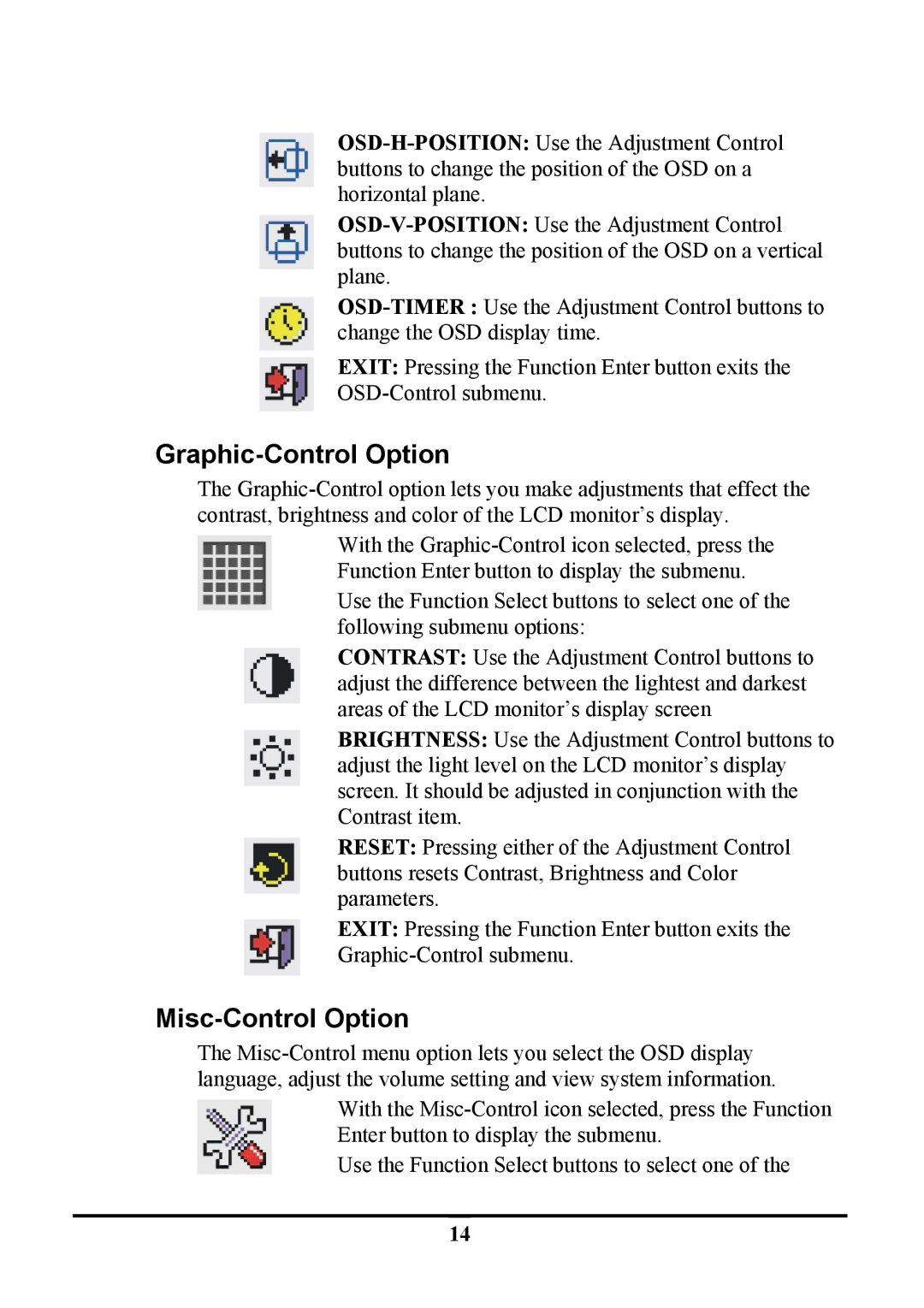EXIT: Pressing the Function Enter button exits the
Graphic-Control Option
The
With the
Use the Function Select buttons to select one of the following submenu options:
CONTRAST: Use the Adjustment Control buttons to
adjust the difference between the lightest and darkest areas of the LCD monitor’s display screen
BRIGHTNESS: Use the Adjustment Control buttons to
adjust the light level on the LCD monitor’s display screen. It should be adjusted in conjunction with the Contrast item.
RESET: Pressing either of the Adjustment Control
buttons resets Contrast, Brightness and Color parameters.
EXIT: Pressing the Function Enter button exits the
Misc-Control Option
The
With the
Enter button to display the submenu.
Use the Function Select buttons to select one of the
14