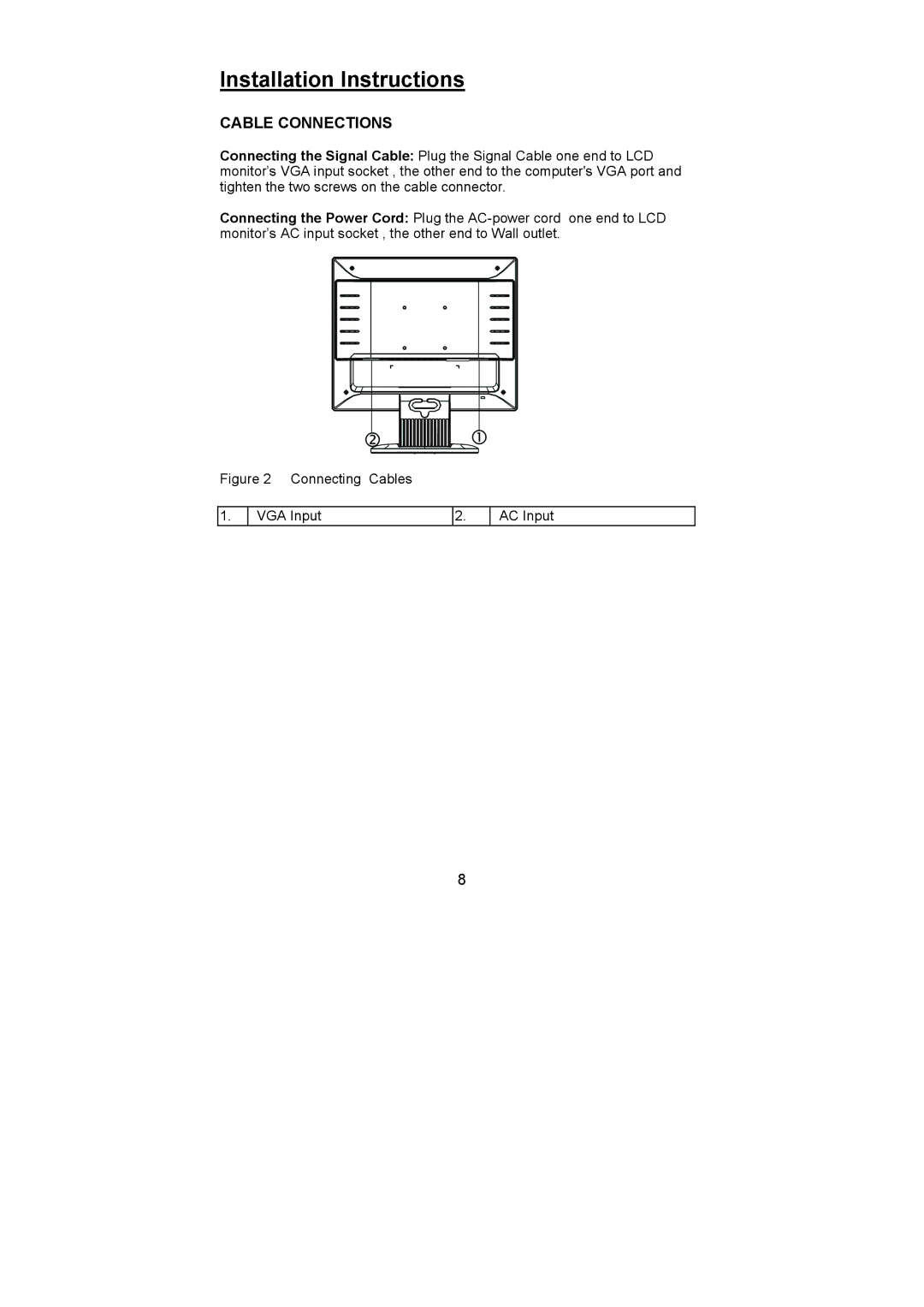Installation Instructions
CABLE CONNECTIONS
Connecting the Signal Cable: Plug the Signal Cable one end to LCD monitor’s VGA input socket , the other end to the computer's VGA port and tighten the two screws on the cable connector.
Connecting the Power Cord: Plug the
Figure 2 Connecting Cables
1.
VGA Input
2.
AC Input
8