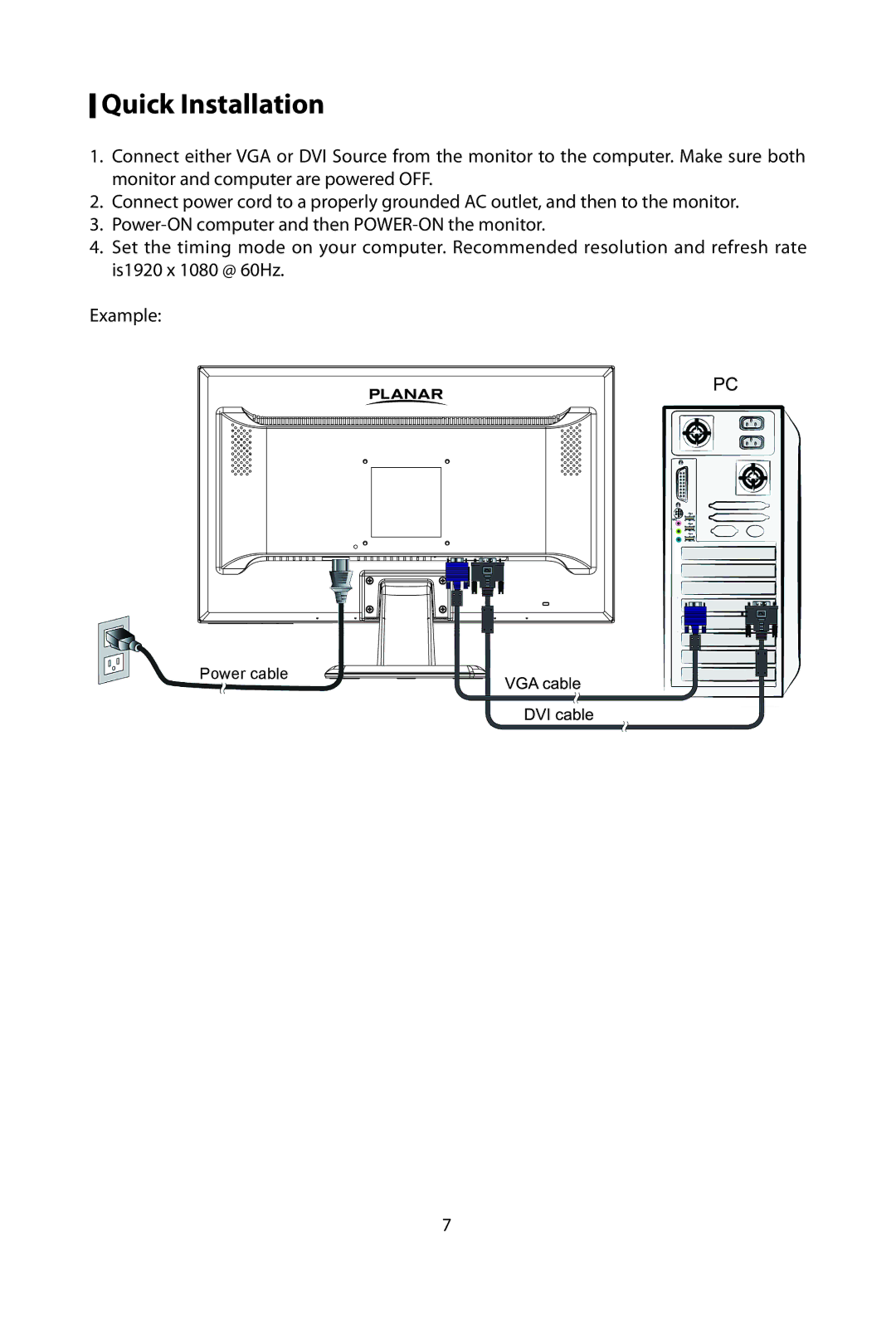Quick Installation
Quick Installation
1.Connect either VGA or DVI Source from the monitor to the computer. Make sure both monitor and computer are powered OFF.
2.Connect power cord to a properly grounded AC outlet, and then to the monitor.
3.
4.Set the timing mode on your computer. Recommended resolution and refresh rate is1920 x 1080 @ 60Hz.
Example:
Power cable
7