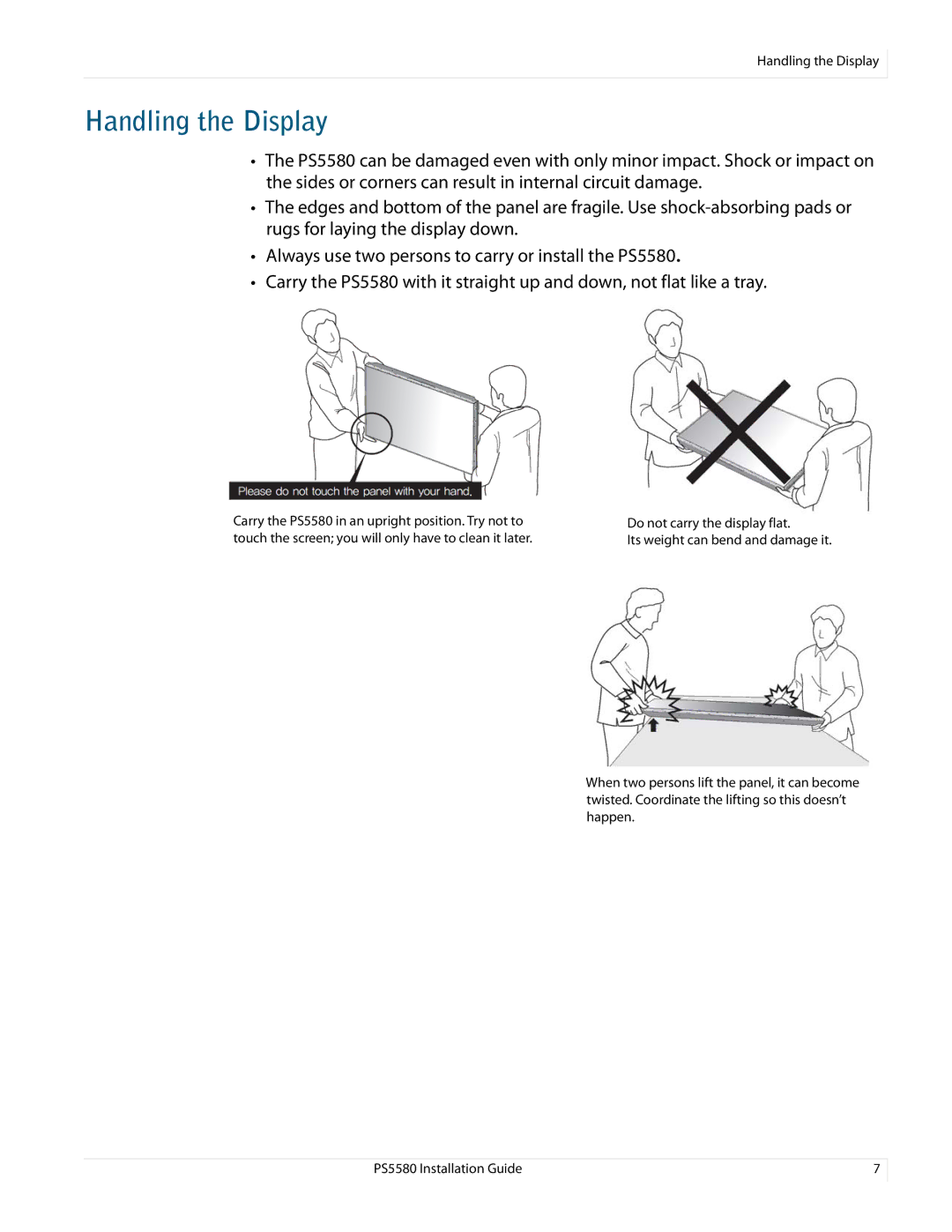Handling the Display
Handling the Display
•The PS5580 can be damaged even with only minor impact. Shock or impact on the sides or corners can result in internal circuit damage.
•The edges and bottom of the panel are fragile. Use
•Always use two persons to carry or install the PS5580.
•Carry the PS5580 with it straight up and down, not flat like a tray.
Carry the PS5580 in an upright position. Try not to touch the screen; you will only have to clean it later.
Do not carry the display flat.
Its weight can bend and damage it.
When two persons lift the panel, it can become twisted. Coordinate the lifting so this doesn’t happen.
PS5580 Installation Guide | 7 |