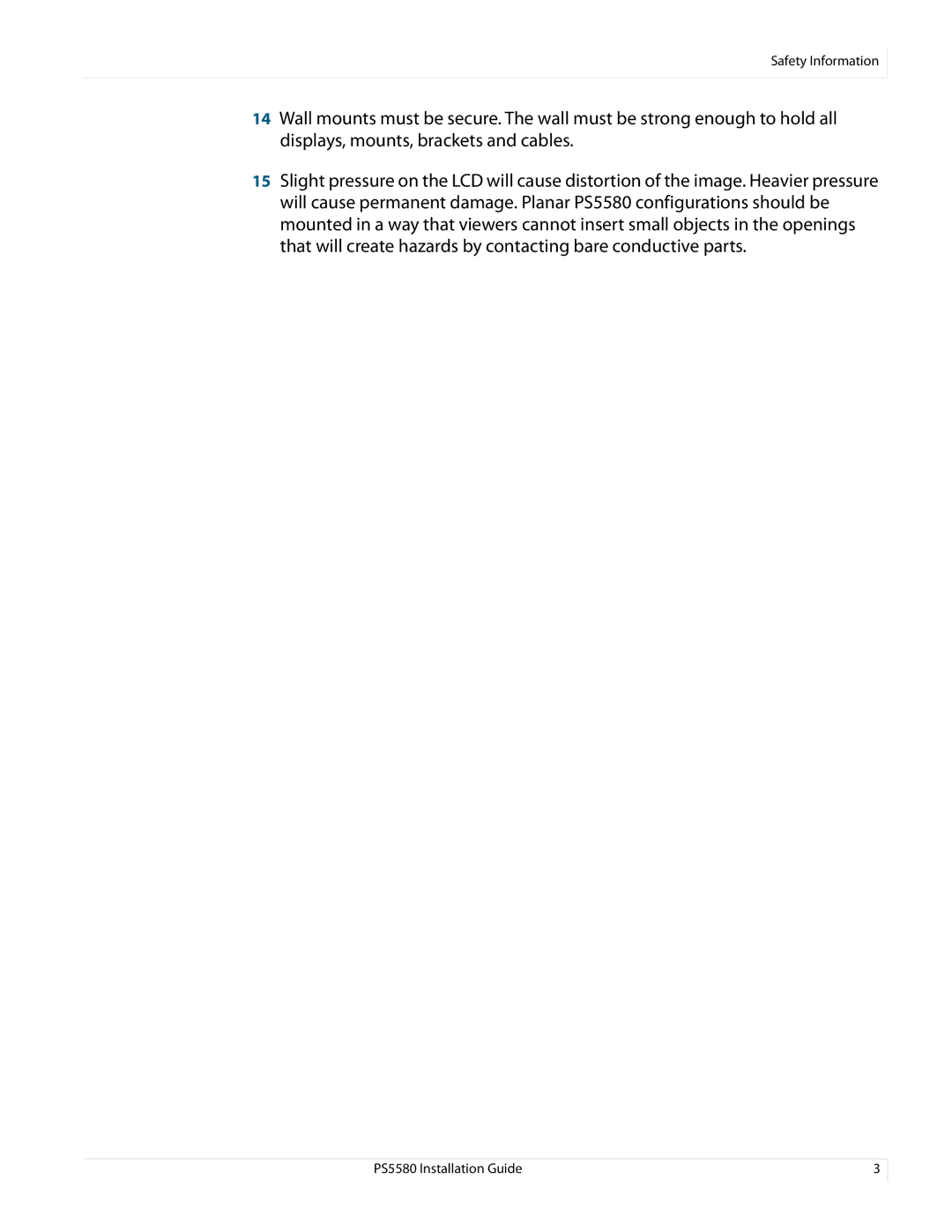Safety Information
14Wall mounts must be secure. The wall must be strong enough to hold all displays, mounts, brackets and cables.
15Slight pressure on the LCD will cause distortion of the image. Heavier pressure will cause permanent damage. Planar PS5580 configurations should be mounted in a way that viewers cannot insert small objects in the openings that will create hazards by contacting bare conductive parts.
PS5580 Installation Guide | 3 |