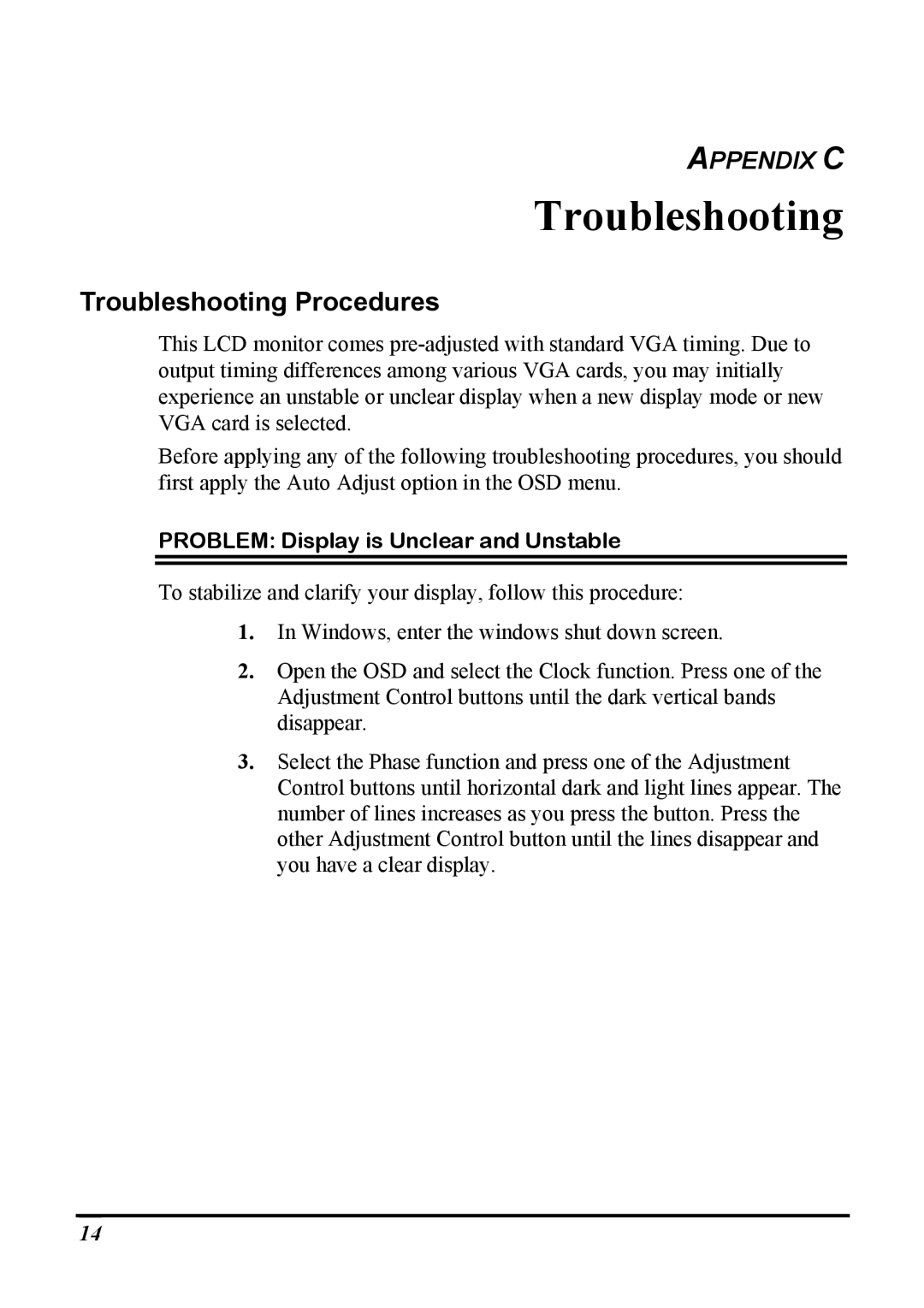APPENDIX C
Troubleshooting
Troubleshooting Procedures
This LCD monitor comes
Before applying any of the following troubleshooting procedures, you should first apply the Auto Adjust option in the OSD menu.
PROBLEM: Display is Unclear and Unstable
To stabilize and clarify your display, follow this procedure:
1.In Windows, enter the windows shut down screen.
2.Open the OSD and select the Clock function. Press one of the Adjustment Control buttons until the dark vertical bands disappear.
3.Select the Phase function and press one of the Adjustment Control buttons until horizontal dark and light lines appear. The number of lines increases as you press the button. Press the other Adjustment Control button until the lines disappear and you have a clear display.
14