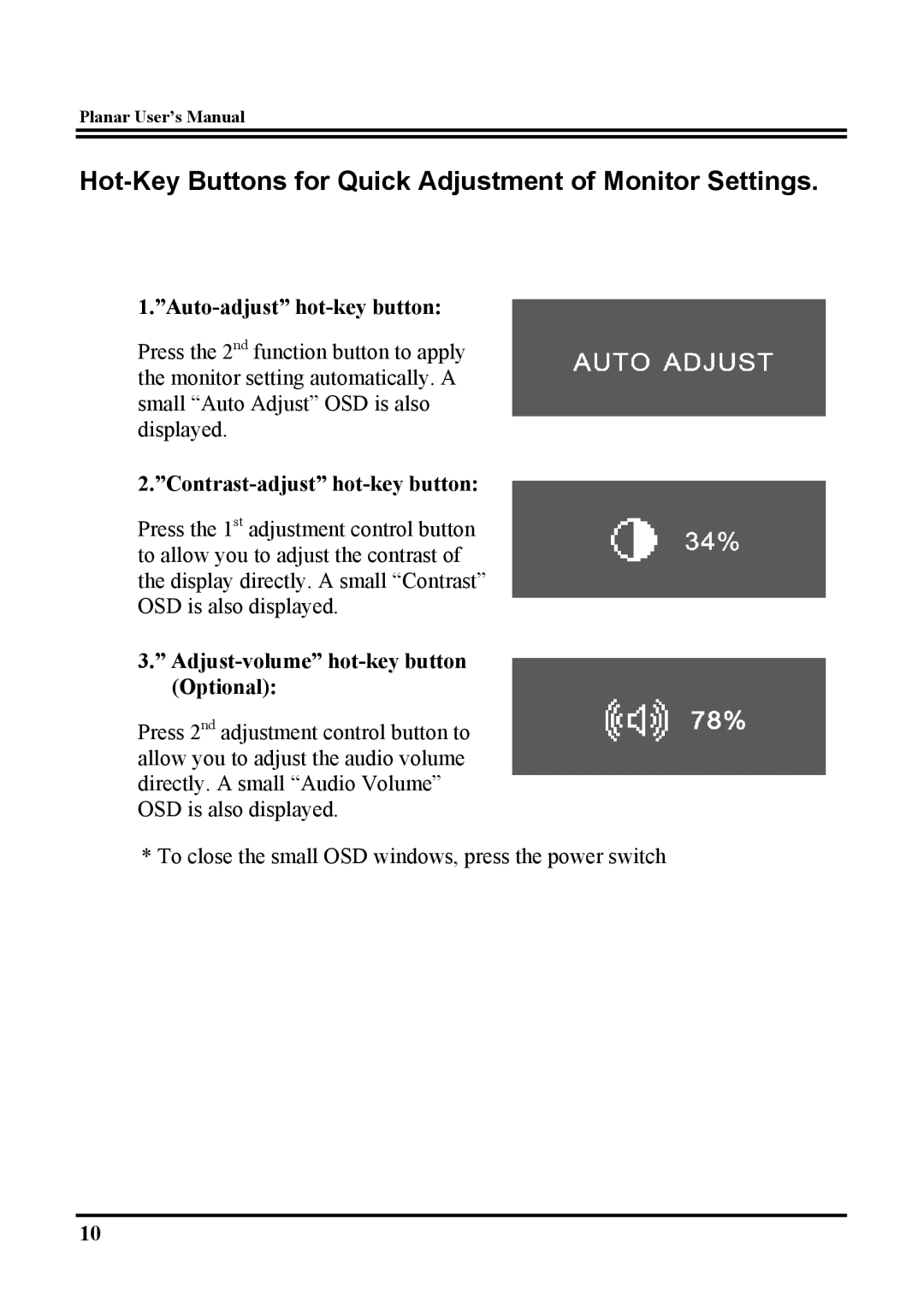Planar User’s Manual
Hot-Key Buttons for Quick Adjustment of Monitor Settings.
1.”Auto-adjust” hot-key button:
Press the 2nd function button to apply the monitor setting automatically. A small “Auto Adjust” OSD is also displayed.
2.”Contrast-adjust” hot-key button:
Press the 1st adjustment control button to allow you to adjust the contrast of the display directly. A small “Contrast” OSD is also displayed.
3.” Adjust-volume” hot-key button (Optional):
Press 2nd adjustment control button to allow you to adjust the audio volume directly. A small “Audio Volume” OSD is also displayed.
* To close the small OSD windows, press the power switch
10