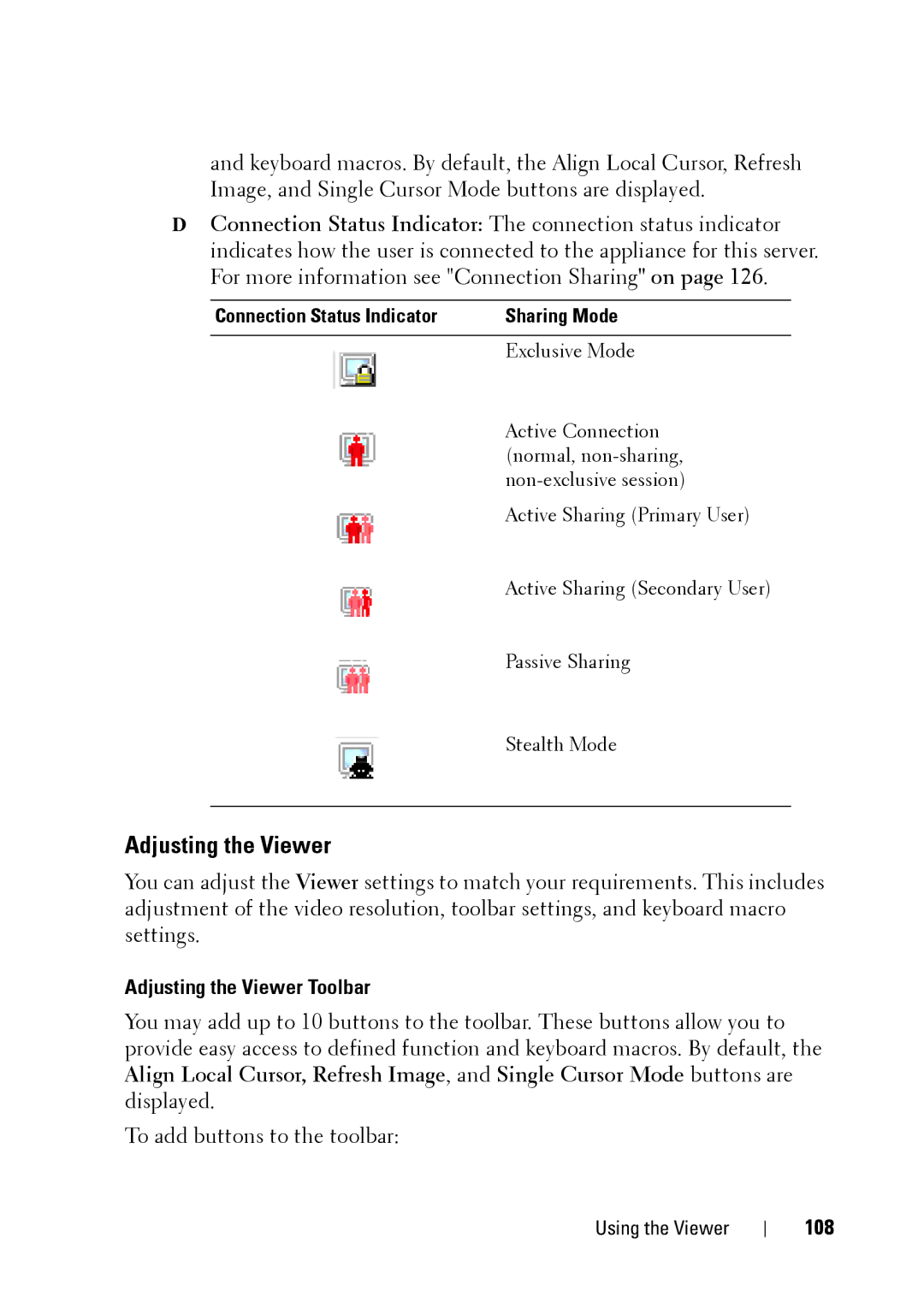and keyboard macros. By default, the Align Local Cursor, Refresh Image, and Single Cursor Mode buttons are displayed.
DConnection Status Indicator: The connection status indicator indicates how the user is connected to the appliance for this server. For more information see "Connection Sharing" on page 126.
Connection Status Indicator | Sharing Mode |
|
|
| Exclusive Mode |
Active Connection (normal,
Active Sharing (Primary User)
Active Sharing (Secondary User)
Passive Sharing
Stealth Mode
Adjusting the Viewer
You can adjust the Viewer settings to match your requirements. This includes adjustment of the video resolution, toolbar settings, and keyboard macro settings.
Adjusting the Viewer Toolbar
You may add up to 10 buttons to the toolbar. These buttons allow you to provide easy access to defined function and keyboard macros. By default, the Align Local Cursor, Refresh Image, and Single Cursor Mode buttons are displayed.
To add buttons to the toolbar:
Using the Viewer