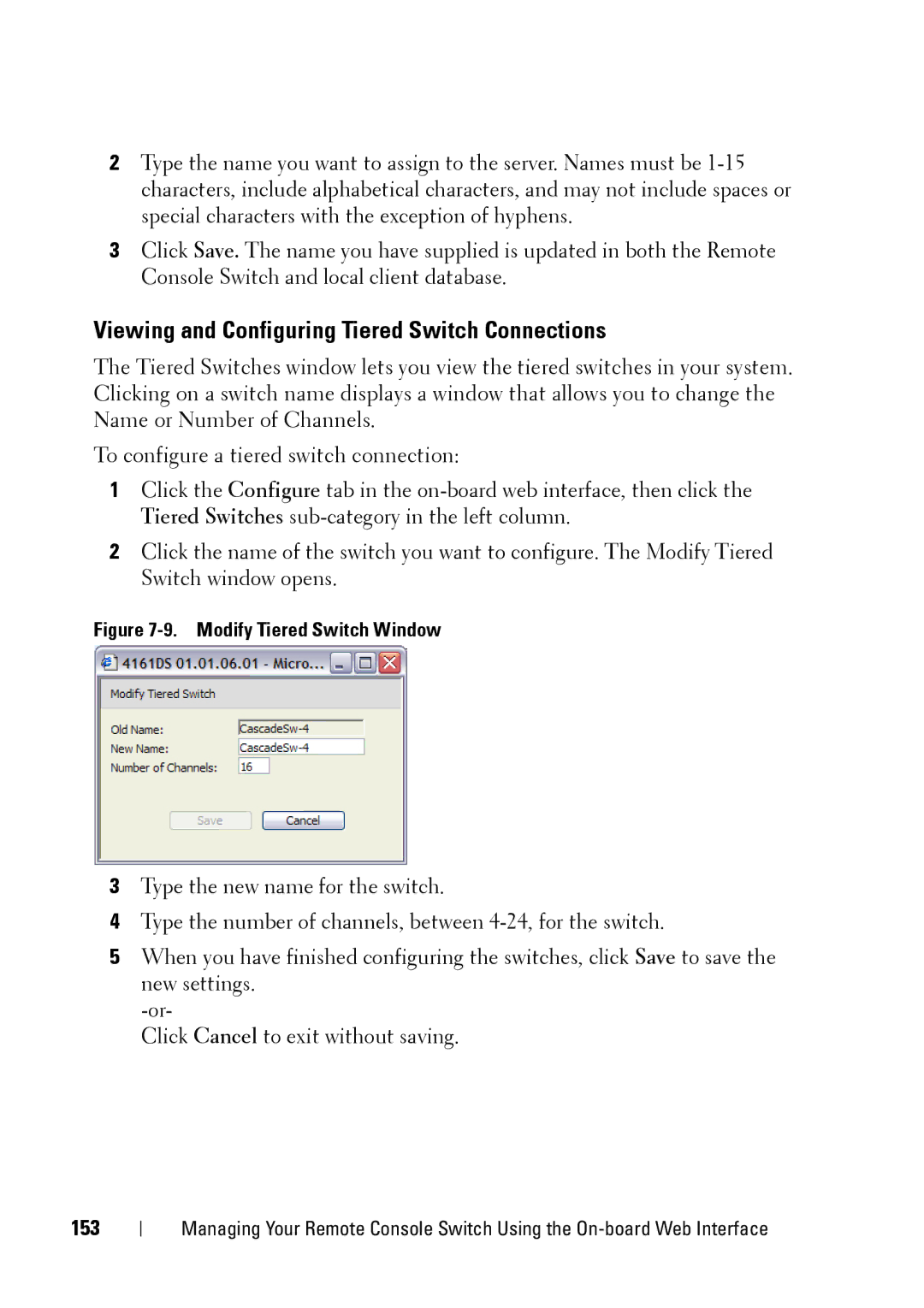2Type the name you want to assign to the server. Names must be
3Click Save. The name you have supplied is updated in both the Remote Console Switch and local client database.
Viewing and Configuring Tiered Switch Connections
The Tiered Switches window lets you view the tiered switches in your system. Clicking on a switch name displays a window that allows you to change the Name or Number of Channels.
To configure a tiered switch connection:
1Click the Configure tab in the
2Click the name of the switch you want to configure. The Modify Tiered Switch window opens.
Figure 7-9. Modify Tiered Switch Window
3Type the new name for the switch.
4Type the number of channels, between
5When you have finished configuring the switches, click Save to save the new settings.
Click Cancel to exit without saving.
153
Managing Your Remote Console Switch Using the