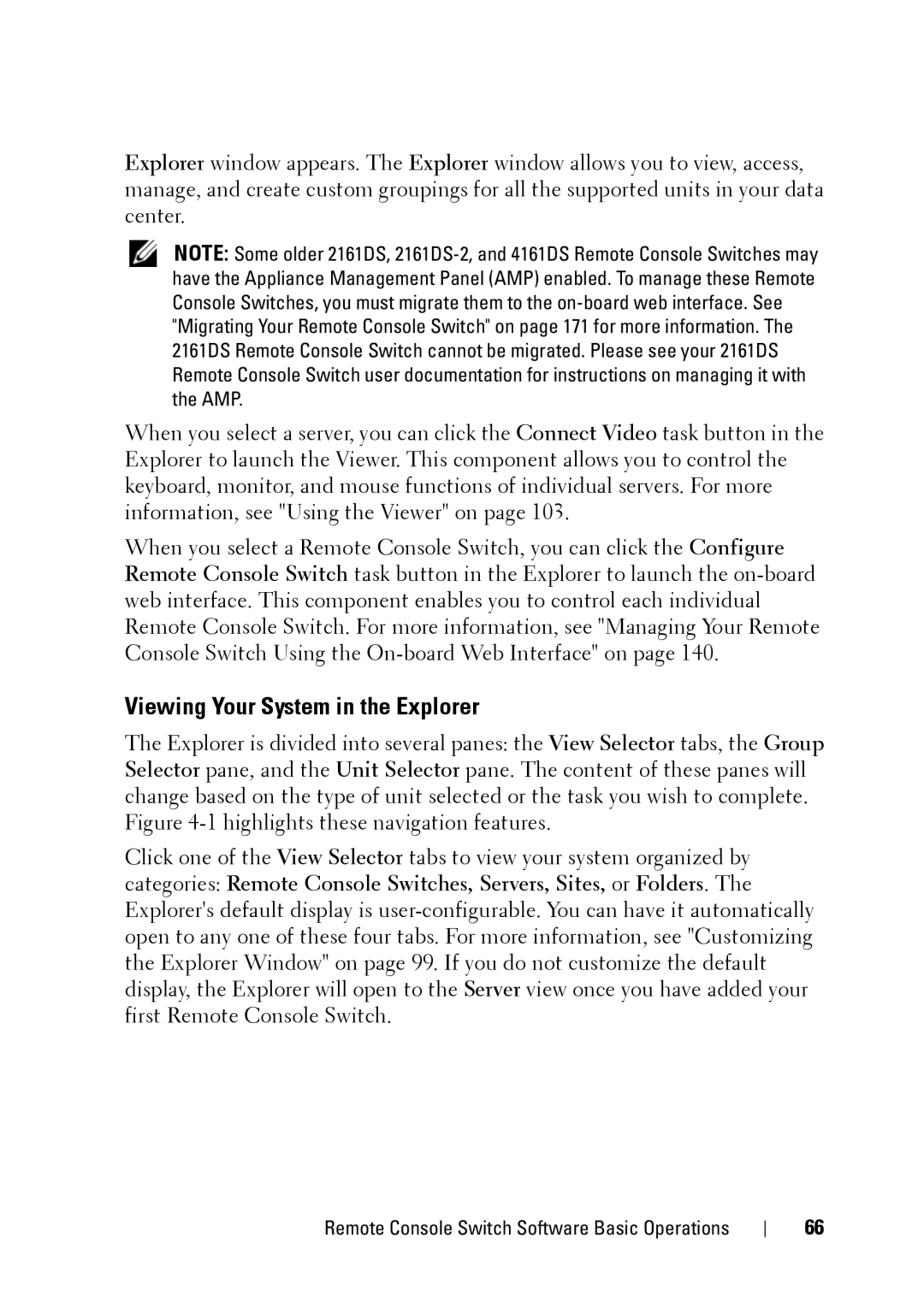Explorer window appears. The Explorer window allows you to view, access, manage, and create custom groupings for all the supported units in your data center.
NOTE: Some older 2161DS,
When you select a server, you can click the Connect Video task button in the Explorer to launch the Viewer. This component allows you to control the keyboard, monitor, and mouse functions of individual servers. For more information, see "Using the Viewer" on page 103.
When you select a Remote Console Switch, you can click the Configure Remote Console Switch task button in the Explorer to launch the
Viewing Your System in the Explorer
The Explorer is divided into several panes: the View Selector tabs, the Group Selector pane, and the Unit Selector pane. The content of these panes will change based on the type of unit selected or the task you wish to complete. Figure
Click one of the View Selector tabs to view your system organized by categories: Remote Console Switches, Servers, Sites, or Folders. The Explorer's default display is
Remote Console Switch Software Basic Operations
66