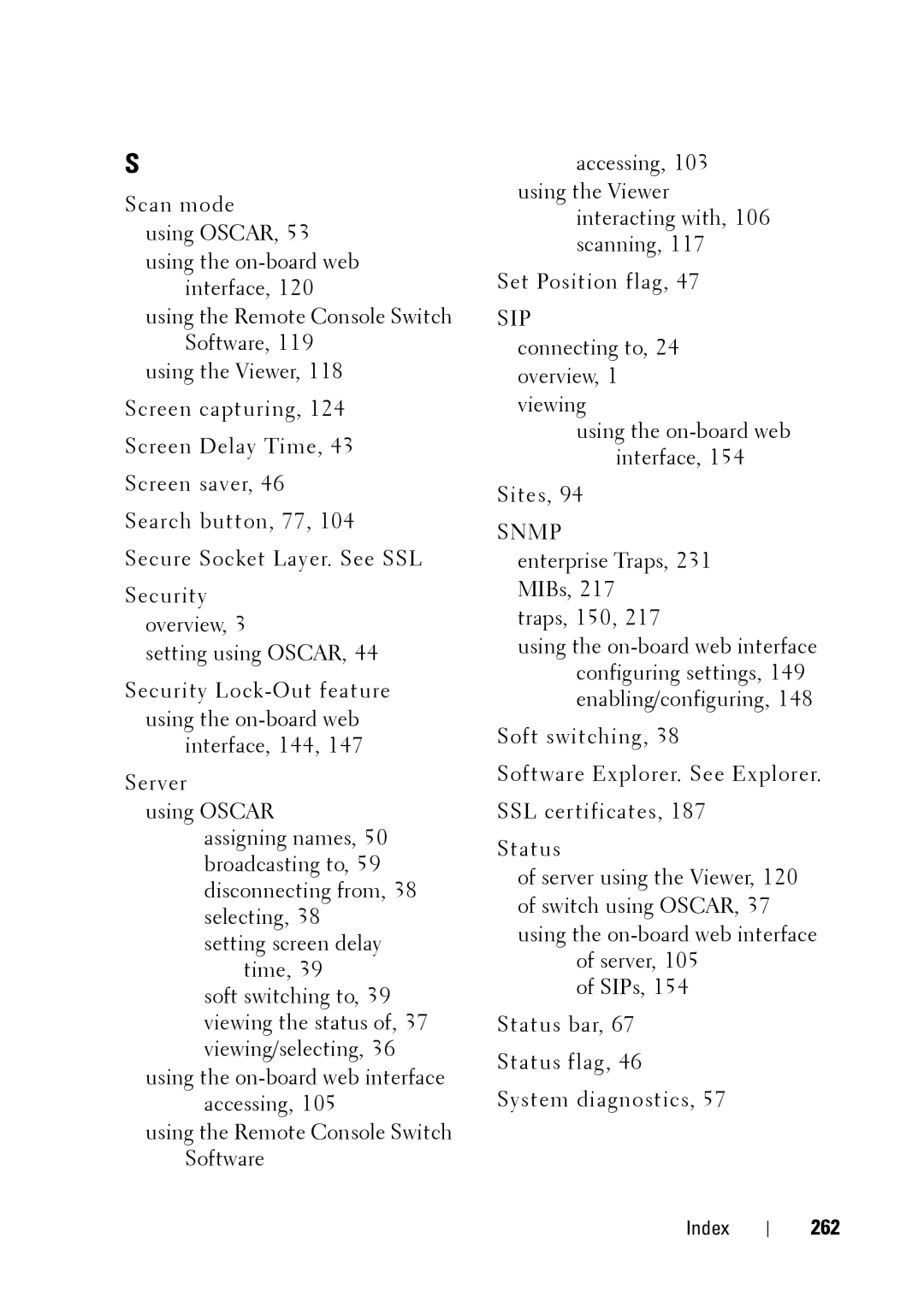S
Scan mode using OSCAR, 53
using the
using the Remote Console Switch Software, 119
using the Viewer, 118 Screen capturing, 124 Screen Delay Time, 43 Screen saver, 46 Search button, 77, 104 Secure Socket Layer. See SSL
Security overview, 3
setting using OSCAR, 44
Security
interface, 144, 147
Server
using OSCAR assigning names, 50 broadcasting to, 59 disconnecting from, 38 selecting, 38
setting screen delay time, 39
soft switching to, 39 viewing the status of, 37 viewing/selecting, 36
using the
using the Remote Console Switch Software
accessing, 103
using the Viewer interacting with, 106 scanning, 117
Set Position flag, 47
SIP
connecting to, 24 overview, 1 viewing
using the
Sites, 94
SNMP
enterprise Traps, 231 MIBs, 217
traps, 150, 217
using the
Soft switching, 38
Software Explorer. See Explorer. SSL certificates, 187
Status
of server using the Viewer, 120 of switch using OSCAR, 37 using the
of server, 105 of SIPs, 154
Status bar, 67 Status flag, 46 System diagnostics, 57
Index