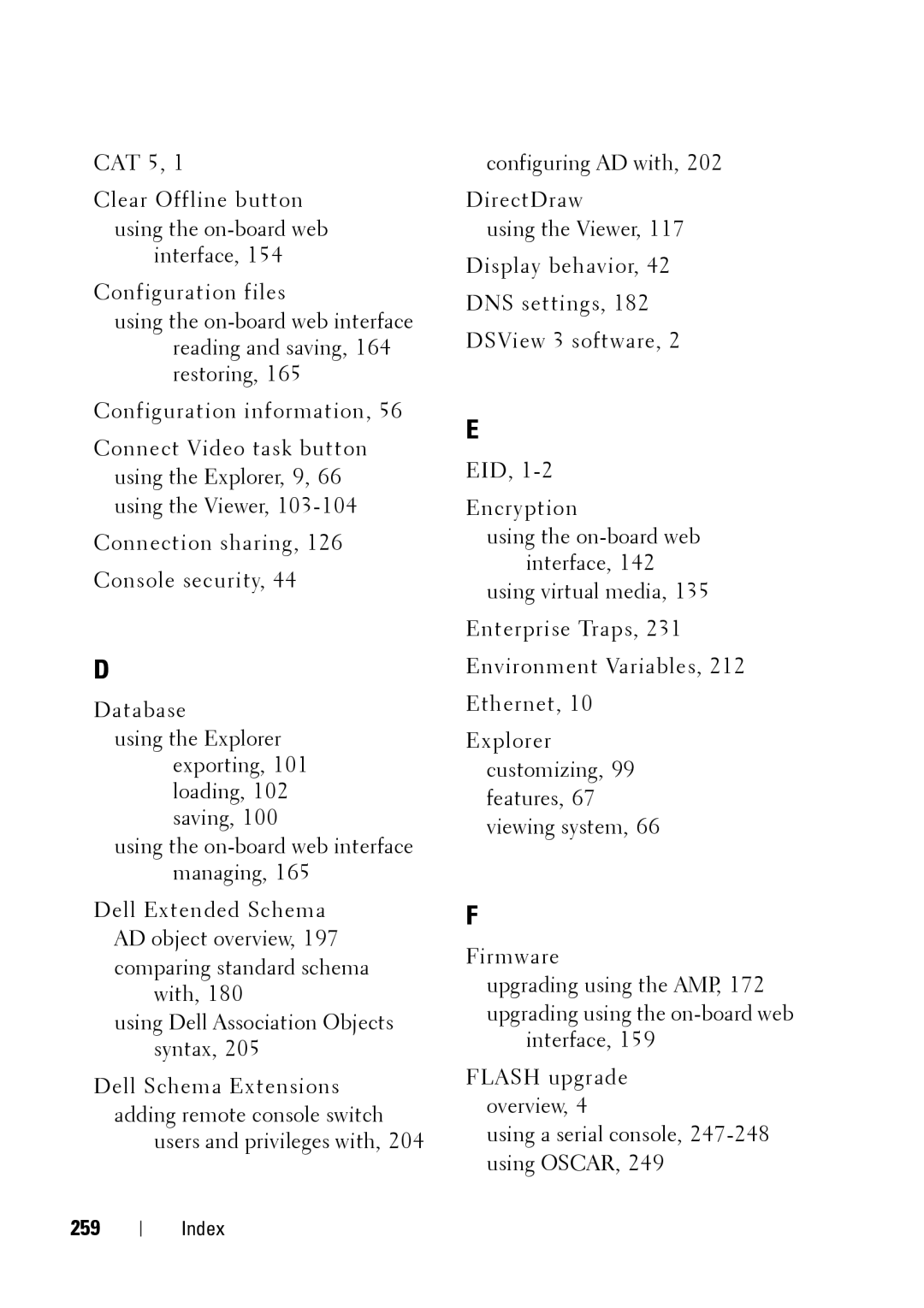CAT 5, 1
Clear Offline button using the
interface, 154
Configuration files
using the
Configuration information, 56
Connect Video task button using the Explorer, 9, 66 using the Viewer,
Connection sharing, 126 Console security, 44
D
Database
using the Explorer exporting, 101 loading, 102 saving, 100
using the
Dell Extended Schema AD object overview, 197 comparing standard schema
with, 180
using Dell Association Objects syntax, 205
Dell Schema Extensions adding remote console switch
users and privileges with, 204
configuring AD with, 202
DirectDraw
using the Viewer, 117 Display behavior, 42 DNS settings, 182 DSView 3 software, 2
E
EID,
Encryption
using the
using virtual media, 135 Enterprise Traps, 231 Environment Variables, 212 Ethernet, 10
Explorer customizing, 99 features, 67 viewing system, 66
F
Firmware
upgrading using the AMP, 172 upgrading using the
interface, 159
FLASH upgrade overview, 4
using a serial console,
259
Index