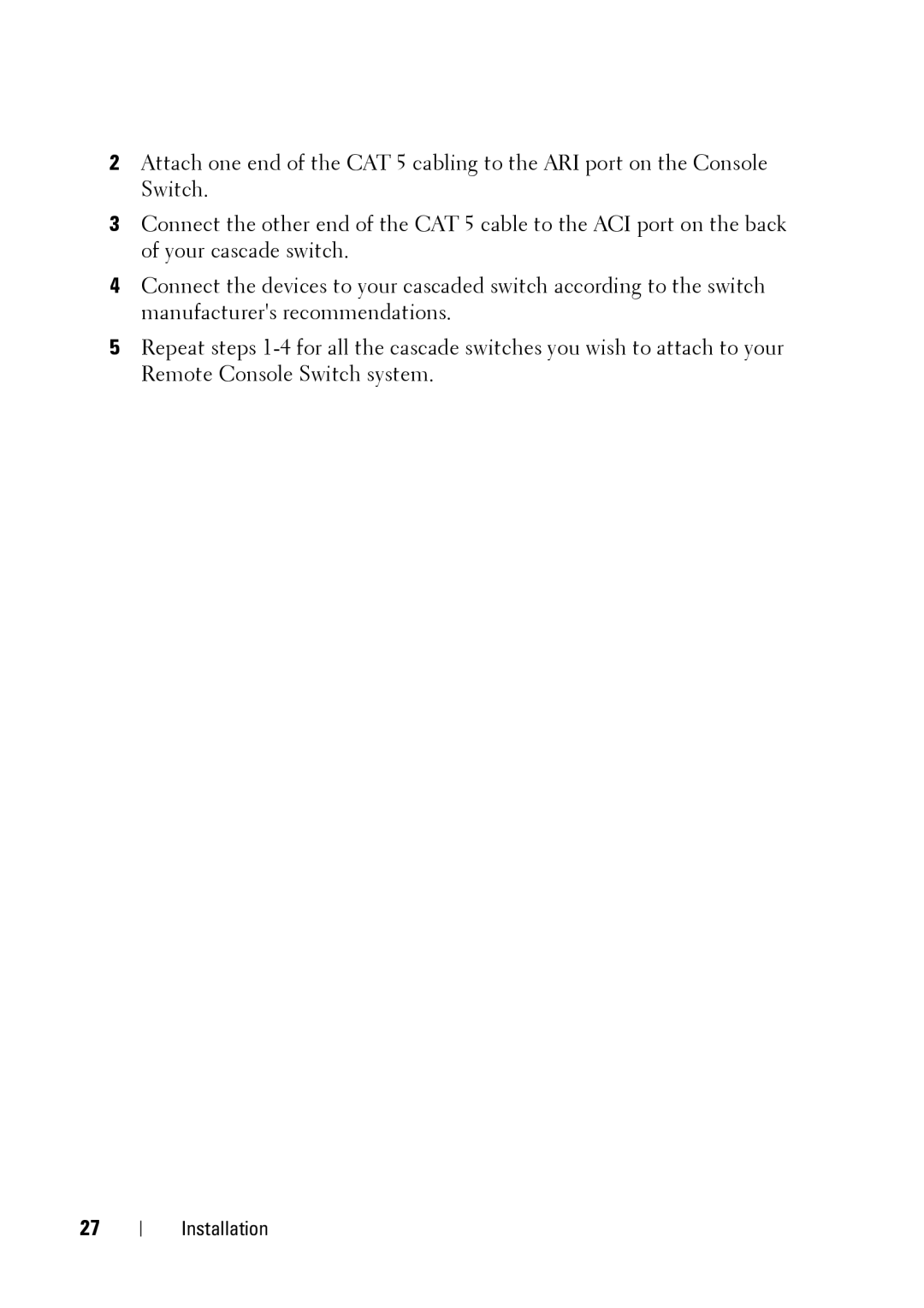2Attach one end of the CAT 5 cabling to the ARI port on the Console Switch.
3Connect the other end of the CAT 5 cable to the ACI port on the back of your cascade switch.
4Connect the devices to your cascaded switch according to the switch manufacturer's recommendations.
5Repeat steps
27