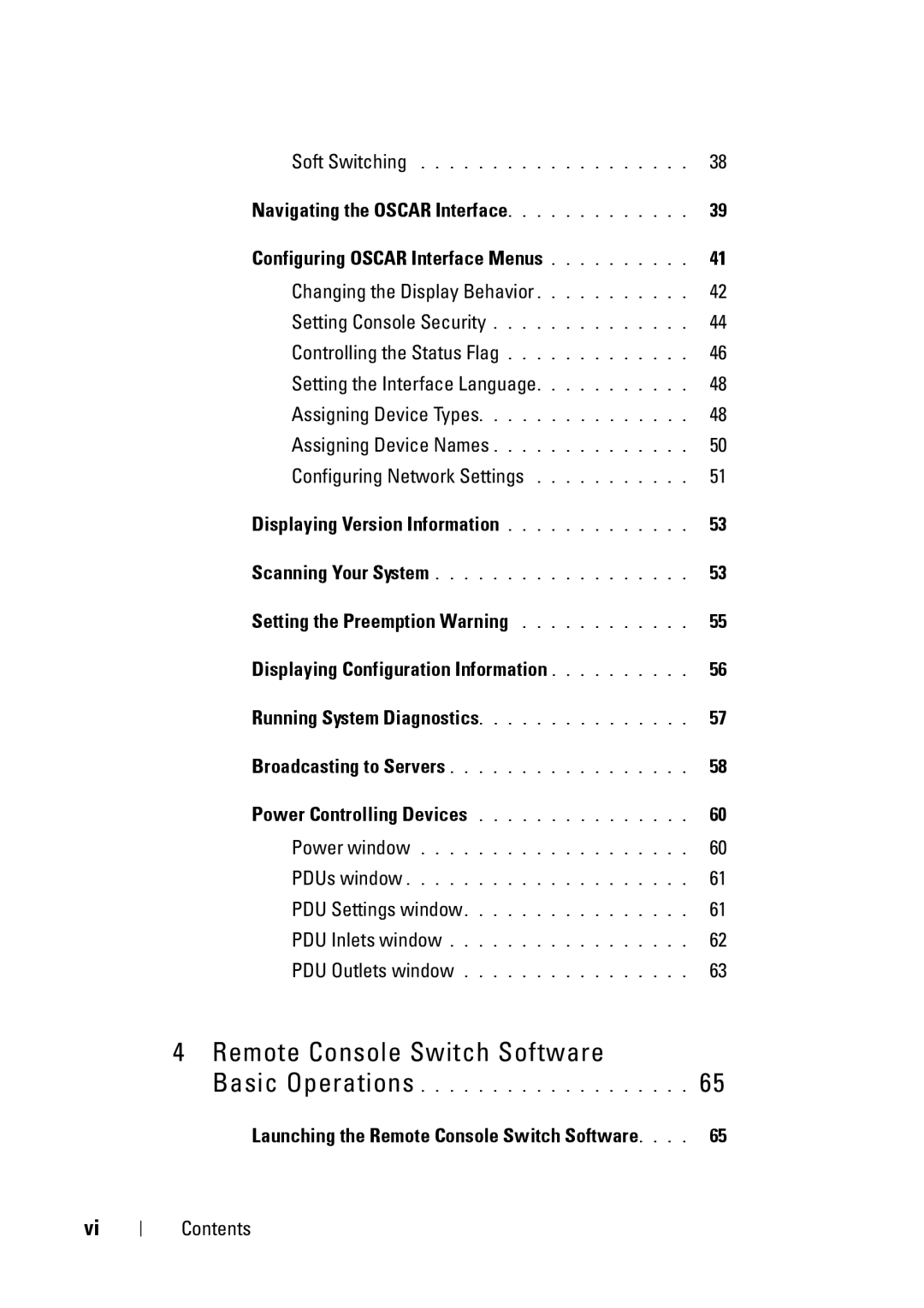Soft Switching | 38 |
Navigating the OSCAR Interface | 39 |
Configuring OSCAR Interface Menus | 41 |
Changing the Display Behavior | 42 |
Setting Console Security | 44 |
Controlling the Status Flag | 46 |
Setting the Interface Language | 48 |
Assigning Device Types | 48 |
Assigning Device Names | 50 |
Configuring Network Settings | 51 |
Displaying Version Information | 53 |
Scanning Your System | 53 |
Setting the Preemption Warning | 55 |
Displaying Configuration Information | 56 |
Running System Diagnostics | 57 |
Broadcasting to Servers | 58 |
Power Controlling Devices | 60 |
Power window | 60 |
PDUs window | 61 |
PDU Settings window | 61 |
PDU Inlets window | 62 |
PDU Outlets window | 63 |
4Remote Console Switch Software
Basic Operations . . . . . . . . . . . . . . . . . . . 65
Launching the Remote Console Switch Software. . . . 65
vi
Contents